Build and share AI-powered apps with Claude. Anthropic have added one of the most important missing features to Claude Artifacts: apps built as artifacts now have the ability to run their own prompts against Claude via a new API.
Claude Artifacts are web apps that run in a strictly controlled browser sandbox: their access to features like localStorage or the ability to access external APIs via fetch() calls is restricted by CSP headers and the <iframe sandbox="..." mechanism.
The new window.claude.complete() method opens a hole that allows prompts composed by the JavaScript artifact application to be run against Claude.
As before, you can publish apps built using artifacts such that anyone can see them. The moment your app tries to execute a prompt the current user will be required to sign into their own Anthropic account so that the prompt can be billed against them, and not against you.
I'm amused that Anthropic turned "we added a window.claude.complete() function to Artifacts" into what looks like a major new product launch, but I can't say it's bad marketing for them to do that!
As always, the crucial details about how this all works are tucked away in tool descriptions in the system prompt. Thankfully this one was easy to leak. Here's the full set of instructions, which start like this:
When using artifacts and the analysis tool, you have access to window.claude.complete. This lets you send completion requests to a Claude API. This is a powerful capability that lets you orchestrate Claude completion requests via code. You can use this capability to do sub-Claude orchestration via the analysis tool, and to build Claude-powered applications via artifacts.
This capability may be referred to by the user as "Claude in Claude" or "Claudeception".
[...]
The API accepts a single parameter -- the prompt you would like to complete. You can call it like so:
const response = await window.claude.complete('prompt you would like to complete')
I haven't seen "Claudeception" in any of their official documentation yet!
That window.claude.complete(prompt) method is also available to the Claude analysis tool. It takes a string and returns a string.
The new function only handles strings. The tool instructions provide tips to Claude about prompt engineering a JSON response that will look frustratingly familiar:
- Use strict language: Emphasize that the response must be in JSON format only. For example: “Your entire response must be a single, valid JSON object. Do not include any text outside of the JSON structure, including backticks ```.”
- Be emphatic about the importance of having only JSON. If you really want Claude to care, you can put things in all caps – e.g., saying “DO NOT OUTPUT ANYTHING OTHER THAN VALID JSON. DON’T INCLUDE LEADING BACKTICKS LIKE ```json.”.
Talk about Claudeception... now even Claude itself knows that you have to YELL AT CLAUDE to get it to output JSON sometimes.
The API doesn't provide a mechanism for handling previous conversations, but Anthropic works round that by telling the artifact builder how to represent a prior conversation as a JSON encoded array:
Structure your prompt like this:
const conversationHistory = [ { role: "user", content: "Hello, Claude!" }, { role: "assistant", content: "Hello! How can I assist you today?" }, { role: "user", content: "I'd like to know about AI." }, { role: "assistant", content: "Certainly! AI, or Artificial Intelligence, refers to..." }, // ... ALL previous messages should be included here ]; const prompt = ` The following is the COMPLETE conversation history. You MUST consider ALL of these messages when formulating your response: ${JSON.stringify(conversationHistory)} IMPORTANT: Your response should take into account the ENTIRE conversation history provided above, not just the last message. Respond with a JSON object in this format: { "response": "Your response, considering the full conversation history", "sentiment": "brief description of the conversation's current sentiment" } Your entire response MUST be a single, valid JSON object. `; const response = await window.claude.complete(prompt);
There's another example in there showing how the state of play for a role playing game should be serialized as JSON and sent with every prompt as well.
The tool instructions acknowledge another limitation of the current Claude Artifacts environment: code that executes there is effectively invisible to the main LLM - error messages are not automatically round-tripped to the model. As a result it makes the following recommendation:
Using
window.claude.completemay involve complex orchestration across many different completion requests. Once you create an Artifact, you are not able to see whether or not your completion requests are orchestrated correctly. Therefore, you SHOULD ALWAYS test your completion requests first in the analysis tool before building an artifact.
I've already seen it do this in my own experiments: it will fire up the "analysis" tool (which allows it to run JavaScript directly and see the results) to perform a quick prototype before it builds the full artifact.
Here's my first attempt at an AI-enabled artifact: a translation app. I built it using the following single prompt:
Let’s build an AI app that uses Claude to translate from one language to another
Here's the transcript. You can try out the resulting app here - the app it built me looks like this:
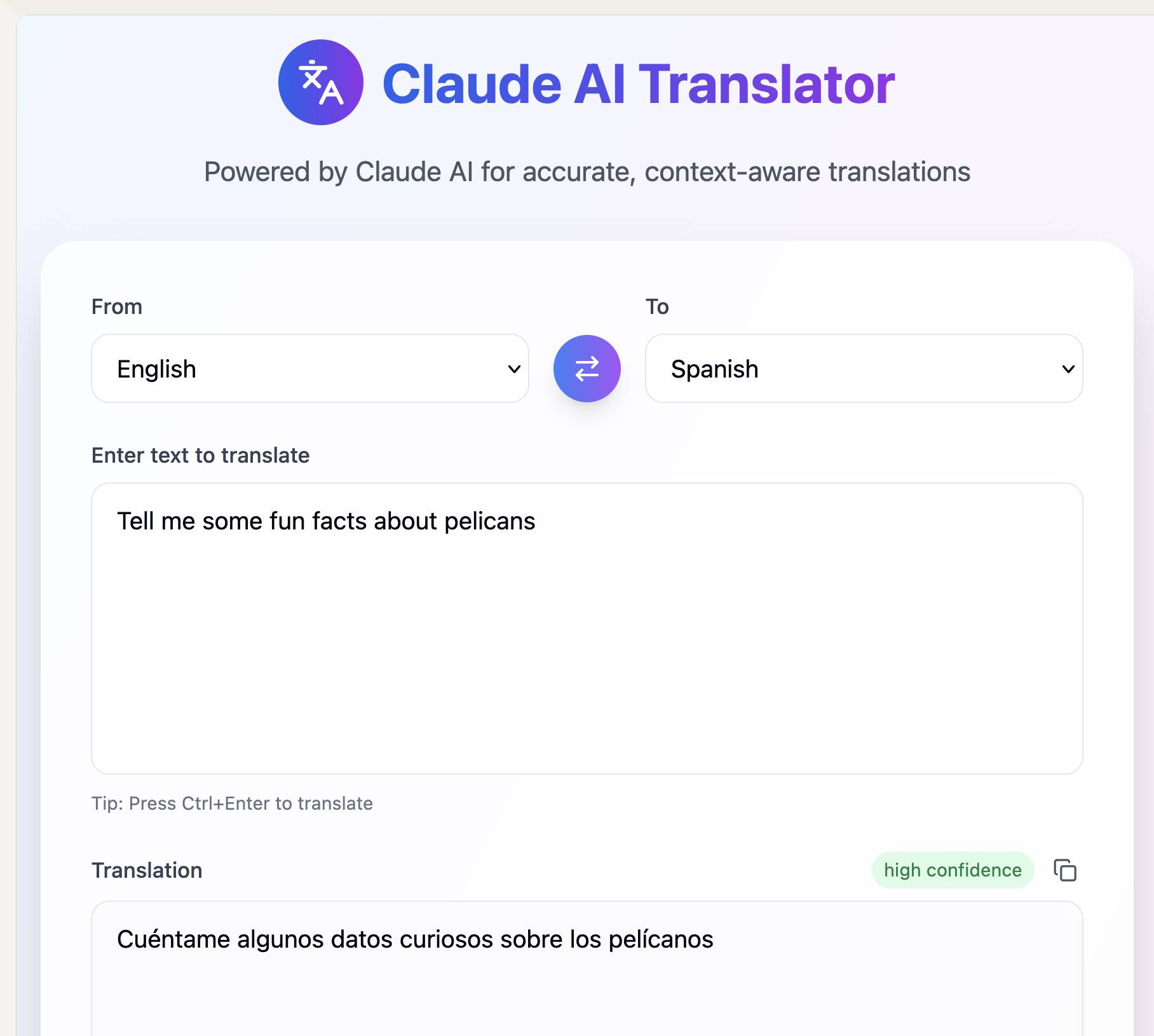
If you want to use this feature yourself you'll need to turn on "Create AI-powered artifacts" in the "Feature preview" section at the bottom of your "Settings -> Profile" section. I had to do that in the Claude web app as I couldn't find the feature toggle in the Claude iOS application. This claude.ai/settings/profile page should have it for your account.
Update 31st July 2025: Anthropic changed how this works. Here's details of the updated mechanism.
Recent articles
- How StrongDM's AI team build serious software without even looking at the code - 7th February 2026
- Running Pydantic's Monty Rust sandboxed Python subset in WebAssembly - 6th February 2026
- Distributing Go binaries like sqlite-scanner through PyPI using go-to-wheel - 4th February 2026