Using a self-rewriting README powered by GitHub Actions to track TILs
20th April 2020
I’ve started tracking TILs—Today I Learneds—inspired by this five-year-and-counting collection by Josh Branchaud on GitHub (found via Hacker News). I’m keeping mine in GitHub too, and using GitHub Actions to automatically generate an index page README in the repository and a SQLite-backed search engine.
TILs
Josh describes his TILs like this:
A collection of concise write-ups on small things I learn day to day across a variety of languages and technologies. These are things that don’t really warrant a full blog post.
This really resonated with me. I have five main places for writing at the moment.
- This blog, for long-form content and weeknotes.
- Twitter, for tweets—though Twitter threads are tending towards a long-form medium these days. My Spider-Verse behind-the-scenes thread ran for nearly a year!
- My blogmarks—links plus short form commentary.
- Niche Museums—effectively a blog about visits to tiny museums. It’s on hiatus during the pandemic though.
- GitHub issues. I’ve formed the habit of thinking out loud in issues, replying to myself with comments as I figure things out.
What’s missing is exactly what TILs provide: somewhere to dump a couple of paragraphs about a new trick I’ve learned, with chronological order being less important than just getting them written down somewhere.
I’ve intermittently used gists for things like this in the past, but having them in an organized repo feels like a much less ad-hoc solution.
So I’ve started my own collection of TILs in my simonw/til GitHub repository.
Automating the README index page with GitHub Actions
The biggest feature I miss from reStructuredText when I’m working in Markdown is automatic tables of content.
For my TILs I wanted the index page on GitHub to display all of them. But I didn’t want to have to update that page by hand every time I added one—especially since I’ll often be creating them through the GitHub web interface which doesn’t support editing multiple files in a single commit.
I’ve been getting a lot done with GitHub Actions recently. This felt like an opportunity to put them to more use.
So I wrote a GitHub Actions workflow that automatically updates the README page in the repo every time a new TIL markdown file is added or updated!
Here’s an outline of how it works:
- It runs on pushes to the master branch (no-one else can trigger it by sending me a pull request). It ignores commits that include the
README.mdfile itself—otherwise commits to that file made by the workflow could trigger further runs of the same workflow. UPDATE: Apparently this isn’t necessary. - It checks out the full repo history using actions/checkout@v2 with the
fetch-depth: 0option. This is needed because my script derives created/updated dates for each TIL by inspecting the git history. I learned a few days ago that this mechanism breaks if you only do a shallow check-out of the most recent commit! - It sets up Python, configures pip caching and installs dependencies from my requirements.txt.
- It runs my build_database.py script, which uses GitPython to scan for all
*/*.mdfiles and find their created and updated dates, then uses sqlite-utils to write the results to a SQLite database on the GitHub Actions temporary disk. - It runs update_readme.py which reads from that SQLite database and uses it to generate the markdown index section for the README. Then it opens the README and replaces the section between the
<!-- index starts -->and<!-- index ends -->with the newly generated index. - It uses
git diffto detect if the README has changed, then if it has it runsgit commitandgit pushto commit those changes. See my TIL Commit a file if it changed for details on that pattern.
I really like this pattern.
I’m a big fan of keeping content in a git repository. Every CMS I’ve ever worked on has eventually evolved a desire to provide revision tracking, and building that into a regular database schema is never particularly pleasant. Git solves content versioning extremely effectively.
Having a GitHub repository that can update itself to maintain things like index pages feels like a technique that could be applied to all kinds of other content-related problems.
I’m also keen on the idea of using SQLite databases as intermediary storage as part of an Actions workflow. It’s a simple but powerful way for one step in an action to generate structured data that can then be consumed by subsequent steps.
Implementing search with Datasette
Unsurprisingly, the other reason I’m using SQLite here is so I can deploy a database using Datasette. The last two steps of the workflow look like this:
- name: Setup Node.js
uses: actions/setup-node@v1
with:
node-version: '12.x'
- name: Deploy Datasette using Zeit Now
env:
NOW_TOKEN: ${{ secrets.NOW_TOKEN }}
run: |-
datasette publish now2 til.db \
--token $NOW_TOKEN \
--project simon-til \
--metadata metadata.json \
--install py-gfm \
--install datasette-render-markdown \
--install datasette-template-sql \
--template-dir templatesThis installs Node.js, then uses Zeit Now (via datasette-publish-now) to publish the generated til.db SQLite database file to a Datasette instance accessible at til.simonwillison.net.
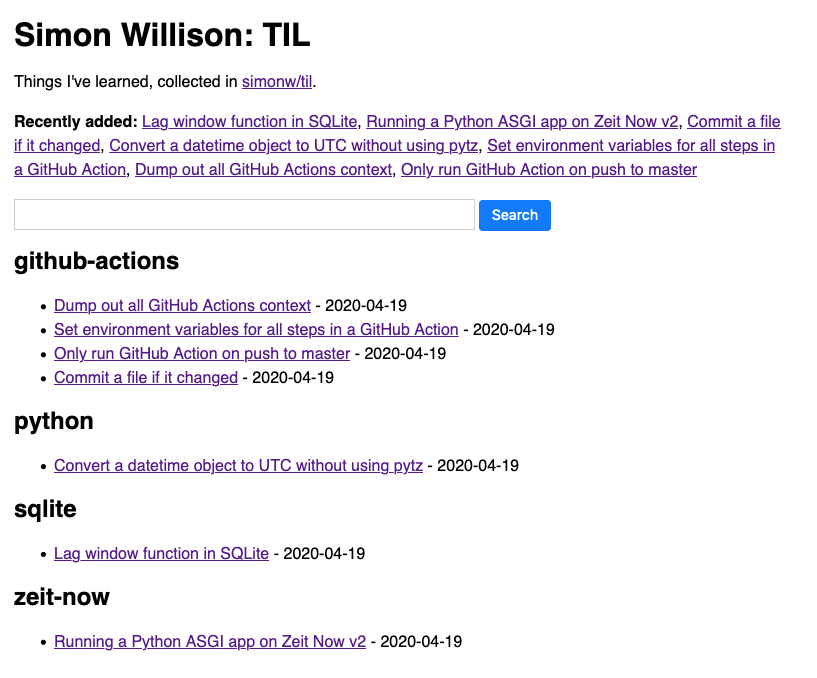
I’m reusing a bunch of tricks from my Niche Museums website here. The site is a standard Datasette instance with a custom index.html template that uses datasette-template-sql to display the TILs. Here’s that template section in full:
{% for row in sql("select distinct topic from til order by topic") %}
<h2>{{ row.topic }}</h2>
<ul>
{% for til in sql("select * from til where topic = '" + row.topic + "'") %}
<li><a href="{{ til.url }}">{{ til.title }}</a> - {{ til.created[:10] }}</li>
{% endfor %}
</ul>
{% endfor %}The search interface is powered by a custom SQL query in metadata.json that looks like this:
select
til_fts.rank,
til.*
from til
join til_fts on til.rowid = til_fts.rowid
where
til_fts match case
:q
when '' then '*'
else escape_fts(:q)
end
order by
til_fts.rank limit 20A custom query-til-search.html template then renders the search results.
A powerful combination
I’m pretty happy with what I have here—it’s definitely good enough to solve my TIL publishing needs. I’ll probably add an Atom feed using datasette-atom at some point.
I hope this helps illustrate how powerful the combination of GitHub Actions, Datasette and Zeit Now or Cloud Run can be. I’m running an increasing number of projects on that combination, and the price, performance and ease of implementation continue to impress.
More recent articles
- Two new Showboat tools: Chartroom and datasette-showboat - 17th February 2026
- Deep Blue - 15th February 2026
- The evolution of OpenAI's mission statement - 13th February 2026