14th November 2024
QuickTime video script to capture frames and bounding boxes. An update to an older TIL. I'm working on the write-up for my DjangoCon US talk on plugins and I found myself wanting to capture individual frames from the video in two formats: a full frame capture, and another that captured just the portion of the screen shared from my laptop.
I have a script for the former, so I got Claude to update my script to add support for one or more --box options, like this:
capture-bbox.sh ../output.mp4 --box '31,17,100,87' --box '0,0,50,50'
Open output.mp4 in QuickTime Player, run that script and then every time you hit a key in the terminal app it will capture three JPEGs from the current position in QuickTime Player - one for the whole screen and one each for the specified bounding box regions.
Those bounding box regions are percentages of the width and height of the image. I also got Claude to build me this interactive tool on top of cropperjs to help figure out those boxes:
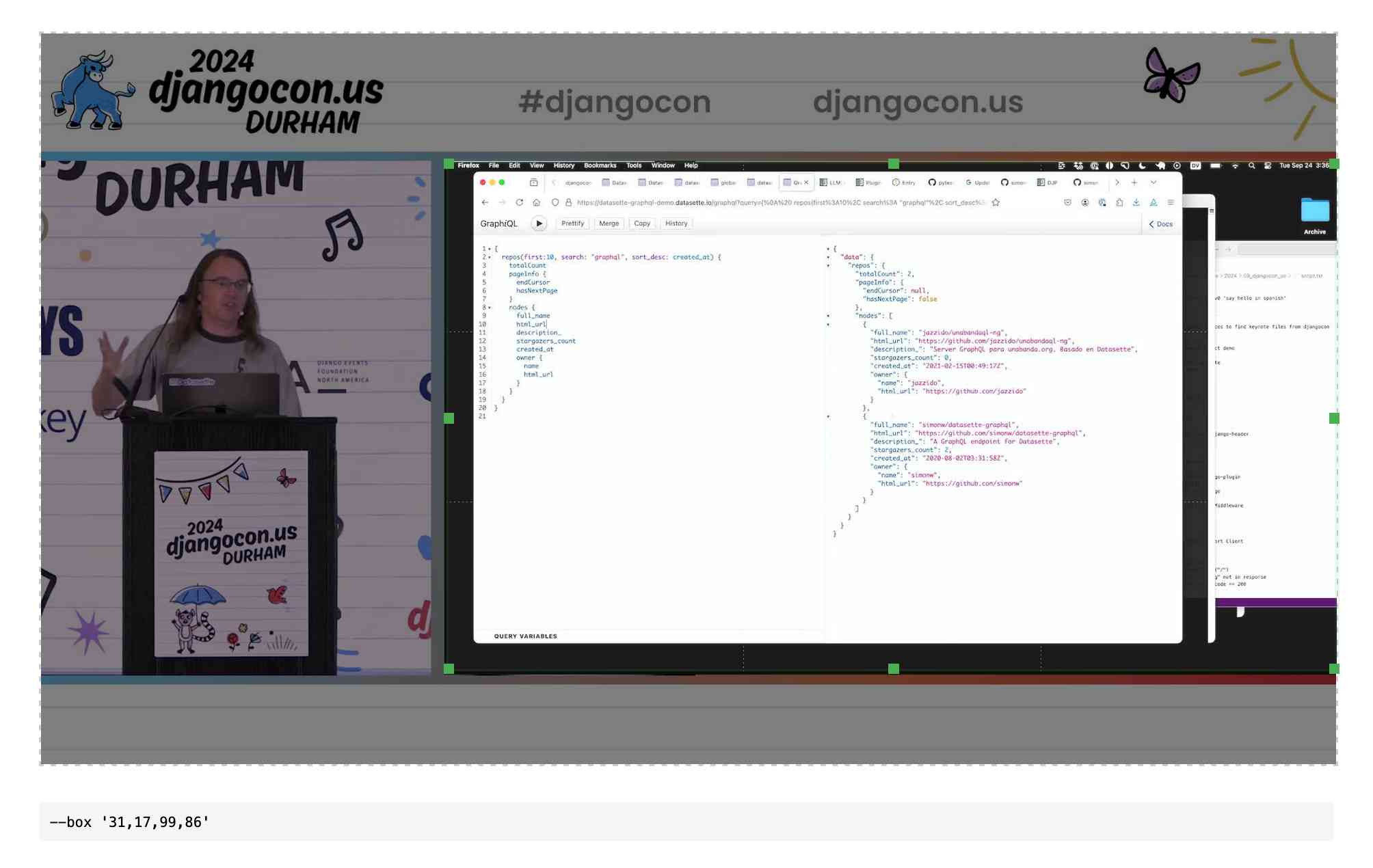
Recent articles
- Two new Showboat tools: Chartroom and datasette-showboat - 17th February 2026
- Deep Blue - 15th February 2026
- The evolution of OpenAI's mission statement - 13th February 2026