25th September 2024 - Link Blog
Llama 3.2. In further evidence that AI labs are terrible at naming things, Llama 3.2 is a huge upgrade to the Llama 3 series - they've released their first multi-modal vision models!
Today, we’re releasing Llama 3.2, which includes small and medium-sized vision LLMs (11B and 90B), and lightweight, text-only models (1B and 3B) that fit onto edge and mobile devices, including pre-trained and instruction-tuned versions.
The 1B and 3B text-only models are exciting too, with a 128,000 token context length and optimized for edge devices (Qualcomm and MediaTek hardware get called out specifically).
Meta partnered directly with Ollama to help with distribution, here's the Ollama blog post. They only support the two smaller text-only models at the moment - this command will get the 3B model (2GB):
ollama run llama3.2
And for the 1B model (a 1.3GB download):
ollama run llama3.2:1b
I had to first upgrade my Ollama by clicking on the icon in my macOS task tray and selecting "Restart to update".
The two vision models are coming to Ollama "very soon".
Once you have fetched the Ollama model you can access it from my LLM command-line tool like this:
pipx install llm
llm install llm-ollama
llm chat -m llama3.2:1b
I tried running my djp codebase through that tiny 1B model just now and got a surprisingly good result - by no means comprehensive, but way better than I would ever expect from a model of that size:
files-to-prompt **/*.py -c | llm -m llama3.2:1b --system 'describe this code'
Here's a portion of the output:
The first section defines several test functions using the
@djp.hookimpldecorator from the djp library. These hook implementations allow you to intercept and manipulate Django's behavior.
test_middleware_order: This function checks that the middleware order is correct by comparing theMIDDLEWAREsetting with a predefined list.test_middleware: This function tests various aspects of middleware:- It retrieves the response from the URL
/from-plugin/using theClientobject, which simulates a request to this view.- It checks that certain values are present in the response:
X-DJP-Middleware-AfterX-DJP-MiddlewareX-DJP-Middleware-Before[...]
I found the GGUF file that had been downloaded by Ollama in my ~/.ollama/models/blobs directory. The following command let me run that model directly in LLM using the llm-gguf plugin:
llm install llm-gguf
llm gguf register-model ~/.ollama/models/blobs/sha256-74701a8c35f6c8d9a4b91f3f3497643001d63e0c7a84e085bed452548fa88d45 -a llama321b
llm chat -m llama321b
Meta themselves claim impressive performance against other existing models:
Our evaluation suggests that the Llama 3.2 vision models are competitive with leading foundation models, Claude 3 Haiku and GPT4o-mini on image recognition and a range of visual understanding tasks. The 3B model outperforms the Gemma 2 2.6B and Phi 3.5-mini models on tasks such as following instructions, summarization, prompt rewriting, and tool-use, while the 1B is competitive with Gemma.
Here's the Llama 3.2 collection on Hugging Face. You need to accept the new Llama 3.2 Community License Agreement there in order to download those models.
You can try the four new models out via the Chatbot Arena - navigate to "Direct Chat" there and select them from the dropdown menu. You can upload images directly to the chat there to try out the vision features.
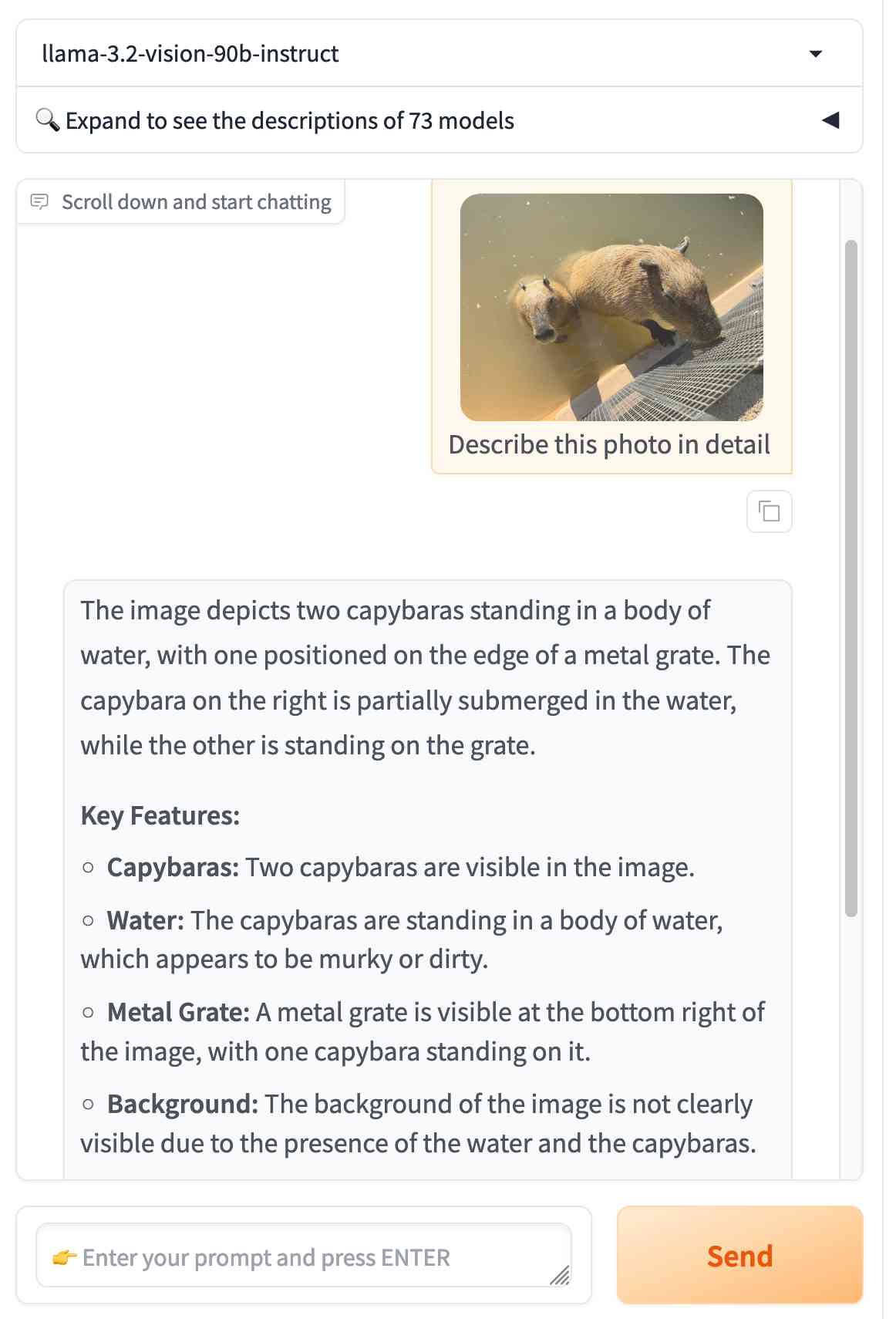
Recent articles
- I vibe coded my dream macOS presentation app - 25th February 2026
- Writing about Agentic Engineering Patterns - 23rd February 2026
- Adding TILs, releases, museums, tools and research to my blog - 20th February 2026