26 posts tagged “deno”
2026
Introducing Deno Sandbox (via) Here's a new hosted sandbox product from the Deno team. It's actually unrelated to Deno itself - this is part of their Deno Deploy SaaS platform. As such, you don't even need to use JavaScript to access it - you can create and execute code in a hosted sandbox using their deno-sandbox Python library like this:
export DENO_DEPLOY_TOKEN="... API token ..."
uv run --with deno-sandbox pythonThen:
from deno_sandbox import DenoDeploy sdk = DenoDeploy() with sdk.sandbox.create() as sb: # Run a shell command process = sb.spawn( "echo", args=["Hello from the sandbox!"] ) process.wait() # Write and read files sb.fs.write_text_file( "/tmp/example.txt", "Hello, World!" ) print(sb.fs.read_text_file( "/tmp/example.txt" ))
There’s a JavaScript client library as well. The underlying API isn’t documented yet but appears to use WebSockets.
There’s a lot to like about this system. Sandboxe instances can have up to 4GB of RAM, get 2 vCPUs, 10GB of ephemeral storage, can mount persistent volumes and can use snapshots to boot pre-configured custom images quickly. Sessions can last up to 30 minutes and are billed by CPU time, GB-h of memory and volume storage usage.
When you create a sandbox you can configure network domains it’s allowed to access.
My favorite feature is the way it handles API secrets.
with sdk.sandboxes.create( allowNet=["api.openai.com"], secrets={ "OPENAI_API_KEY": { "hosts": ["api.openai.com"], "value": os.environ.get("OPENAI_API_KEY"), } }, ) as sandbox: # ... $OPENAI_API_KEY is available
Within the container that $OPENAI_API_KEY value is set to something like this:
DENO_SECRET_PLACEHOLDER_b14043a2f578cba...
Outbound API calls to api.openai.com run through a proxy which is aware of those placeholders and replaces them with the original secret.
In this way the secret itself is not available to code within the sandbox, which limits the ability for malicious code (e.g. from a prompt injection) to exfiltrate those secrets.
From a comment on Hacker News I learned that Fly have a project called tokenizer that implements the same pattern. Adding this to my list of tricks to use with sandoxed environments!
2025
MicroQuickJS. New project from programming legend Fabrice Bellard, of ffmpeg and QEMU and QuickJS and so much more fame:
MicroQuickJS (aka. MQuickJS) is a Javascript engine targetted at embedded systems. It compiles and runs Javascript programs with as low as 10 kB of RAM. The whole engine requires about 100 kB of ROM (ARM Thumb-2 code) including the C library. The speed is comparable to QuickJS.
It supports a subset of full JavaScript, though it looks like a rich and full-featured subset to me.
One of my ongoing interests is sandboxing: mechanisms for executing untrusted code - from end users or generated by LLMs - in an environment that restricts memory usage and applies a strict time limit and restricts file or network access. Could MicroQuickJS be useful in that context?
I fired up Claude Code for web (on my iPhone) and kicked off an asynchronous research project to see explore that question:
My full prompt is here. It started like this:
Clone https://github.com/bellard/mquickjs to /tmp
Investigate this code as the basis for a safe sandboxing environment for running untrusted code such that it cannot exhaust memory or CPU or access files or the network
First try building python bindings for this using FFI - write a script that builds these by checking out the code to /tmp and building against that, to avoid copying the C code in this repo permanently. Write and execute tests with pytest to exercise it as a sandbox
Then build a "real" Python extension not using FFI and experiment with that
Then try compiling the C to WebAssembly and exercising it via both node.js and Deno, with a similar suite of tests [...]
I later added to the interactive session:
Does it have a regex engine that might allow a resource exhaustion attack from an expensive regex?
(The answer was no - the regex engine calls the interrupt handler even during pathological expression backtracking, meaning that any configured time limit should still hold.)
Here's the full transcript and the final report.
Some key observations:
- MicroQuickJS is very well suited to the sandbox problem. It has robust near and time limits baked in, it doesn't expose any dangerous primitive like filesystem of network access and even has a regular expression engine that protects against exhaustion attacks (provided you configure a time limit).
- Claude span up and tested a Python library that calls a MicroQuickJS shared library (involving a little bit of extra C), a compiled a Python binding and a library that uses the original MicroQuickJS CLI tool. All of those approaches work well.
- Compiling to WebAssembly was a little harder. It got a version working in Node.js and Deno and Pyodide, but the Python libraries wasmer and wasmtime proved harder, apparently because "mquickjs uses setjmp/longjmp for error handling". It managed to get to a working wasmtime version with a gross hack.
I'm really excited about this. MicroQuickJS is tiny, full featured, looks robust and comes from excellent pedigree. I think this makes for a very solid new entrant in the quest for a robust sandbox.
Update: I had Claude Code build tools.simonwillison.net/microquickjs, an interactive web playground for trying out the WebAssembly build of MicroQuickJS, adapted from my previous QuickJS plaground. My QuickJS page loads 2.28 MB (675 KB transferred). The MicroQuickJS one loads 303 KB (120 KB transferred).
Here are the prompts I used for that.
The many, many, many JavaScript runtimes of the last decade (via) Extraordinary piece of writing by Jamie Birch who spent over a year putting together this comprehensive reference to JavaScript runtimes. It covers everything from Node.js, Deno, Electron, AWS Lambda, Cloudflare Workers and Bun all the way to much smaller projects idea like dukluv and txiki.js.
MCP Run Python (via) Pydantic AI's MCP server for running LLM-generated Python code in a sandbox. They ended up using a trick I explored two years ago: using a Deno process to run Pyodide in a WebAssembly sandbox.
Here's a bit of a wild trick: since Deno loads code on-demand from JSR, and uv run can install Python dependencies on demand via the --with option... here's a one-liner you can paste into a macOS shell (provided you have Deno and uv installed already) which will run the example from their README - calculating the number of days between two dates in the most complex way imaginable:
ANTHROPIC_API_KEY="sk-ant-..." \ uv run --with pydantic-ai python -c ' import asyncio from pydantic_ai import Agent from pydantic_ai.mcp import MCPServerStdio server = MCPServerStdio( "deno", args=[ "run", "-N", "-R=node_modules", "-W=node_modules", "--node-modules-dir=auto", "jsr:@pydantic/mcp-run-python", "stdio", ], ) agent = Agent("claude-3-5-haiku-latest", mcp_servers=[server]) async def main(): async with agent.run_mcp_servers(): result = await agent.run("How many days between 2000-01-01 and 2025-03-18?") print(result.output) asyncio.run(main())'
I ran that just now and got:
The number of days between January 1st, 2000 and March 18th, 2025 is 9,208 days.
I thoroughly enjoy how tools like uv and Deno enable throwing together shell one-liner demos like this one.
Here's an extended version of this example which adds pretty-printed logging of the messages exchanged with the LLM to illustrate exactly what happened. The most important piece is this tool call where Claude 3.5 Haiku asks for Python code to be executed my the MCP server:
ToolCallPart( tool_name='run_python_code', args={ 'python_code': ( 'from datetime import date\n' '\n' 'date1 = date(2000, 1, 1)\n' 'date2 = date(2025, 3, 18)\n' '\n' 'days_between = (date2 - date1).days\n' 'print(f"Number of days between {date1} and {date2}: {days_between}")' ), }, tool_call_id='toolu_01TXXnQ5mC4ry42DrM1jPaza', part_kind='tool-call', )
I also managed to run it against Mistral Small 3.1 (15GB) running locally using Ollama (I had to add "Use your python tool" to the prompt to get it to work):
ollama pull mistral-small3.1:24b uv run --with devtools --with pydantic-ai python -c ' import asyncio from devtools import pprint from pydantic_ai import Agent, capture_run_messages from pydantic_ai.models.openai import OpenAIModel from pydantic_ai.providers.openai import OpenAIProvider from pydantic_ai.mcp import MCPServerStdio server = MCPServerStdio( "deno", args=[ "run", "-N", "-R=node_modules", "-W=node_modules", "--node-modules-dir=auto", "jsr:@pydantic/mcp-run-python", "stdio", ], ) agent = Agent( OpenAIModel( model_name="mistral-small3.1:latest", provider=OpenAIProvider(base_url="http://localhost:11434/v1"), ), mcp_servers=[server], ) async def main(): with capture_run_messages() as messages: async with agent.run_mcp_servers(): result = await agent.run("How many days between 2000-01-01 and 2025-03-18? Use your python tool.") pprint(messages) print(result.output) asyncio.run(main())'
Here's the full output including the debug logs.
2024
Announcing Deno 2. The big focus of Deno 2 is compatibility with the existing Node.js and npm ecosystem:
Deno 2 takes all of the features developers love about Deno 1.x — zero-config, all-in-one toolchain for JavaScript and TypeScript development, web standard API support, secure by default — and makes it fully backwards compatible with Node and npm (in ESM).
The npm support is documented here. You can write a script like this:
import * as emoji from "npm:node-emoji";
console.log(emoji.emojify(`:sauropod: :heart: npm`));And when you run it Deno will automatically fetch and cache the required dependencies:
deno run main.js
Another new feature that caught my eye was this:
deno jupyternow supports outputting images, graphs, and HTML
Deno has apparently shipped with a Jupyter notebook kernel for a while, and it's had a major upgrade in this release.
Here's Ryan Dahl's demo of the new notebook support in his Deno 2 release video.
I tried this out myself, and it's really neat. First you need to install the kernel:
deno juptyer --install
I was curious to find out what this actually did, so I dug around in the code and then further in the Rust runtimed dependency. It turns out installing Jupyter kernels, at least on macOS, involves creating a directory in ~/Library/Jupyter/kernels/deno and writing a kernel.json file containing the following:
{
"argv": [
"/opt/homebrew/bin/deno",
"jupyter",
"--kernel",
"--conn",
"{connection_file}"
],
"display_name": "Deno",
"language": "typescript"
}That file is picked up by any Jupyter servers running on your machine, and tells them to run deno jupyter --kernel ... to start a kernel.
I started Jupyter like this:
jupyter-notebook /tmp
Then started a new notebook, selected the Deno kernel and it worked as advertised:
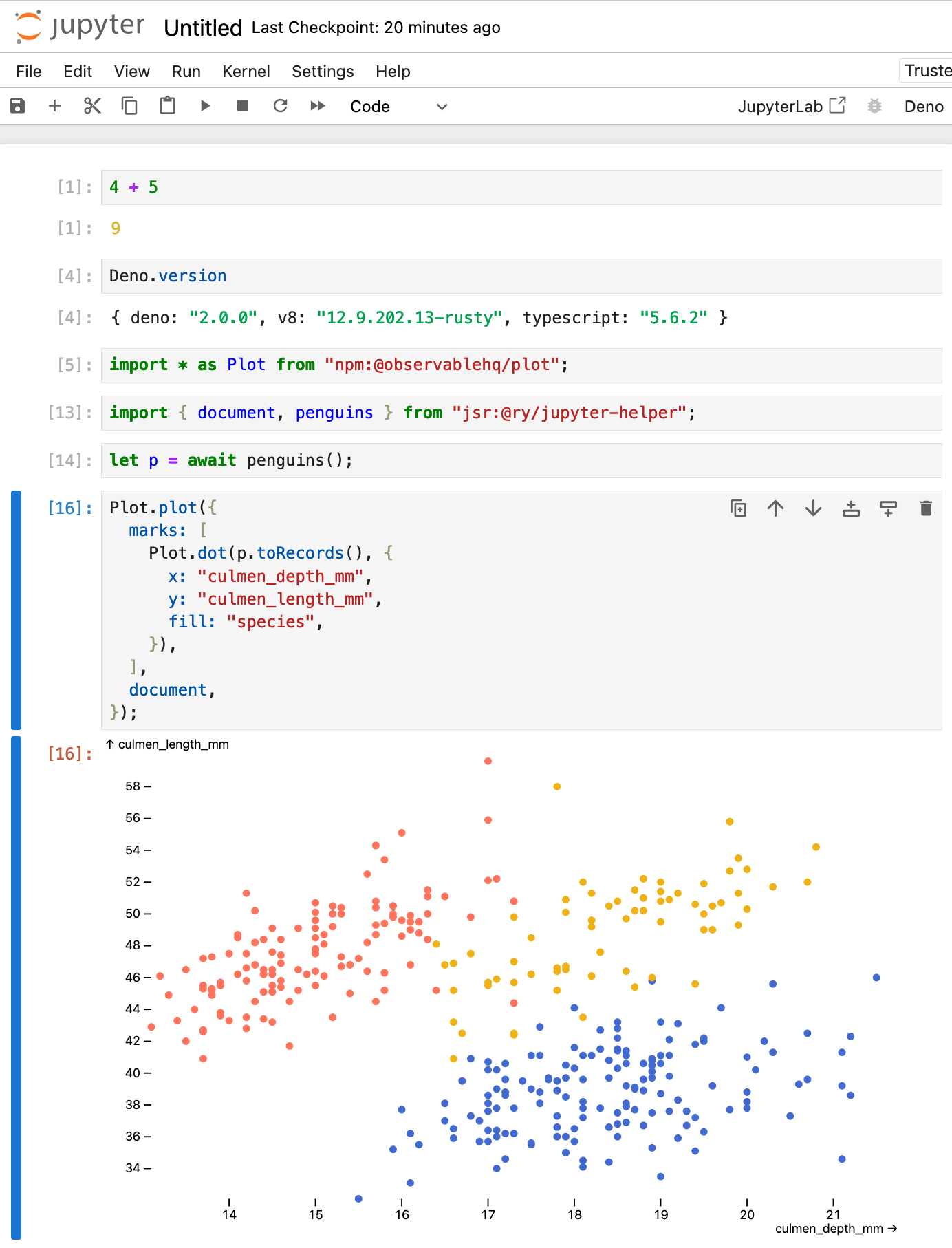
import * as Plot from "npm:@observablehq/plot";
import { document, penguins } from "jsr:@ry/jupyter-helper";
let p = await penguins();
Plot.plot({
marks: [
Plot.dot(p.toRecords(), {
x: "culmen_depth_mm",
y: "culmen_length_mm",
fill: "species",
}),
],
document,
});fav.farm (via) Neat little site by Wes Bos: it serves SVG (or PNG for Safari) favicons of every Emoji, which can be added to any site like this:
<link rel="icon" href="https://fav.farm/🔥" />
The source code is on GitHub. It runs on Deno and Deno Deploy, and recently added per-Emoji hit counters powered by the Deno KV store, implemented in db.ts using this pattern:
export function incrementCount(emoji: string) {
const VIEW_KEY = [`favicon`, `${emoji}`];
return db.atomic().sum(
VIEW_KEY, 1n
).commit(); // Increment KV by 1
}
System prompt for val.town/townie (via) Val Town (previously) provides hosting and a web-based coding environment for Vals - snippets of JavaScript/TypeScript that can run server-side as scripts, on a schedule or hosting a web service.
Townie is Val's new AI bot, providing a conversational chat interface for creating fullstack web apps (with blob or SQLite persistence) as Vals.
In the most recent release of Townie Val added the ability to inspect and edit its system prompt!
I've archived a copy in this Gist, as a snapshot of how Townie works today. It's surprisingly short, relying heavily on the model's existing knowledge of Deno and TypeScript.
I enjoyed the use of "tastefully" in this bit:
Tastefully add a view source link back to the user's val if there's a natural spot for it and it fits in the context of what they're building. You can generate the val source url via import.meta.url.replace("esm.town", "val.town").
The prompt includes a few code samples, like this one demonstrating how to use Val's SQLite package:
import { sqlite } from "https://esm.town/v/stevekrouse/sqlite";
let KEY = new URL(import.meta.url).pathname.split("/").at(-1);
(await sqlite.execute(`select * from ${KEY}_users where id = ?`, [1])).rows[0].idIt also reveals the existence of Val's very own delightfully simple image generation endpoint Val, currently powered by Stable Diffusion XL Lightning on fal.ai.
If you want an AI generated image, use https://maxm-imggenurl.web.val.run/the-description-of-your-image to dynamically generate one.
Here's a fun colorful raccoon with a wildly inappropriate hat.
Val are also running their own gpt-4o-mini proxy, free to users of their platform:
import { OpenAI } from "https://esm.town/v/std/openai";
const openai = new OpenAI();
const completion = await openai.chat.completions.create({
messages: [
{ role: "user", content: "Say hello in a creative way" },
],
model: "gpt-4o-mini",
max_tokens: 30,
});Val developer JP Posma wrote a lot more about Townie in How we built Townie – an app that generates fullstack apps, describing their prototyping process and revealing that the current model it's using is Claude 3.5 Sonnet.
Their current system prompt was refined over many different versions - initially they were including 50 example Vals at quite a high token cost, but they were able to reduce that down to the linked system prompt which includes condensed documentation and just one templated example.
What we got wrong about HTTP imports (via) HTTP imports are one of the most interesting design features of Deno:
import { assertEquals } from "https://deno.land/std@0.224.0/assert/mod.ts";
Six years after their introduction, Ryan Dahl reviews their disadvantages:
- Lengthy (non-memorable) URLs littering the codebase
- A slightly cumbersome
import { concat } from "../../deps.ts";pattern for managing dependencies in one place - Large projects can end up using multiple slightly different versions of the same dependencies
- If a website becomes unavailable, new builds will fail (existing builds will continue to use their cached version)
Deno 2 - due in September - will continue to support them, but will lean much more on the combination of import maps (design borrowed from modern browsers) and the Deno project's JSR npm competitor. An import map like this:
{
"imports": {
"@std/assert": "jsr:@std/assert@1"
}
}
Will then enable import statements that look like this:
import { assertEquals } from "@std/assert";
How we built JSR (via) Really interesting deep dive by Luca Casonato into the engineering behind the new JSR alternative JavaScript package registry launched recently by Deno.
The backend uses PostgreSQL and a Rust API server hosted on Google Cloud Run.
The frontend uses Fresh, Deno’s own server-side JavaScript framework which leans heavily in the concept of “islands”—a progressive enhancement technique where pages are rendered on the server and small islands of interactivity are added once the page has loaded.
Astro DB. A new scale-to-zero hosted SQLite offering, described as “A fully-managed SQL database designed exclusively for Astro”. It’s built on top of LibSQL, the SQLite fork maintained by the Turso database team.
Astro DB encourages defining your tables with TypeScript, and querying them via the Drizzle ORM.
Running Astro locally uses a local SQLite database. Deployed to Astro Cloud switches to their DB product, where the free tier currently includes 1GB of storage, one billion row reads per month and one million row writes per month.
Astro itself is a “web framework for content-driven websites”—so hosted SQLite is a bit of an unexpected product from them, though it does broadly fit the ecosystem they are building.
This approach reminds me of how Deno K/V works—another local SQLite storage solution that offers a proprietary cloud hosted option for deployment.
The first four Val Town runtimes
(via)
Val Town solves one of my favourite technical problems: how to run untrusted code in a safe sandbox. They're on their fourth iteration of this now, currently using a Node.js application that launches Deno sub-processes using the node-deno-vm npm package and runs code in those, taking advantage of the Deno sandboxing mechanism and terminating processes that take too long in order to protect against while(true) style attacks.
2023
Announcing Deno Cron. Scheduling tasks in deployed applications is surprisingly difficult. Deno clearly understand this, and they’ve added a new Deno.cron(name, cron_definition, callback) mechanism for running a JavaScript function every X minutes/hours/etc.
As with several other recent Deno features, there are two versions of the implementation. The first is an in-memory implementation in the Deno open source binary, while the second is a much more robust closed-source implementation that runs in Deno Deploy:
“When a new production deployment of your project is created, an ephemeral V8 isolate is used to evaluate your project’s top-level scope and to discover any Deno.cron definitions. A global cron scheduler is then updated with your project’s latest cron definitions, which includes updates to your existing crons, new crons, and deleted crons.”
Two interesting features: unlike regular cron the Deno version prevents cron tasks that take too long from ever overlapping each other, and a backoffSchedule: [1000, 5000, 10000] option can be used to schedule attempts to re-run functions if they raise an exception.
deno_python (via) A wildly impressive hack: deno_python uses Deno’s FFI interface to load your system’s Python framework (.dll/.dylib/.so) and sets up JavaScript proxy objects for imported Python objects—so you can run JavaScript code that instantiates objects from Python libraries and uses them to process data in different ways.
The latest release added pip support, so things like ’const np = await pip.import(“numpy”)’ now work.
Deno 1.34: deno compile supports npm packages.
This feels like it could be extremely useful: Deno can load code from npm these days (import { say } from "npm:cowsay@1.5.0") and now the deno compile command can resolve those imports, fetch all of the dependencies and bundle them together with Deno itself into a single executable binary. This means pretty much anything that's been built as an npm package can now be easily converted into a standalone binary, including cross-compilation to Windows x64, macOS x64, macOS ARM and Linux x64.
Weeknotes: sqlite-utils 3.31, download-esm, Python in a sandbox
A couple of speaking appearances last week—one planned, one unplanned. Plus sqlite-utils 3.31, download-esm and a new TIL.
Making SQLite extensions npm install’able for Node.js, and on deno.land/x for Deno (via) Alex Garcia figured out how to get his “pip install X” trick for distributing compiled SQLite extensions to work for Node too! Now you can “npm install” 10 of his extensions, including sqlite-regex and sqlite-xsv and sqlite-http and sqlite-html and more, and attach them to a node-sqlite3 or better-sqlite3 connection. He’s bundled them for Deno too!
2022
Playing with ActivityPub (via) Tom MacWright describes his attempts to build the simplest possible ActivityPub publication—for a static site powered by Jekyll, where he used Netlify functions to handle incoming subscriptions (storing them in PlanetScale via their Deno API library) and wrote a script which loops through and notifies all of his subscriptions every time he publishes something new.
Netlify Edge Functions: A new serverless runtime powered by Deno. You can now run Deno scripts directly in Netlify’s edge CDN—bundled as part of their default pricing plan. Interesting that they decided to host it on Deno’s Deno Deploy infrastructure. The hello world example is pleasingly succinct:
export default () => new Response(“Hello world”)
Deno by example (via) Interesting approach to documentation: a big list of annotated examples illustrating the Deno way of solving a bunch of common problems.
2021
Deno Deploy Beta 3 (via) I missed Deno Deploy when it first came out back in June: it’s a really interesting new hosting environment for scripts written in Deno, Node.js creator Ryan Dahl’s re-imagining of Node.js. Deno Deploy runs your code using v8 isolates running in 28 regions worldwide, with a clever BroadcastChannel mechanism (inspired by the browser API of the same name) that allows instances of the server-side code running in different regions to send each other messages. See the “via” link for my annotated version of a demo by Ondřej Žára that got me excited about what it can do.
Flat Data. New project from the GitHub OCTO (the Office of the CTO, love that backronym) somewhat inspired by my work on Git scraping: I’m really excited to see GitHub embracing git for CSV/JSON data in this way. Flat incorporates a reusable Action for scraping and storing data (using Deno), a VS Code extension for setting up those workflows and a very nicely designed Flat Viewer web app for browsing CSV and JSON data hosted on GitHub.
2020
Deno 1.6 Release Notes. Two signature features in Deno 1.6 worth paying attention to: a built-in language server for code editors like VS Code, and the “deno compile” command which can build Deno JavaScript/TypeScript projects into standalone binaries. The ability to build binaries has turned out to be a killer feature of both Go and Rust, so seeing it ship as a default capability of a interpreted dynamic language is fascinating. I would love it if Python followed Deno’s example.
Deno is a Browser for Code (via) One of the most interesting ideas in Deno is that code imports are loaded directly from URLs—which can themselves depend on other URL-based packages. On first encounter it feels wrong—obviously insecure. Deno contributor Kitson Kelly provides a deeper exploration of the idea, and explains how the combination of caching and lock files makes it no less secure than code installed from npm or PyPI.
Deno 1.0. Deno is a new take on server-side JavaScript from a team lead by Ryan Dahl, who originally created Node.js. It’s built using Rust and crammed with fascinating ideas—like the ability to import code directly from a URL.
2020 Web Milestones (via) A lot of stuff is happening in 2020! Mike Sherov rounds it up—highlights include the release of Chromium Edge (Microsoft’s Chrome-powered browser for Windows 7+), Web Components supported in every major browser, Deno 1.x, SameSite Cookies turned on by default (which should dramatically reduce CSRF exposure) and Python 2 and Flash EOLs.
2019
GitHub Actions ci.yml for deno. Spotted this today: it’s one of the cleanest examples I’ve seen of a complex CI configuration for GitHub Actions, testing, linting, benchmarking and building Ryan Dahl’s Deno JavaScript runtime.