django-http-debug, a new Django app mostly written by Claude
8th August 2024
Yesterday I finally developed something I’ve been casually thinking about building for a long time: django-http-debug. It’s a reusable Django app—something you can pip install into any Django project—which provides tools for quickly setting up a URL that returns a canned HTTP response and logs the full details of any incoming request to a database table.
This is ideal for any time you want to start developing against some external API that sends traffic to your own site—a webhooks provider like Stripe, or an OAuth or OpenID connect integration (my task yesterday morning).
You can install it right now in your own Django app: add django-http-debug to your requirements (or just pip install django-http-debug), then add the following to your settings.py:
INSTALLED_APPS = [ # ... 'django_http_debug', # ... ] MIDDLEWARE = [ # ... "django_http_debug.middleware.DebugMiddleware", # ... ]
You’ll need to have the Django Admin app configured as well. The result will be two new models managed by the admin—one for endpoints:
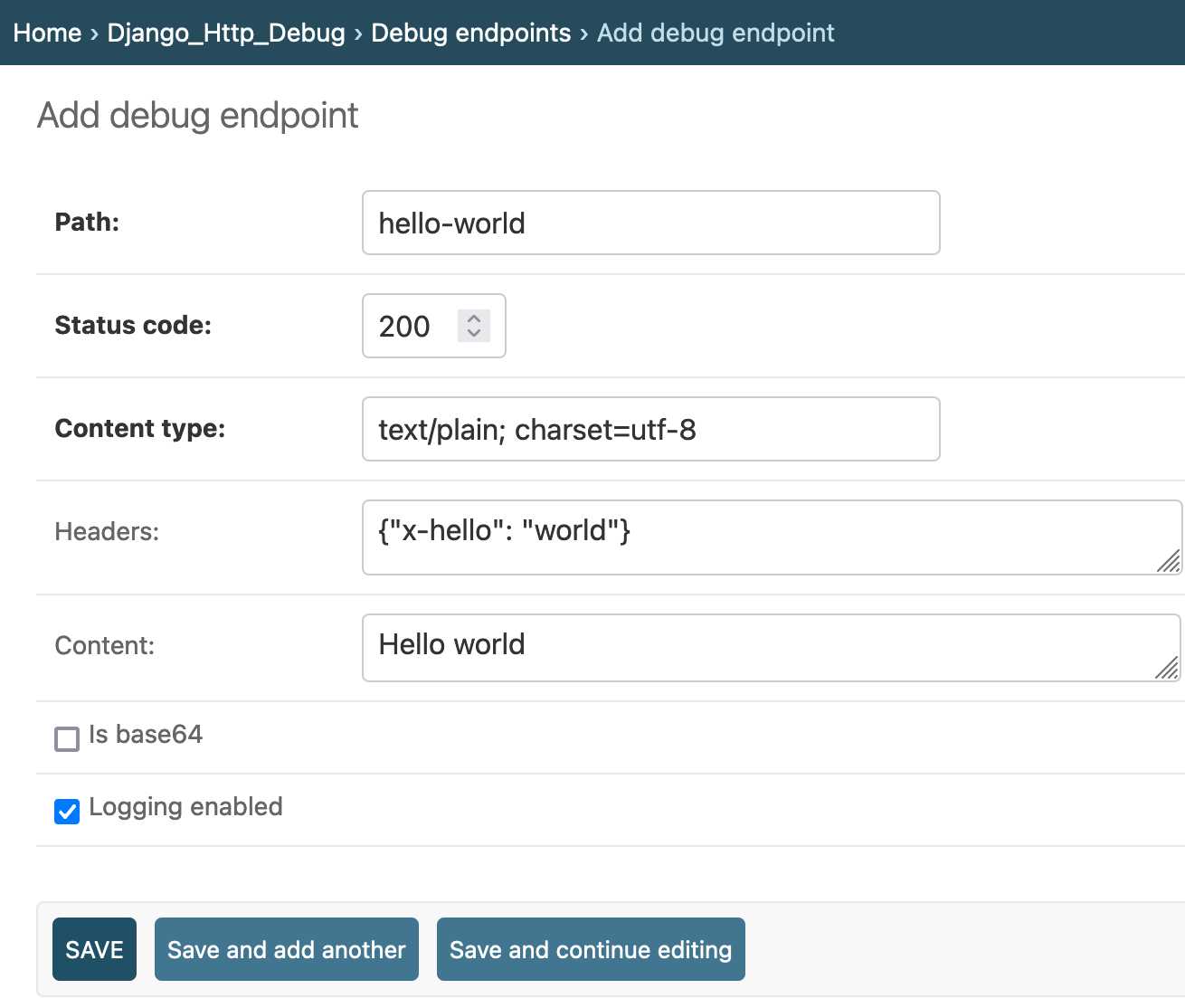
And a read-only model for viewing logged requests:
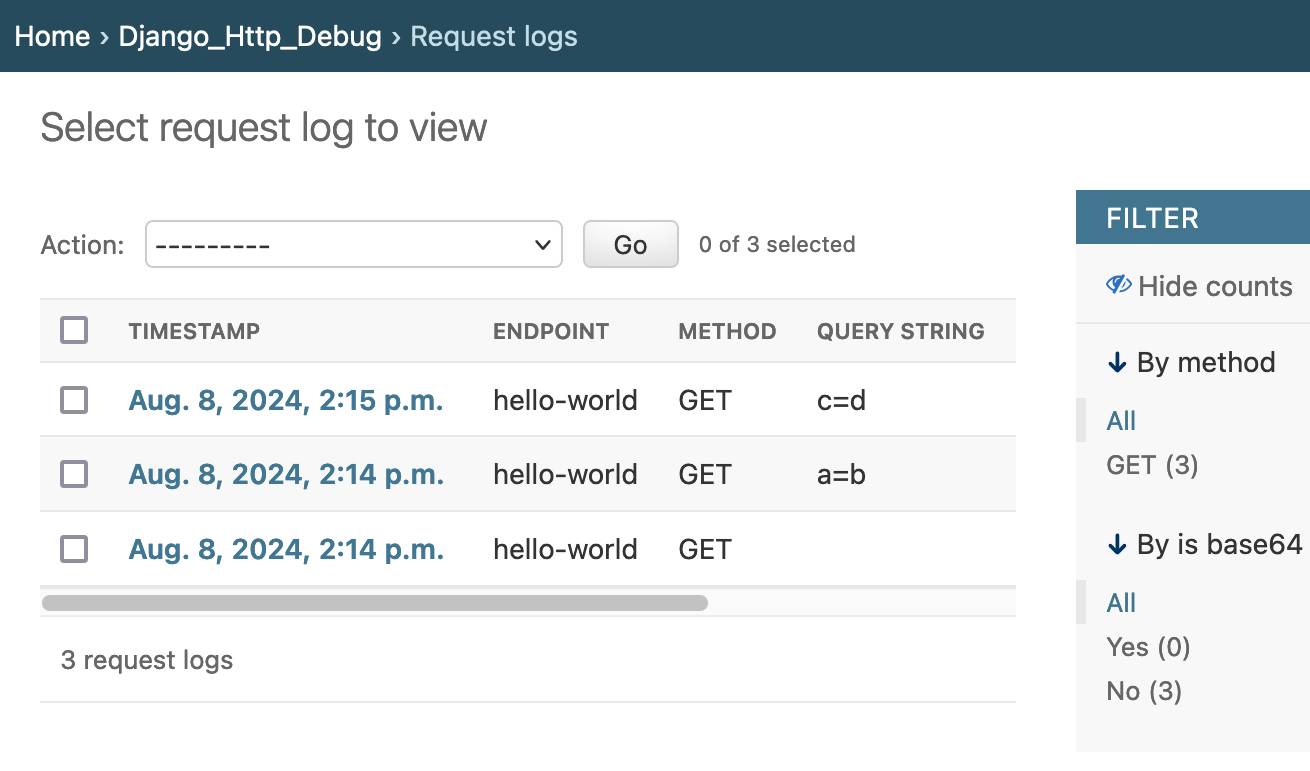
It’s possible to disable logging for an endpoint, which means django-http-debug doubles as a tool for adding things like a robots.txt to your site without needing to deploy any additional code.
How it works
The key to how this works is this piece of middleware:
class DebugMiddleware: def __init__(self, get_response): self.get_response = get_response def __call__(self, request): response = self.get_response(request) if response.status_code == 404: path = request.path.lstrip("/") debug_response = debug_view(request, path) if debug_response: return debug_response return response
This dispatches to the default get_response() function, then intercepts the result and checks if it’s a 404. If so, it gives the debug_view() function an opportunity to respond instead—which might return None, in which case that original 404 is returned to the client.
That debug_view() function looks like this:
@csrf_exempt def debug_view(request, path): try: endpoint = DebugEndpoint.objects.get(path=path) except DebugEndpoint.DoesNotExist: return None # Allow normal 404 handling to continue if endpoint.logging_enabled: log_entry = RequestLog( endpoint=endpoint, method=request.method, query_string=request.META.get("QUERY_STRING", ""), headers=dict(request.headers), ) log_entry.set_body(request.body) log_entry.save() content = endpoint.content if endpoint.is_base64: content = base64.b64decode(content) response = HttpResponse( content=content, status=endpoint.status_code, content_type=endpoint.content_type, ) for key, value in endpoint.headers.items(): response[key] = value return response
It checks the database for an endpoint matching the incoming path, then logs the response (if the endpoint has logging_enabled set) and returns a canned response based on the endpoint configuration.
Here are the models:
from django.db import models import base64 class DebugEndpoint(models.Model): path = models.CharField(max_length=255, unique=True) status_code = models.IntegerField(default=200) content_type = models.CharField(max_length=64, default="text/plain; charset=utf-8") headers = models.JSONField(default=dict, blank=True) content = models.TextField(blank=True) is_base64 = models.BooleanField(default=False) logging_enabled = models.BooleanField(default=True) def __str__(self): return self.path def get_absolute_url(self): return f"/{self.path}" class RequestLog(models.Model): endpoint = models.ForeignKey(DebugEndpoint, on_delete=models.CASCADE) method = models.CharField(max_length=10) query_string = models.CharField(max_length=255, blank=True) headers = models.JSONField() body = models.TextField(blank=True) is_base64 = models.BooleanField(default=False) timestamp = models.DateTimeField(auto_now_add=True) def __str__(self): return f"{self.method} {self.endpoint.path} at {self.timestamp}" def set_body(self, body): try: # Try to decode as UTF-8 self.body = body.decode("utf-8") self.is_base64 = False except UnicodeDecodeError: # If that fails, store as base64 self.body = base64.b64encode(body).decode("ascii") self.is_base64 = True def get_body(self): if self.is_base64: return base64.b64decode(self.body.encode("ascii")) return self.body
The admin screens are defined in admin.py.
Claude built the first version of this for me
This is a classic example of a project that I couldn’t quite justify building without assistance from an LLM. I wanted it to exist, but I didn’t want to spend a whole day building it.
Claude 3.5 Sonnet got me 90% of the way to a working first version. I had to make a few tweaks to how the middleware worked, but having done that I had a working initial prototype within a few minutes of starting the project.
Here’s the full sequence of prompts I used, each linking to the code that was produced for me (as a Claude artifact):
I want a Django app I can use to help create HTTP debugging endpoints. It should let me configure a new path e.g. /webhooks/receive/ that the Django 404 handler then hooks into—if one is configured it can be told which HTTP status code, headers and content to return.
ALL traffic to those endpoints is logged to a Django table—full details of incoming request headers, method and body. Those can be browsed read-only in the Django admin (and deleted)
Produced Claude v1
make it so I don’t have to put it in the urlpatterns because it hooks ito Django’s 404 handling mechanism instead
Produced Claude v2
Suggestions for how this could handle request bodies that don’t cleanly decode to utf-8
Produced Claude v3
don’t use a binary field, use a text field but still store base64 data in it if necessary and have a is_base64 boolean column that gets set to true if that happens
Produced Claude v4
I took that code and ran with it—I fired up a new skeleton library using my python-lib cookiecutter template, copied the code into it, made some tiny changes to get it to work and shipped it as an initial alpha release—mainly so I could start exercising it on a couple of sites I manage.
Using it in the wild for a few minutes quickly identified changes I needed to make. I filed those as issues:
- #2: Capture query string
- #3: Don’t show body field twice
- #4: Field for content-type, plus base64 support
- #5: Ability to disable logging for an endpoint
- #6: Add automated tests
Then I worked though fixing each of those one at a time. I did most of this work myself, though GitHub Copilot helped me out be typing some of the code for me.
Adding the base64 preview
There was one slightly tricky feature I wanted to add that didn’t justify spending much time on but was absolutely a nice-to-have.
The logging mechanism supports binary data: if incoming request data doesn’t cleanly encode as UTF-8 it gets stored as Base 64 text instead, with the is_base64 flag set to True (see the set_body() method in the RequestLog model above).
I asked Claude for a curl one-liner to test this and it suggested:
curl -X POST http://localhost:8000/foo/ \
-H "Content-Type: multipart/form-data" \
-F "image=@pixel.gif"I do this a lot—knocking out quick curl commands is an easy prompt, and you can tell it the URL and headers you want to use, saving you from having to edit the command yourself later on.
I decided to have the Django Admin view display a decoded version of that Base 64 data. But how to render that, when things like binary file uploads may not be cleanly renderable as text?
This is what I came up with:
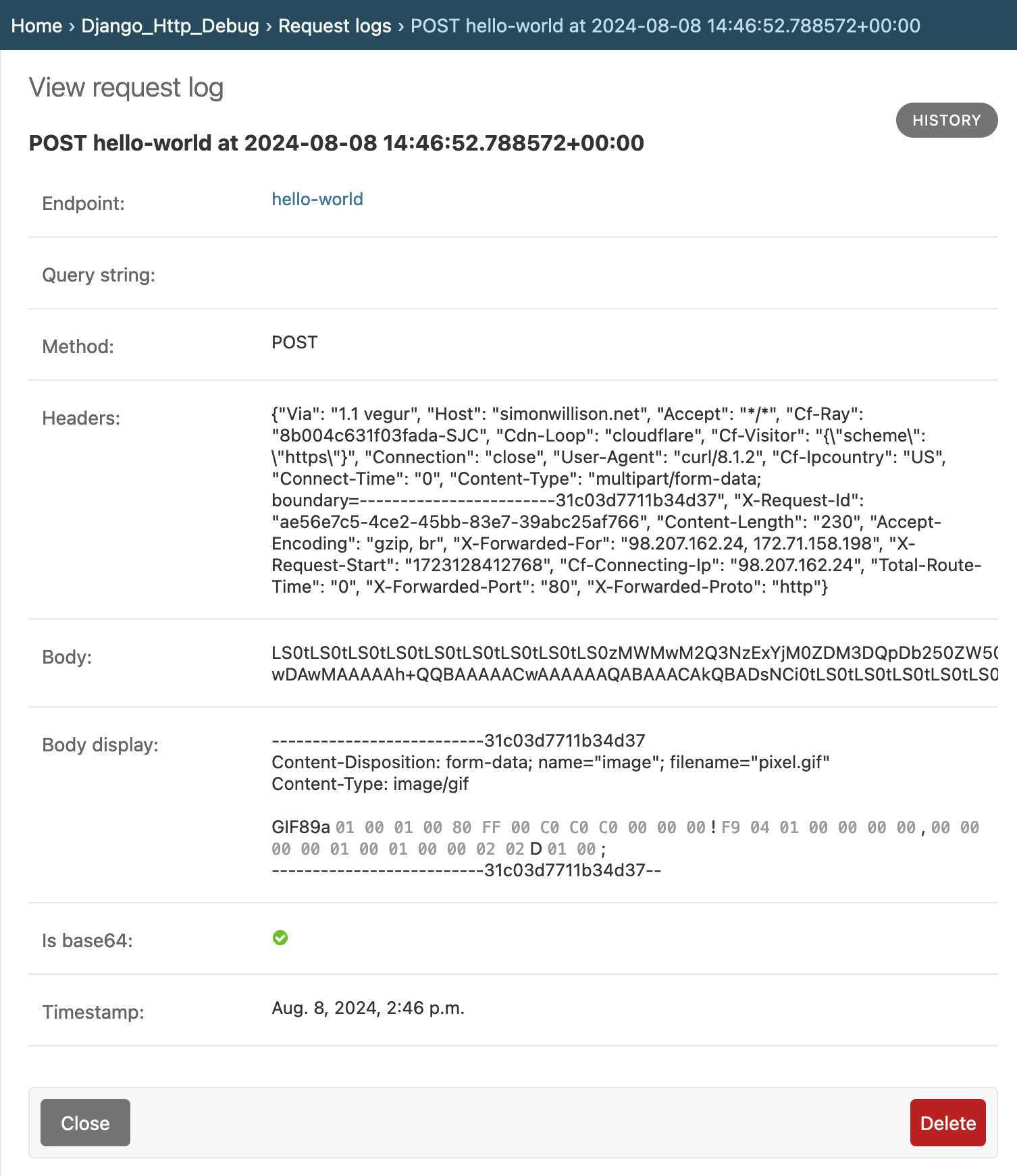
The trick here I’m using here is to display the decoded data as a mix between renderable characters and hex byte pairs, with those pairs rendered using a different font to make it clear that they are part of the binary data.
This is achieved using a body_display() method on the RequestLogAdmin admin class, which is then listed in readonly_fields. The full code is here, this is that method:
def body_display(self, obj): body = obj.get_body() if not isinstance(body, bytes): return format_html("<pre>{}</pre>", body) # Attempt to guess filetype suggestion = None match = filetype.guess(body[:1000]) if match: suggestion = "{} ({})".format(match.extension, match.mime) encoded = repr(body) # Ditch the b' and trailing ' if encoded.startswith("b'") and encoded.endswith("'"): encoded = encoded[2:-1] # Split it into sequences of octets and characters chunks = sequence_re.split(encoded) html = [] if suggestion: html.append( '<p style="margin-top: 0; font-family: monospace; font-size: 0.8em;">Suggestion: {}</p>'.format( suggestion ) ) for chunk in chunks: if sequence_re.match(chunk): octets = octet_re.findall(chunk) octets = [o[2:] for o in octets] html.append( '<code style="color: #999; font-family: monospace">{}</code>'.format( " ".join(octets).upper() ) ) else: html.append(chunk.replace("\\\\", "\\")) return mark_safe(" ".join(html).strip().replace("\\r\\n", "<br>"))
I got Claude to write that using one of my favourite prompting tricks. I’d solved this problem once before in the past, in my datasette-render-binary project. So I pasted that code into Claude, told it:
With that code as inspiration, modify the following Django Admin code to use that to display decoded base64 data:
And then pasted in my existing Django admin class. You can see my full prompt here.
Claude replied with this code, which almost worked exactly as intended—I had to make one change, swapping out the last line for this:
return mark_safe(" ".join(html).strip().replace("\\r\\n", "<br>"))
I love this pattern: “here’s my existing code, here’s some other code I wrote, combine them together to solve this problem”. I wrote about this previously when I described how I built my PDF OCR JavaScript tool a few months ago.
Adding automated tests
The final challenge was the hardest: writing automated tests. This was difficult because Django tests need a full Django project configured for them, and I wasn’t confident about the best pattern for doing that in my standalone django-http-debug repository since it wasn’t already part of an existing Django project.
I decided to see if Claude could help me with that too, this time using my files-to-prompt and LLM command-line tools:
files-to-prompt . --ignore LICENSE | \
llm -m claude-3.5-sonnet -s \
'step by step advice on how to implement automated tests for this, which is hard because the tests need to work within a temporary Django project that lives in the tests/ directory somehow. Provide all code at the end.'Here’s Claude’s full response. It almost worked! It gave me a minimal test project in tests/test_project and an initial set of quite sensible tests.
Sadly it didn’t quite solve the most fiddly problem for me: configuring it so running pytest would correctly set the Python path and DJANGO_SETTINGS_MODULE in order run the tests. I saw this error instead:
django.core.exceptions.ImproperlyConfigured: Requested setting INSTALLED_APPS, but settings are not configured. You must either define the environment variable DJANGO_SETTINGS_MODULE or call settings.configure() before accessing settings.
I spent some time with the relevant pytest-django documentation and figure out a pattern that worked. Short version: I added this to my pyproject.toml file:
[tool.pytest.ini_options]
DJANGO_SETTINGS_MODULE = "tests.test_project.settings"
pythonpath = ["."]For the longer version, take a look at my full TIL: Using pytest-django with a reusable Django application.
Test-supported cleanup
The great thing about having comprehensive tests in place is it makes iterating on the project much faster. Claude had used some patterns that weren’t necessary. I spent a few minutes seeing if the tests still passed if I deleted various pieces of code, and cleaned things up quite a bit.
Was Claude worth it?
This entire project took about two hours—just within a tolerable amount of time for what was effectively a useful sidequest from my intended activity for the day.
Claude didn’t implement the whole project for me. The code it produced didn’t quite work—I had to tweak just a few lines of code, but knowing which code to tweak took a development environment and manual testing and benefited greatly from my 20+ years of Django experience!
This is yet another example of how LLMs don’t replace human developers: they augment us.
The end result is a tool that I’m already using to solve real-world problems, and a code repository that I’m proud to put my name to. Without LLM assistance this project would have stayed on my ever-growing list of “things I’d love to build one day”.
I’m also really happy to have my own documented solution to the challenge of adding automated tests to a standalone reusable Django application. I was tempted to skip this step entirely, but thanks to Claude’s assistance I was able to break that problem open and come up with a solution that I’m really happy with.
Last year I wrote about how AI-enhanced development makes me more ambitious with my projects. It’s also helping me be more diligent in not taking shortcuts like skipping setting up automated tests.
More recent articles
- Two new Showboat tools: Chartroom and datasette-showboat - 17th February 2026
- Deep Blue - 15th February 2026
- The evolution of OpenAI's mission statement - 13th February 2026