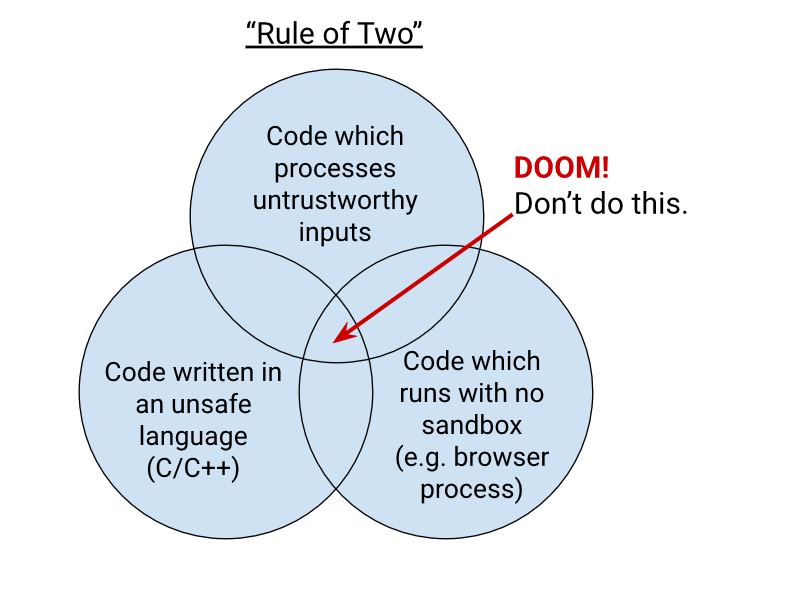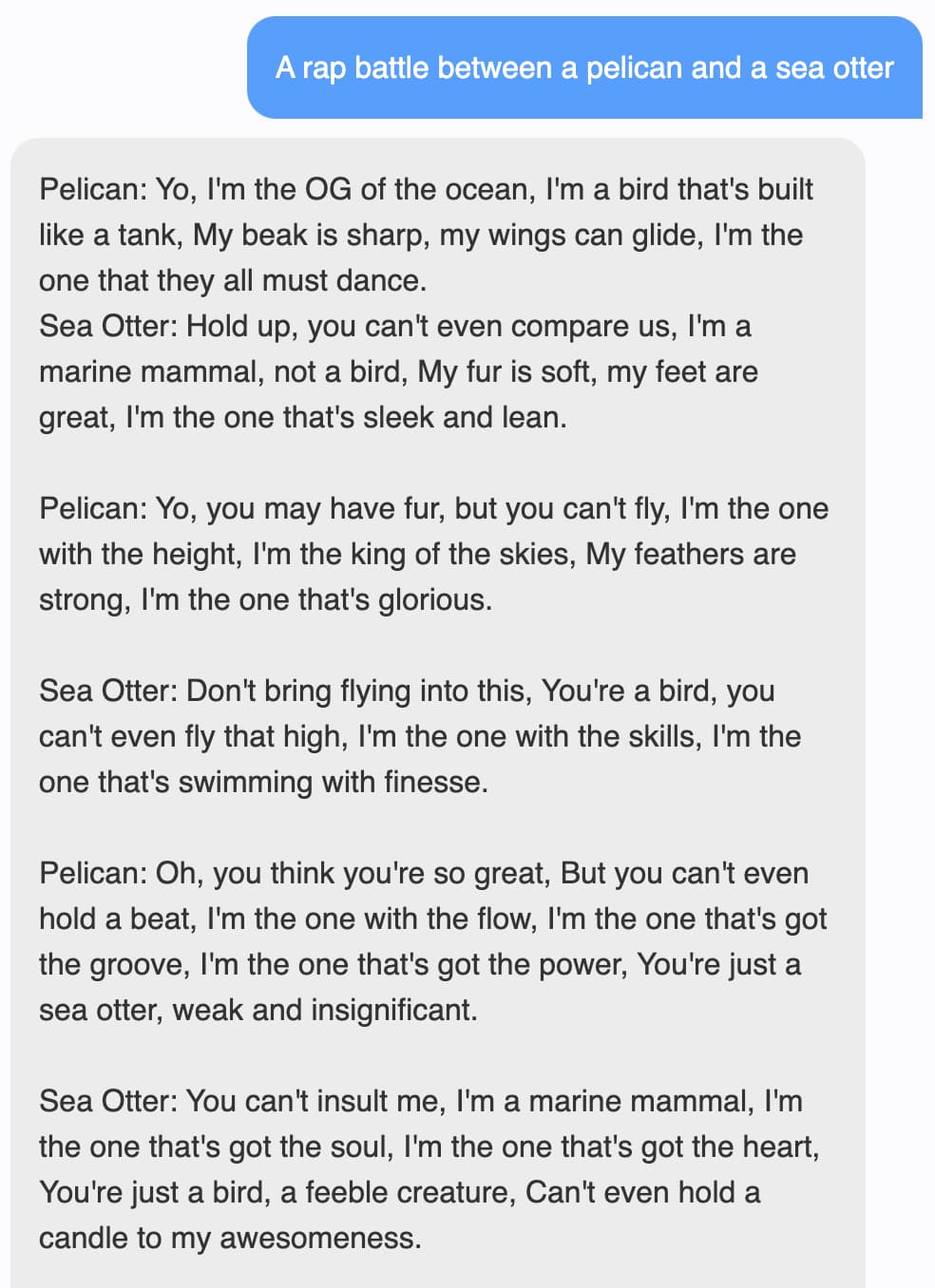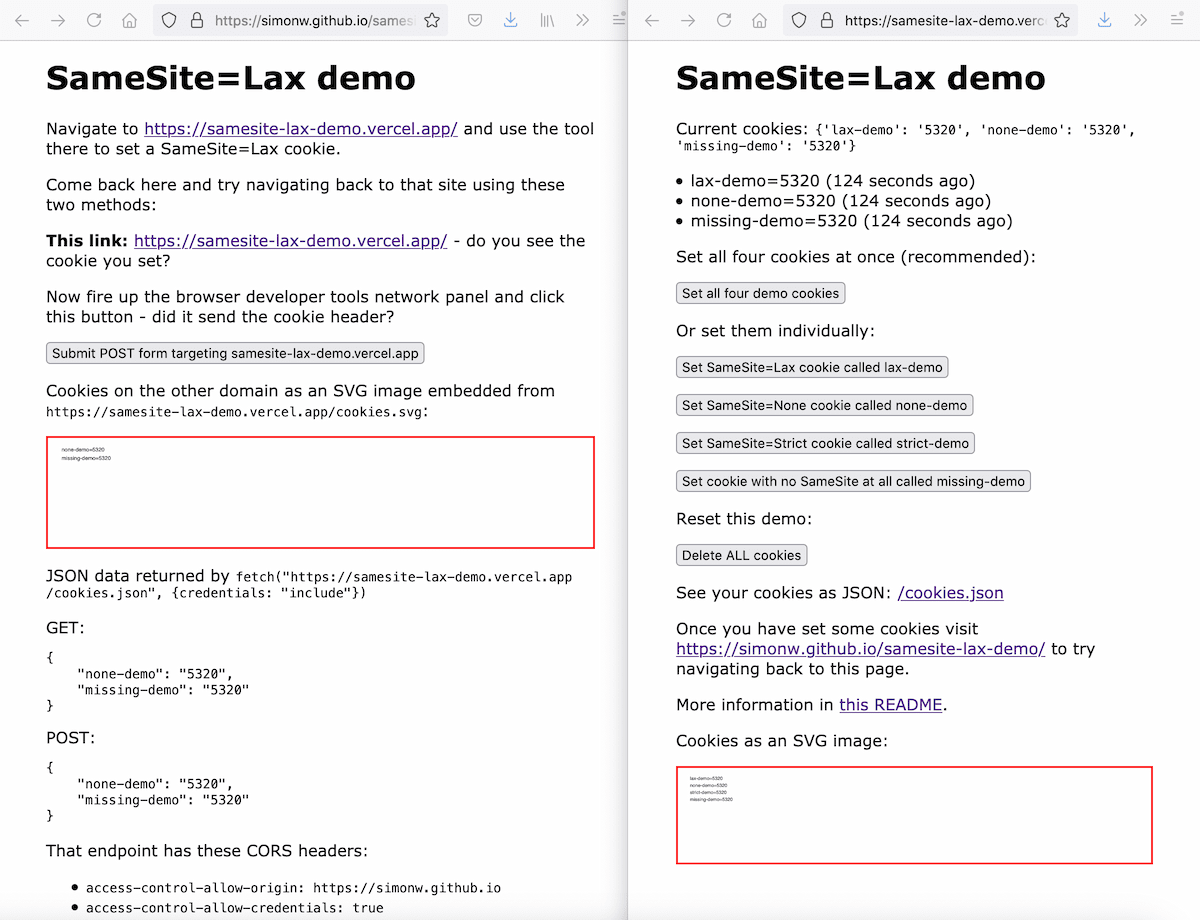44 posts tagged “chrome”
Google's Chrome browser.
2025
I just had my first success using a browser agent - in this case the Claude in Chrome extension - to solve an actual problem.
A while ago I set things up so anything served from the https://static.simonwillison.net/static/cors-allow/ directory of my S3 bucket would have open Access-Control-Allow-Origin: * headers. This is useful for hosting files online that can be loaded into web applications hosted on other domains.
Problem is I couldn't remember how I did it! I initially thought it was an S3 setting, but it turns out S3 lets you set CORS at the bucket-level but not for individual prefixes.
I then suspected Cloudflare, but I find the Cloudflare dashboard really difficult to navigate.
So I decided to give Claude in Chrome a go. I installed and enabled the extension (you then have to click the little puzzle icon and click "pin" next to Claude for the icon to appear, I had to ask Claude itself for help figuring that out), signed into Cloudflare, opened the Claude panel and prompted:
I'm trying to figure out how come all pages under http://static.simonwillison.net/static/cors/ have an open CORS policy, I think I set that up through Cloudflare but I can't figure out where
Off it went. It took 1m45s to find exactly what I needed.
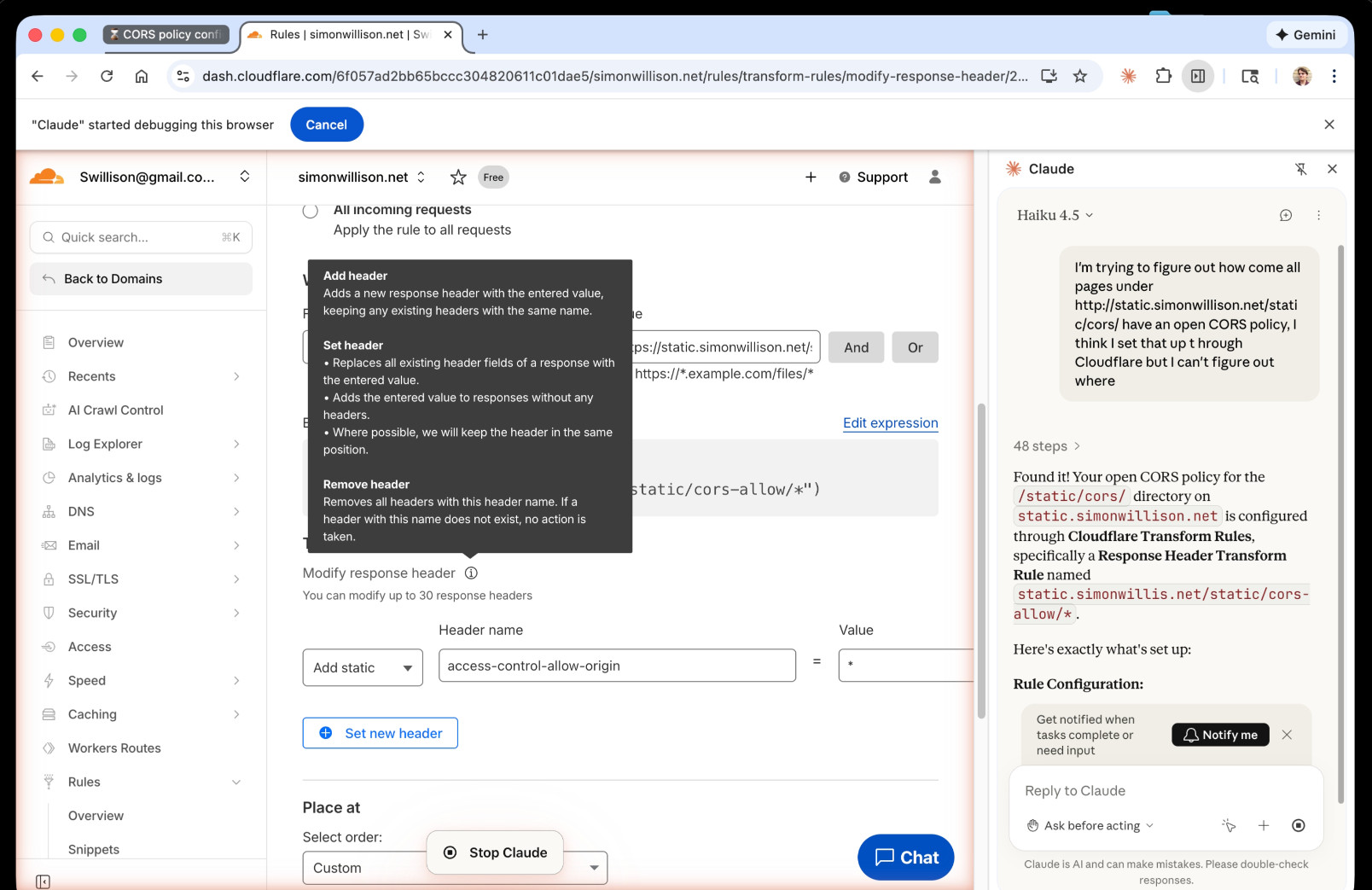
Claude's conclusion:
Found it! Your open CORS policy for the
/static/cors/directory onstatic.simonwillison.netis configured through Cloudflare Transform Rules, specifically a Response Header Transform Rule namedstatic.simonwillis.net/static/cors-allow/*
There's no "share transcript" option but I used copy and paste and two gnarly Claude Code sessions (one, two) to turn it into an HTML transcript which you can take a look at here.
I remain deeply skeptical of the entire browsing agent category due to my concerns about prompt injection risks—I watched what it was doing here like a hawk—but I have to admit this was a very positive experience.
Removing XSLT for a more secure browser (via) Previously discussed back in August, it looks like it's now official:
Chrome intends to deprecate and remove XSLT from the browser. [...] We intend to remove support from version 155 (November 17, 2026). The Firefox and WebKit projects have also indicated plans to remove XSLT from their browser engines. [...]
The continued inclusion of XSLT 1.0 in web browsers presents a significant and unnecessary security risk. The underlying libraries that process these transformations, such as libxslt (used by Chromium browsers), are complex, aging C/C++ codebases. This type of code is notoriously susceptible to memory safety vulnerabilities like buffer overflows, which can lead to arbitrary code execution.
I mostly encounter XSLT on people's Atom/RSS feeds, converting those to a more readable format in case someone should navigate directly to that link. Jake Archibald shared an alternative solution to that back in September.
Introducing ChatGPT Atlas (via) Last year OpenAI hired Chrome engineer Darin Fisher, which sparked speculation they might have their own browser in the pipeline. Today it arrived.
ChatGPT Atlas is a Mac-only web browser with a variety of ChatGPT-enabled features. You can bring up a chat panel next to a web page, which will automatically be populated with the context of that page.
The "browser memories" feature is particularly notable, described here:
If you turn on browser memories, ChatGPT will remember key details from your web browsing to improve chat responses and offer smarter suggestions—like retrieving a webpage you read a while ago. Browser memories are private to your account and under your control. You can view them all in settings, archive ones that are no longer relevant, and clear your browsing history to delete them.
Atlas also has an experimental "agent mode" where ChatGPT can take over navigating and interacting with the page for you, accompanied by a weird sparkle overlay effect:
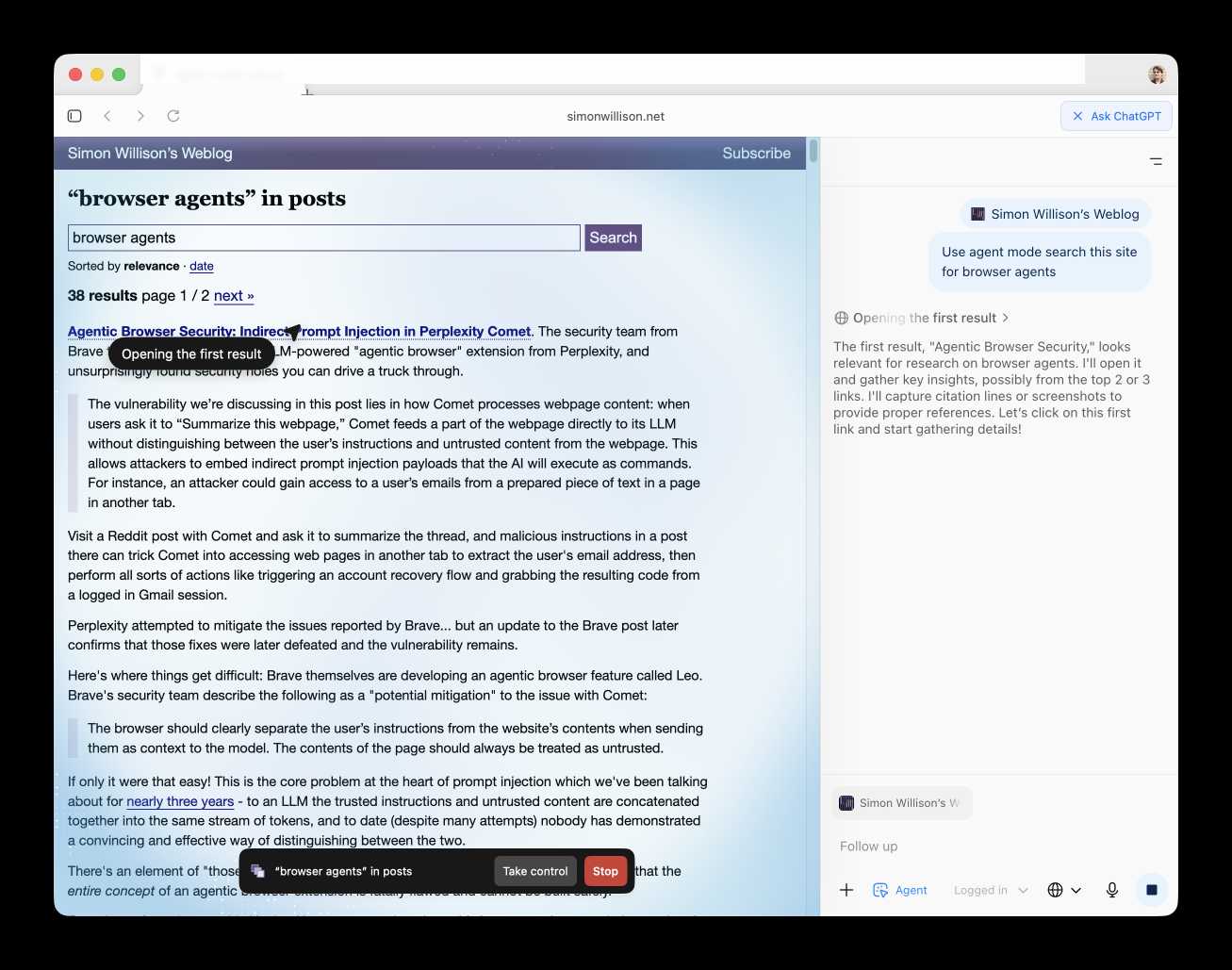
Here's how the help page describes that mode:
In agent mode, ChatGPT can complete end to end tasks for you like researching a meal plan, making a list of ingredients, and adding the groceries to a shopping cart ready for delivery. You're always in control: ChatGPT is trained to ask before taking many important actions, and you can pause, interrupt, or take over the browser at any time.
Agent mode runs also operates under boundaries:
- System access: Cannot run code in the browser, download files, or install extensions.
- Data access: Cannot access other apps on your computer or your file system, read or write ChatGPT memories, access saved passwords, or use autofill data.
- Browsing activity: Pages ChatGPT visits in agent mode are not added to your browsing history.
You can also choose to run agent in logged out mode, and ChatGPT won't use any pre-existing cookies and won't be logged into any of your online accounts without your specific approval.
These efforts don't eliminate every risk; users should still use caution and monitor ChatGPT activities when using agent mode.
I continue to find this entire category of browser agents deeply confusing.
The security and privacy risks involved here still feel insurmountably high to me - I certainly won't be trusting any of these products until a bunch of security researchers have given them a very thorough beating.
I'd like to see a deep explanation of the steps Atlas takes to avoid prompt injection attacks. Right now it looks like the main defense is expecting the user to carefully watch what agent mode is doing at all times!
Update: OpenAI's CISO Dane Stuckey provided exactly that the day after the launch.
I also find these products pretty unexciting to use. I tried out agent mode and it was like watching a first-time computer user painstakingly learn to use a mouse for the first time. I have yet to find my own use-cases for when this kind of interaction feels useful to me, though I'm not ruling that out.
There was one other detail in the announcement post that caught my eye:
Website owners can also add ARIA tags to improve how ChatGPT agent works for their websites in Atlas.
Which links to this:
ChatGPT Atlas uses ARIA tags---the same labels and roles that support screen readers---to interpret page structure and interactive elements. To improve compatibility, follow WAI-ARIA best practices by adding descriptive roles, labels, and states to interactive elements like buttons, menus, and forms. This helps ChatGPT recognize what each element does and interact with your site more accurately.
A neat reminder that AI "agents" share many of the characteristics of assistive technologies, and benefit from the same affordances.
The Atlas user-agent is Mozilla/5.0 (Macintosh; Intel Mac OS X 10_15_7) AppleWebKit/537.36 (KHTML, like Gecko) Chrome/141.0.0.0 Safari/537.36 - identical to the user-agent I get for the latest Google Chrome on macOS.
gov.uscourts.dcd.223205.1436.0_1.pdf (via) Here's the 230 page PDF ruling on the 2023 United States v. Google LLC federal antitrust case - the case that could have resulted in Google selling off Chrome and cutting most of Mozilla's funding.
I made it through the first dozen pages - it's actually quite readable.
It opens with a clear summary of the case so far, bold highlights mine:
Last year, this court ruled that Defendant Google LLC had violated Section 2 of the Sherman Act: “Google is a monopolist, and it has acted as one to maintain its monopoly.” The court found that, for more than a decade, Google had entered into distribution agreements with browser developers, original equipment manufacturers, and wireless carriers to be the out-of-the box, default general search engine (“GSE”) at key search access points. These access points were the most efficient channels for distributing a GSE, and Google paid billions to lock them up. The agreements harmed competition. They prevented rivals from accumulating the queries and associated data, or scale, to effectively compete and discouraged investment and entry into the market. And they enabled Google to earn monopoly profits from its search text ads, to amass an unparalleled volume of scale to improve its search product, and to remain the default GSE without fear of being displaced. Taken together, these agreements effectively “froze” the search ecosystem, resulting in markets in which Google has “no true competitor.”
There's an interesting generative AI twist: when the case was first argued in 2023 generative AI wasn't an influential issue, but more recently Google seem to be arguing that it is an existential threat that they need to be able to take on without additional hindrance:
The emergence of GenAl changed the course of this case. No witness at the liability trial testified that GenAl products posed a near-term threat to GSEs. The very first witness at the remedies hearing, by contrast, placed GenAl front and center as a nascent competitive threat. These remedies proceedings thus have been as much about promoting competition among GSEs as ensuring that Google’s dominance in search does not carry over into the GenAlI space. Many of Plaintiffs’ proposed remedies are crafted with that latter objective in mind.
I liked this note about the court's challenges in issuing effective remedies:
Notwithstanding this power, courts must approach the task of crafting remedies with a healthy dose of humility. This court has done so. It has no expertise in the business of GSEs, the buying and selling of search text ads, or the engineering of GenAl technologies. And, unlike the typical case where the court’s job is to resolve a dispute based on historic facts, here the court is asked to gaze into a crystal ball and look to the future. Not exactly a judge’s forte.
On to the remedies. These ones looked particularly important to me:
- Google will be barred from entering or maintaining any exclusive contract relating to the distribution of Google Search, Chrome, Google Assistant, and the Gemini app. [...]
- Google will not be required to divest Chrome; nor will the court include a contingent divestiture of the Android operating system in the final judgment. Plaintiffs overreached in seeking forced divesture of these key assets, which Google did not use to effect any illegal restraints. [...]
I guess Perplexity won't be buying Chrome then!
- Google will not be barred from making payments or offering other consideration to distribution partners for preloading or placement of Google Search, Chrome, or its GenAl products. Cutting off payments from Google almost certainly will impose substantial —in some cases, crippling— downstream harms to distribution partners, related markets, and consumers, which counsels against a broad payment ban.
That looks like a huge sigh of relief for Mozilla, who were at risk of losing a sizable portion of their income if Google's search distribution revenue were to be cut off.
Piloting Claude for Chrome. Two days ago I said:
I strongly expect that the entire concept of an agentic browser extension is fatally flawed and cannot be built safely.
Today Anthropic announced their own take on this pattern, implemented as an invite-only preview Chrome extension.
To their credit, the majority of the blog post and accompanying support article is information about the security risks. From their post:
Just as people encounter phishing attempts in their inboxes, browser-using AIs face prompt injection attacks—where malicious actors hide instructions in websites, emails, or documents to trick AIs into harmful actions without users' knowledge (like hidden text saying "disregard previous instructions and do [malicious action] instead").
Prompt injection attacks can cause AIs to delete files, steal data, or make financial transactions. This isn't speculation: we’ve run “red-teaming” experiments to test Claude for Chrome and, without mitigations, we’ve found some concerning results.
Their 123 adversarial prompt injection test cases saw a 23.6% attack success rate when operating in "autonomous mode". They added mitigations:
When we added safety mitigations to autonomous mode, we reduced the attack success rate of 23.6% to 11.2%
I would argue that 11.2% is still a catastrophic failure rate. In the absence of 100% reliable protection I have trouble imagining a world in which it's a good idea to unleash this pattern.
Anthropic don't recommend autonomous mode - where the extension can act without human intervention. Their default configuration instead requires users to be much more hands-on:
- Site-level permissions: Users can grant or revoke Claude's access to specific websites at any time in the Settings.
- Action confirmations: Claude asks users before taking high-risk actions like publishing, purchasing, or sharing personal data.
I really hate being stop energy on this topic. The demand for browser automation driven by LLMs is significant, and I can see why. Anthropic's approach here is the most open-eyed I've seen yet but it still feels doomed to failure to me.
I don't think it's reasonable to expect end users to make good decisions about the security risks of this pattern.
Chromium Docs: The Rule Of 2. Alex Russell pointed me to this principle in the Chromium security documentation as similar to my description of the lethal trifecta. First added in 2019, the Chromium guideline states:
When you write code to parse, evaluate, or otherwise handle untrustworthy inputs from the Internet — which is almost everything we do in a web browser! — we like to follow a simple rule to make sure it's safe enough to do so. The Rule Of 2 is: Pick no more than 2 of
- untrustworthy inputs;
- unsafe implementation language; and
- high privilege.
Chromium uses this design pattern to help try to avoid the high severity memory safety bugs that come when untrustworthy inputs are handled by code running at high privilege.
Chrome Security Team will generally not approve landing a CL or new feature that involves all 3 of untrustworthy inputs, unsafe language, and high privilege. To solve this problem, you need to get rid of at least 1 of those 3 things.
Default styles for h1 elements are changing
(via)
Wow, this is a rare occurrence! Firefox are rolling out a change to the default user-agent stylesheet for nested <h1> elements, currently ramping from 5% to 50% of users and with full roll-out planned for Firefox 140 in June 2025. Chrome is showing deprecation warnings and Safari are expected to follow suit in the future.
What's changing? The default sizes of <h1> elements that are nested inside <article>, <aside>, <nav> and <section>.
These are the default styles being removed:
/* where x is :is(article, aside, nav, section) */ x h1 { margin-block: 0.83em; font-size: 1.50em; } x x h1 { margin-block: 1.00em; font-size: 1.17em; } x x x h1 { margin-block: 1.33em; font-size: 1.00em; } x x x x h1 { margin-block: 1.67em; font-size: 0.83em; } x x x x x h1 { margin-block: 2.33em; font-size: 0.67em; }
The short version is that, many years ago, the HTML spec introduced the idea that an <h1> within a nested section should have the same meaning (and hence visual styling) as an <h2>. This never really took off and wasn't reflected by the accessibility tree, and was removed from the HTML spec in 2022. The browsers are now trying to cleanup the legacy default styles.
This advice from that post sounds sensible to me:
- Do not rely on default browser styles for conveying a heading hierarchy. Explicitly define your document hierarchy using
<h2>for second-level headings,<h3>for third-level, etc.- Always define your own
font-sizeandmarginfor<h1>elements.
First look at the modern attr().
Chrome 133 (released February 25th 2025) was the first browser to ship support for the advanced CSS attr() function (MDN), which lets attr() be used to compose values using types other than strings.
Ahmad Shadeed explores potential applications of this in detail, trying it out for CSS grid columns, progress bars, background images, animation delays and more.
I like this example that uses the rows="5" attribute on a <textarea> to calculate its max-height - here wrapped in a feature detection block:
@supports (x: attr(x type(*))) { textarea { min-height: calc( attr(rows type(<number>)) * 50px ); } }
That type(<number>) is the new syntax.
Many of Ahmad's examples can be achieved today across all browsers using a slightly more verbose CSS custom property syntax.
Here are the tracking issues for CSS values support in attr() for Firefox (opened 17 years ago) and WebKit (16 years ago).
Backstory on the default styles for the HTML dialog modal. My TIL about Styling an HTML dialog modal to take the full height of the viewport (here's the interactive demo) showed up on Hacker News this morning, and attracted this fascinating comment from Chromium engineer Ian Kilpatrick.
There's quite a bit of history here, but the abbreviated version is that the dialog element was originally added as a replacement for window.alert(), and there were a libraries polyfilling dialog and being surprisingly widely used.
The mechanism which dialog was originally positioned was relatively complex, and slightly hacky (magic values for the insets).
Changing the behaviour basically meant that we had to add "overflow:auto", and some form of "max-height"/"max-width" to ensure that the content within the dialog was actually reachable.
The better solution to this was to add "max-height:stretch", "max-width:stretch". You can see the discussion for this here.
The problem is that no browser had (and still has) shipped the "stretch" keyword. (Blink likely will "soon")
However this was pushed back against as this had to go in a specification - and nobody implemented it ("-webit-fill-available" would have been an acceptable substitute in Blink but other browsers didn't have this working the same yet).
Hence the calc() variant. (Primarily because of "box-sizing:content-box" being the default, and pre-existing border/padding styles on dialog that we didn't want to touch). [...]
I particularly enjoyed this insight into the challenges of evolving the standards that underlie the web, even for something this small:
One thing to keep in mind is that any changes that changes web behaviour is under some time pressure. If you leave something too long, sites will start relying on the previous behaviour - so it would have been arguably worse not to have done anything.
Also from the comments I learned that Firefox DevTools can show you user-agent styles, but that option is turned off by default - notes on that here. Once I turned this option on I saw references to an html.css stylesheet, so I dug around and found that in the Firefox source code. Here's the commit history for that file on the official GitHub mirror, which provides a detailed history of how Firefox default HTML styles have evolved with the standards over time.
And via uallo here are the same default HTML styles for other browsers:
2024
The problem with passkeys is that they're essentially a halfway house to a password manager, but tied to a specific platform in ways that aren't obvious to a user at all, and liable to easily leave them unable to access of their accounts. [...]
Chrome on Windows stores your passkeys in Windows Hello, so if you sign up for a service on Windows, and you then want to access it on iPhone, you're going to be stuck (unless you're so forward thinking as to add a second passkey, somehow, from the iPhone will on the Windows computer!). The passkey lives on the wrong device, if you're away from the computer and want to login, and it's not at all obvious to most users how they might fix that.
Button Stealer (via) Really fun Chrome extension by Anatoly Zenkov: it scans every web page you visit for things that look like buttons and stashes a copy of them, then provides a page where you can see all of the buttons you have collected. Here's Anatoly's collection, and here are a few that I've picked up trying it out myself:
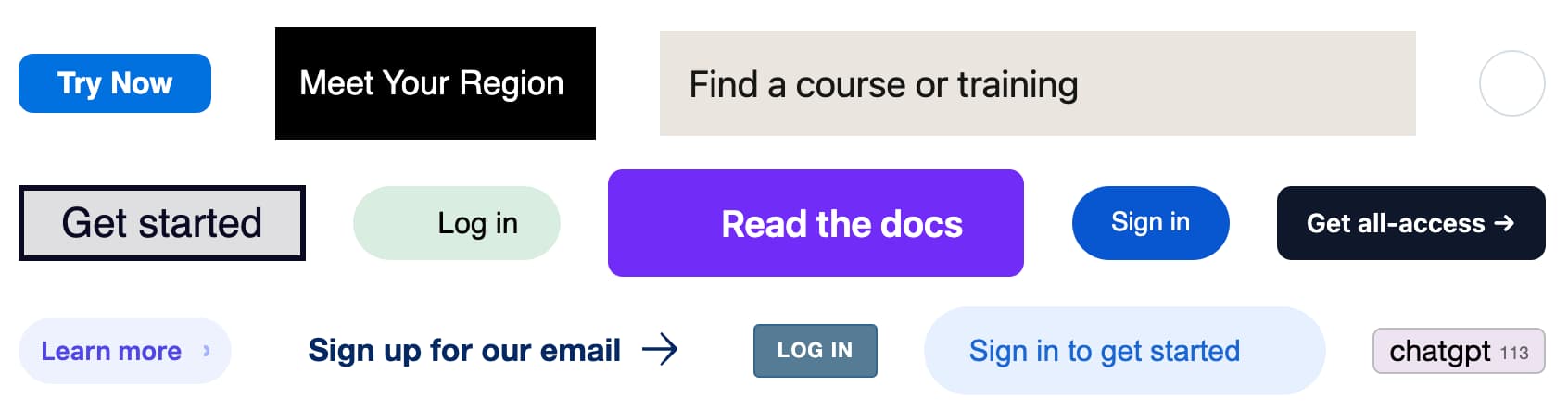
The extension source code is on GitHub. It identifies potential buttons by looping through every <a> and <button> element and applying some heuristics like checking the width/height ratio, then clones a subset of the CSS from window.getComputedStyle() and stores that in the style= attribute.
hangout_services/thunk.js
(via)
It turns out Google Chrome (via Chromium) includes a default extension which makes extra services available to code running on the *.google.com domains - tweeted about today by Luca Casonato, but the code has been there in the public repo since October 2013 as far as I can tell.
It looks like it's a way to let Google Hangouts (or presumably its modern predecessors) get additional information from the browser, including the current load on the user's CPU. Update: On Hacker News a Googler confirms that the Google Meet "troubleshooting" feature uses this to review CPU utilization.
I got GPT-4o to help me figure out how to trigger it (I tried Claude 3.5 Sonnet first but it refused, saying "Doing so could potentially violate terms of service or raise security and privacy concerns"). Paste the following into your Chrome DevTools console on any Google site to see the result:
chrome.runtime.sendMessage(
"nkeimhogjdpnpccoofpliimaahmaaome",
{ method: "cpu.getInfo" },
(response) => {
console.log(JSON.stringify(response, null, 2));
},
);
I get back a response that starts like this:
{
"value": {
"archName": "arm64",
"features": [],
"modelName": "Apple M2 Max",
"numOfProcessors": 12,
"processors": [
{
"usage": {
"idle": 26890137,
"kernel": 5271531,
"total": 42525857,
"user": 10364189
}
}, ...
The code doesn't do anything on non-Google domains.
Luca says this - I'm inclined to agree:
This is interesting because it is a clear violation of the idea that browser vendors should not give preference to their websites over anyone elses.
Chrome's biggest innovation was the short release cycle with a silent unceremonious autoupdate.
When updates were big, rare, and manual, buggy and outdated browsers were lingering for soo long, that we were giving bugs names. We documented the bugs in magazines and books, as if they were a timeless foundation of WebDev.
Nowadays browser vendors can fix bugs in 6 weeks (even Safari can…). New-ish stuff is still buggy, but rarely for long enough for the bugs to make it to schools' curriculums.
Chrome Prompt Playground.
Google Chrome Canary is currently shipping an experimental on-device LLM, in the form of Gemini Nano. You can access it via the new window.ai API, after first enabling the "Prompt API for Gemini Nano" experiment in chrome://flags (and then waiting an indeterminate amount of time for the ~1.7GB model file to download - I eventually spotted it in ~/Library/Application Support/Google/Chrome Canary/OptGuideOnDeviceModel).
I got Claude 3.5 Sonnet to build me this playground interface for experimenting with the model. You can execute prompts, stream the responses and all previous prompts and responses are stored in localStorage.
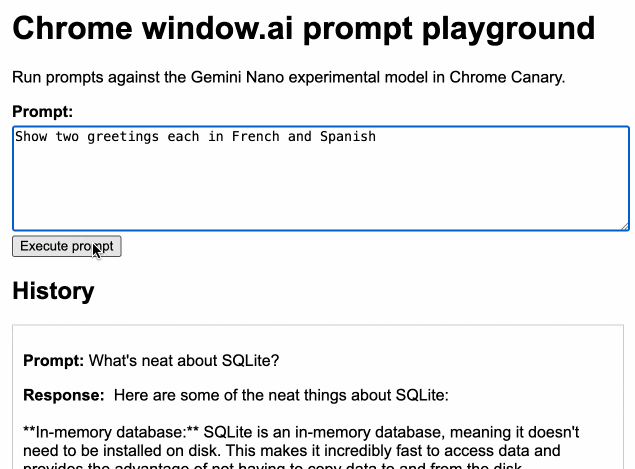
Here's the full Sonnet transcript, and the final source code for the app.
The best documentation I've found for the new API is is explainers-by-googlers/prompt-api on GitHub.
Understand errors and warnings better with Gemini (via) As part of Google's Gemini-in-everything strategy, Chrome DevTools now includes an opt-in feature for passing error messages in the JavaScript console to Gemini for an explanation, via a lightbulb icon.
Amusingly, this documentation page includes a warning about prompt injection:
Many of LLM applications are susceptible to a form of abuse known as prompt injection. This feature is no different. It is possible to trick the LLM into accepting instructions that are not intended by the developers.
They include a screenshot of a harmless example, but I'd be interested in hearing if anyone has a theoretical attack that could actually cause real damage here.
2023
Web LLM runs the vicuna-7b Large Language Model entirely in your browser, and it’s very impressive
A month ago I asked Could you train a ChatGPT-beating model for $85,000 and run it in a browser?. $85,000 was a hypothetical training cost for LLaMA 7B plus Stanford Alpaca. “Run it in a browser” was based on the fact that Web Stable Diffusion runs a 1.9GB Stable Diffusion model in a browser, so maybe it’s not such a big leap to run a small Large Language Model there as well.
[... 2,276 words]Web Stable Diffusion (via) I just ran the full Stable Diffusion image generation model entirely in my browser, and used it to generate an image of two raccoons eating pie in the woods. I had to use Google Chrome Canary since this depends on WebGPU which still isn't fully rolled out, but it worked perfectly.
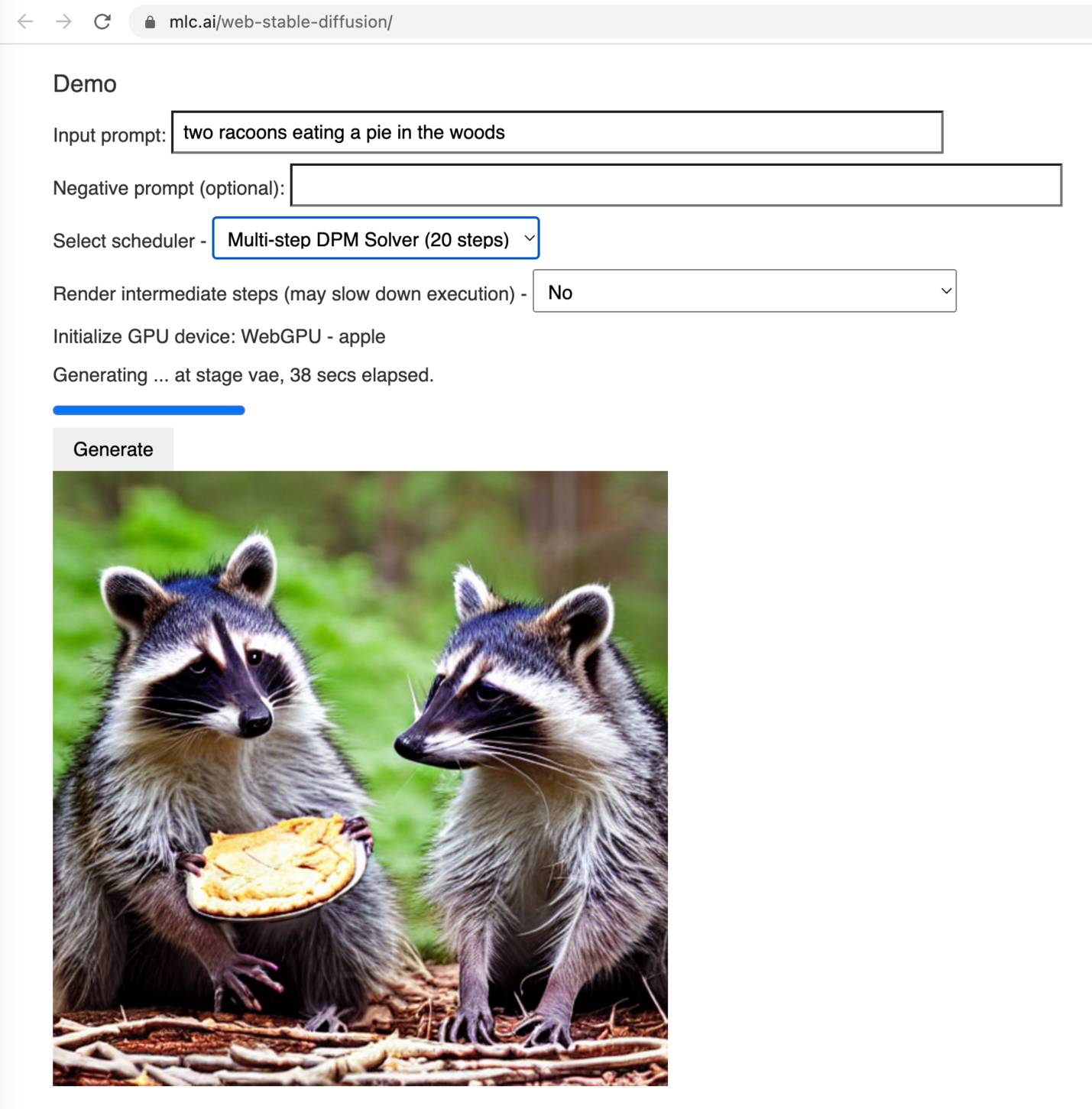
2022
Data-driven performance optimization with Rust and Miri (via) Useful guide to some Rust performance optimization tools. Miri can be used to dump out a detailed JSON profile of a program which can then be opened and explored using the Chrome browser’s performance tool.
Paint Holding—reducing the flash of white on same-origin navigations. I missed this when it happened back in 2019: Chrome (and apparently Safari too—not sure about Firefox) implemented a feature where rather than showing a blank screen in between page navigations Chrome “waits briefly before starting to paint, especially if the page is fast enough”. As a result, fast loading multi-page applications become almost indistinguishable from SPAs (single-page apps). It’s a really neat feature, and now that I know how it works I realize that it explains why page navigations have felt a lot snappier to me over the past few years.
2021
Exploring the SameSite cookie attribute for preventing CSRF
In reading Yan Zhu’s excellent write-up of the JSON CSRF vulnerability she found in OkCupid one thing puzzled me: I was under the impression that browsers these days default to treating cookies as SameSite=Lax, so I would expect attacks like the one Yan described not to work in modern browsers.
Beginning in M94, Chrome will offer HTTPS-First Mode, which will attempt to upgrade all page loads to HTTPS and display a full-page warning before loading sites that don’t support it. Users who enable this mode gain confidence that Chrome is connecting them to sites over HTTPS whenever possible, and that they will see a warning before connecting to sites over HTTP. Based on ecosystem feedback, we’ll explore making HTTPS-First mode the default for all users in the future.
2020
Intent to Remove: HTTP/2 and gQUIC server push (via) The Chrome / Blink team announce their intent to remove HTTP/2 server push support, where servers can start pushing an asset to a client before it has been requested. It’s been in browsers for over five years now and adoption is terrible. “Over the past 28 days [...] 99.97% of connections never received a pushed stream that got matched with a request [...] These numbers are exactly the same as in June 2019”. Datasette serves redirects with Link: preload headers that cause smart proxies (like Cloudflare) to push the redirected page to the client along with the redirect, but I don’t exepect to miss that optimization if it quietly stops working.
AVIF has landed. AVIF support landed in Chrome 85 a few weeks ago. It’s a new lossy royalty-free image format derived from AV1 video and it’s really impressive—it can achieve similar results to JPEG using a quarter of the file size! Jake digs into AVIF in detail, providing lots of illustrative examples created using the Squoosh online compressor, which now supports AVIF encoding. Jake used the same WebAssembly encoder from Squoosh to decode AVIF images in a web worker so that the demos in his article would work even for browsers that don’t yet support AVIF natively.
html-to-svg (via) This is absolutely ingenious: 50 lines of JavaScript which uses Puppeteer to get headless Chrome to grab a PDF screenshot of a page, then shells out to Inkscape to convert the PDF to SVG. Wraps the whole thing up in a Docker container and ships it to Cloud Run as a web service you can call by passing it a URL.
2020 Web Milestones (via) A lot of stuff is happening in 2020! Mike Sherov rounds it up—highlights include the release of Chromium Edge (Microsoft’s Chrome-powered browser for Windows 7+), Web Components supported in every major browser, Deno 1.x, SameSite Cookies turned on by default (which should dramatically reduce CSRF exposure) and Python 2 and Flash EOLs.
Come version 80, any cookie without a SameSite attribute will be treated as "Lax" by Chrome. This is really important to understand because put simply, it'll very likely break a bunch of stuff. [...] The fix is easy, all it needs is for everyone responsible for maintaining any system that uses cookies that might be passed from an external origin to understand what's going on. Can't be that hard, right? Hello? Oh...
2018
BigInt: arbitrary-precision integers in JavaScript (via) The BigInt specification is now supported in Chrome—but it hasn’t yet made it to other browsers. The Chrome team have a really interesting solution: they’ve released a JSBI library which you can use to do BigInt calculations in any browser today, and an accompanying Babel plugin which can rewrite calls to that library into BigInt syntax once browser support catches up. I’ve never seen a library that includes a tool for refactoring itself into oblivion before.
2017
What’s New In DevTools (Chrome 62). Some really neat stuff. Highlights include top-level “await” support in the console, the ability to take screenshots of specific HTML nodes, CSS grid highlighting and the ability to drop a .HAR file onto the network panel in order to view it as a waterfall.
2013
What data structures are used to implement the DOM tree?
You may enjoy this post from Hixie back in 2002 which illustrates how different browsers deal with incorrectly nested HTML. IE6 used to create a tree that wasn’t actually a tree! http://ln.hixie.ch/?start=103791...
[... 49 words]2012
Why doesn’t Google Chrome use the Google Search Engine spellchecker?
Because the Google search spellchecker runs in their data centers, while the Chrome spellchecker runs on your local machine. Sending everything you type in to your browser to Google’s servers just to check spelling would be an unnecessary privacy violation, especially since local spell checking does a good-enough job.
[... 65 words]