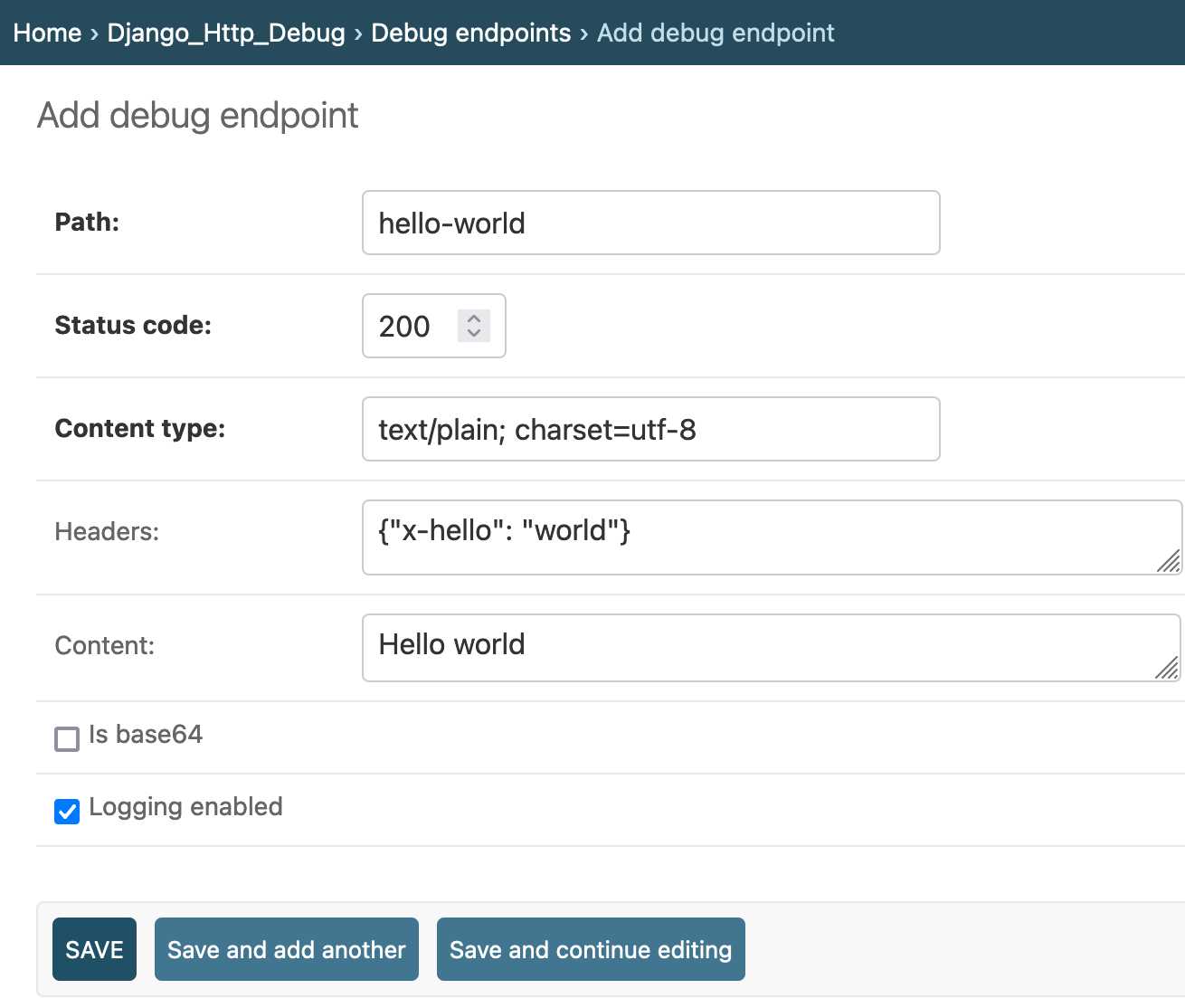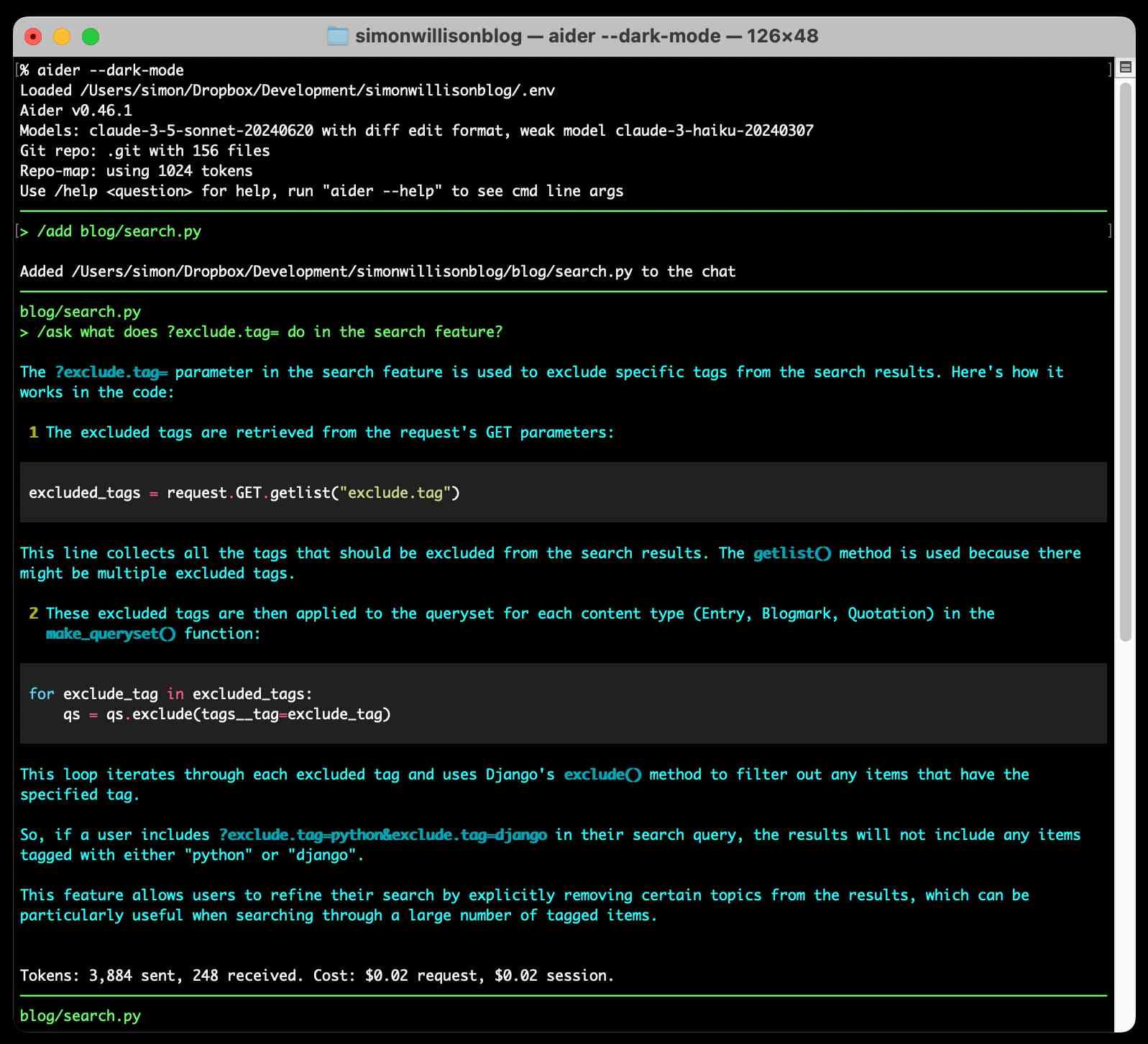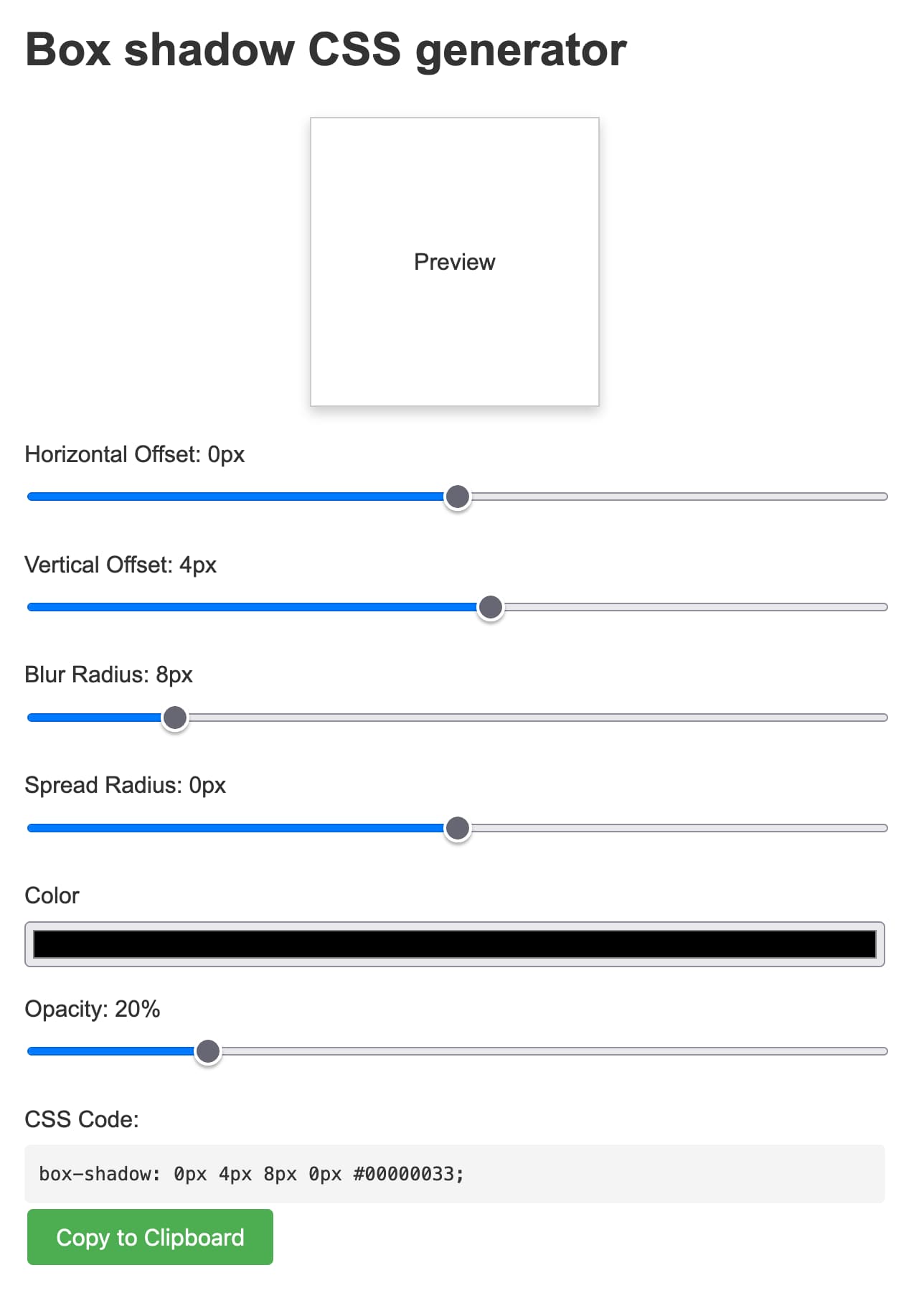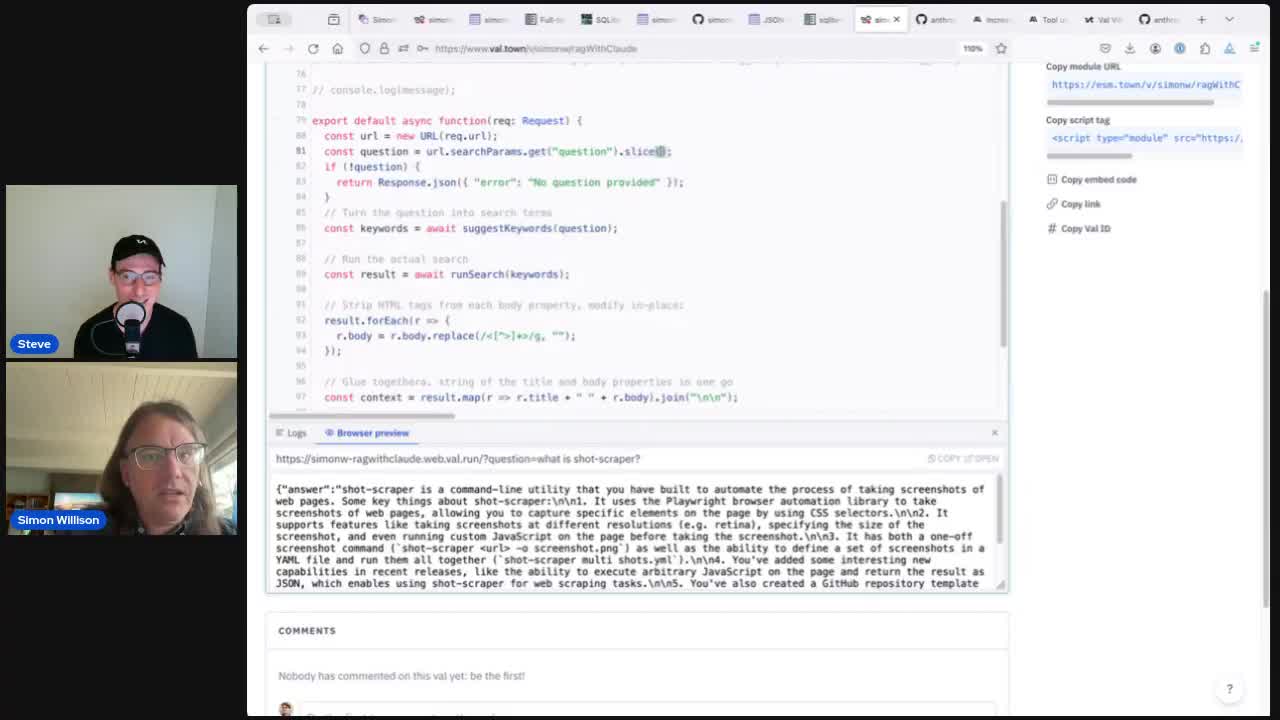41 posts tagged “claude-3-5-sonnet”
2024
django-http-debug, a new Django app mostly written by Claude
Yesterday I finally developed something I’ve been casually thinking about building for a long time: django-http-debug. It’s a reusable Django app—something you can pip install into any Django project—which provides tools for quickly setting up a URL that returns a canned HTTP response and logs the full details of any incoming request to a database table.
Aider. Aider is an impressive open source local coding chat assistant terminal application, developed by Paul Gauthier (founding CTO of Inktomi back in 1996-2000).
I tried it out today, using an Anthropic API key to run it using Claude 3.5 Sonnet:
pipx install aider-chat
export ANTHROPIC_API_KEY=api-key-here
aider --dark-mode
I found the --dark-mode flag necessary to make it legible using the macOS terminal "Pro" theme.
Aider starts by generating a concise map of files in your current Git repository. This is passed to the LLM along with the prompts that you type, and Aider can then request additional files be added to that context - or you can add the manually with the /add filename command.
It defaults to making modifications to files and then committing them directly to Git with a generated commit message. I found myself preferring the /ask command which lets you ask a question without making any file modifications:
The Aider documentation includes extensive examples and the tool can work with a wide range of different LLMs, though it recommends GPT-4o, Claude 3.5 Sonnet (or 3 Opus) and DeepSeek Coder V2 for the best results. Aider maintains its own leaderboard, emphasizing that "Aider works best with LLMs which are good at editing code, not just good at writing code".
The prompts it uses are pretty fascinating - they're tucked away in various *_prompts.py files in aider/coders.
Image resize and quality comparison. Another tiny tool I built with Claude 3.5 Sonnet and Artifacts. This one lets you select an image (or drag-drop one onto an area) and then displays that same image as a JPEG at 1, 0.9, 0.7, 0.5, 0.3 quality settings, then again but with at half the width. Each image shows its size in KB and can be downloaded directly from the page.
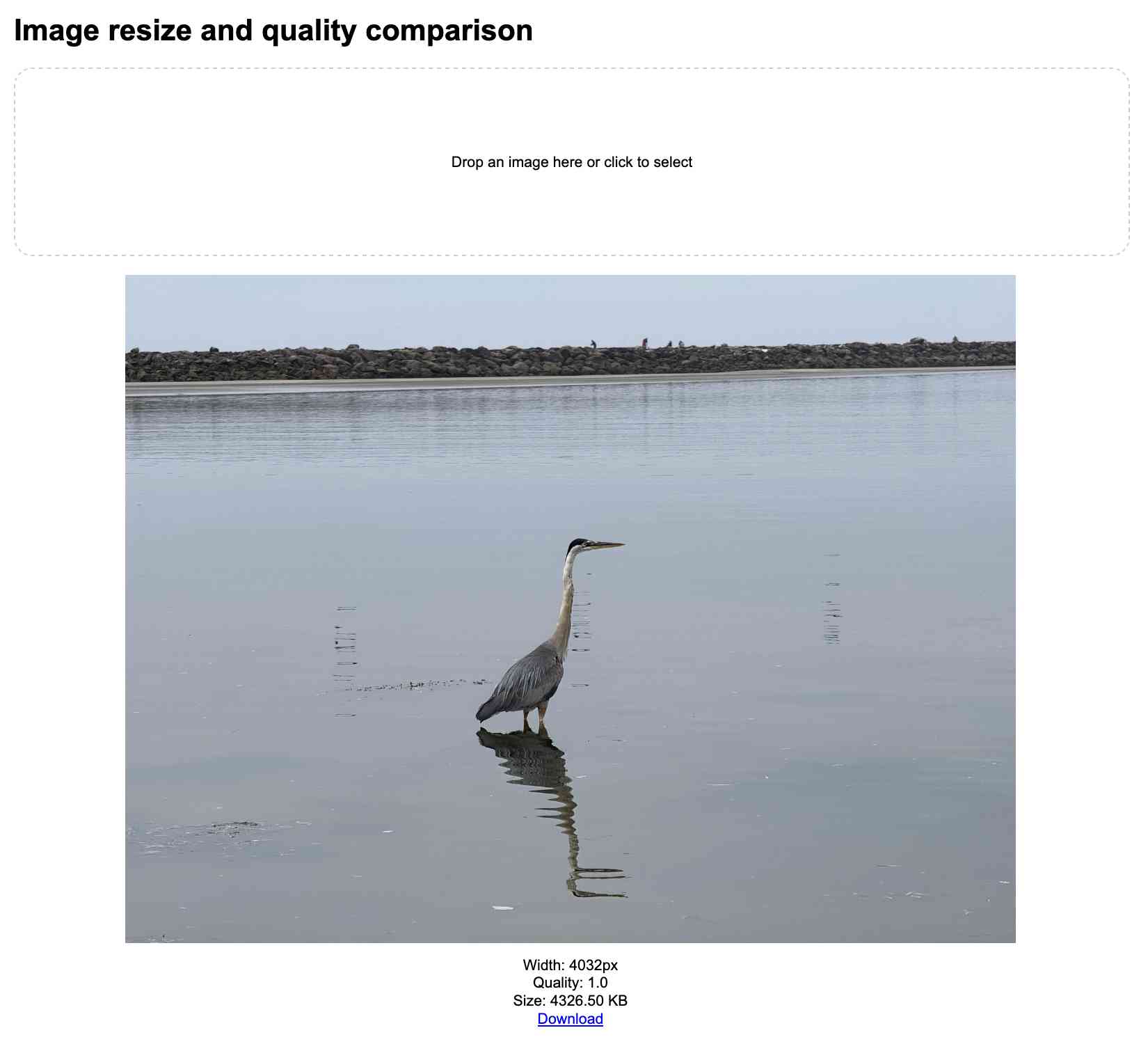
I'm trying to use more images on my blog (example 1, example 2) and I like to reduce their file size and quality while keeping them legible.
The prompt sequence I used for this was:
Build an artifact (no React) that I can drop an image onto and it presents that image resized to different JPEG quality levels, each with a download link
Claude produced this initial artifact. I followed up with:
change it so that for any image it provides it in the following:
- original width, full quality
- original width, 0.9 quality
- original width, 0.7 quality
- original width, 0.5 quality
- original width, 0.3 quality
- half width - same array of qualities
For each image clicking it should toggle its display to full width and then back to max-width of 80%
Images should show their size in KB
Claude produced this v2.
I tweaked it a tiny bit (modifying how full-width images are displayed) - the final source code is available here. I'm hosting it on my own site which means the Download links work correctly - when hosted on claude.site Claude's CSP headers prevent those from functioning.
We've doubled the max output token limit for Claude 3.5 Sonnet from 4096 to 8192 in the Anthropic API.
Just add the header
"anthropic-beta": "max-tokens-3-5-sonnet-2024-07-15"to your API calls.
Yeah, unfortunately vision prompting has been a tough nut to crack. We've found it's very challenging to improve Claude's actual "vision" through just text prompts, but we can of course improve its reasoning and thought process once it extracts info from an image.
In general, I think vision is still in its early days, although 3.5 Sonnet is noticeably better than older models.
— Alex Albert, Anthropic
Claude: You can now publish, share, and remix artifacts. Artifacts is the feature Anthropic released a few weeks ago to accompany Claude 3.5 Sonnet, allowing Claude to create interactive HTML+JavaScript tools in response to prompts.
This morning they added the ability to make those artifacts public and share links to them, which makes them even more useful!
Here's my box shadow playground from the other day, and an example page I requested demonstrating the Milligram CSS framework - Artifacts can load most code that is available via cdnjs so they're great for quickly trying out new libraries.
Box shadow CSS generator (via) Another example of a tiny personal tool I built using Claude 3.5 Sonnet and artifacts. In this case my prompt was:
CSS for a slight box shadow, build me a tool that helps me twiddle settings and preview them and copy and paste out the CSS
I changed my mind half way through typing the prompt and asked it for a custom tool, and it built me this!
Here's the full transcript - in a follow-up prompt I asked for help deploying it and it rewrote the tool to use <script type="text/babel"> and the babel-standalone library to add React JSX support directly in the browser - a bit of a hefty dependency (387KB compressed / 2.79MB total) but I think acceptable for this kind of one-off tool.
Being able to knock out tiny custom tools like this on a whim is a really interesting new capability. It's also a lot of fun!
Compare PDFs. Inspired by this thread on Hacker News about the C++ diff-pdf tool I decided to see what it would take to produce a web-based PDF diff visualization tool using Claude 3.5 Sonnet.
It took two prompts:
Build a tool where I can drag and drop on two PDF files and it uses PDF.js to turn each of their pages into canvas elements and then displays those pages side by side with a third image that highlights any differences between them, if any differences exist
That give me a React app that didn't quite work, so I followed-up with this:
rewrite that code to not use React at all
Which gave me a working tool! You can see the full Claude transcript in this Gist. Here's a screenshot of the tool in action:
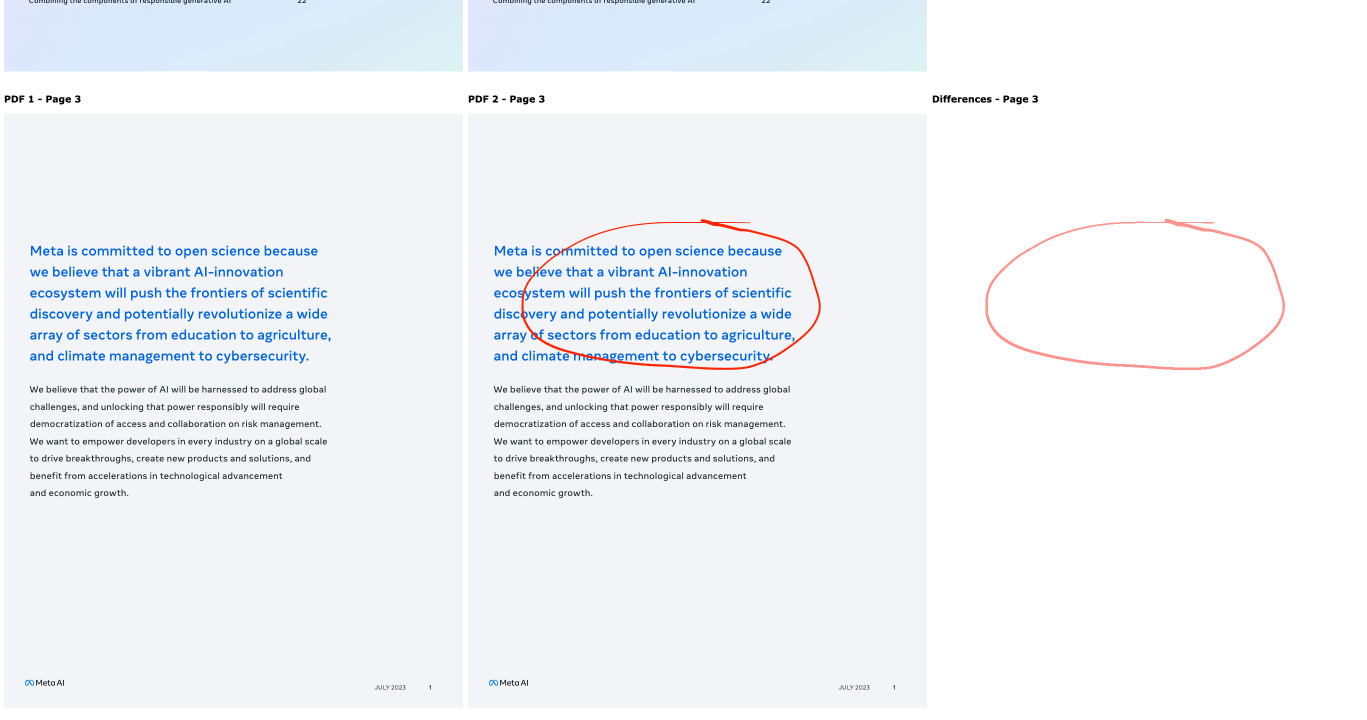
Being able to knock out little custom interactive web tools like this in a couple of minutes is so much fun.
Building search-based RAG using Claude, Datasette and Val Town
Retrieval Augmented Generation (RAG) is a technique for adding extra “knowledge” to systems built on LLMs, allowing them to answer questions against custom information not included in their training data. A common way to implement this is to take a question from a user, translate that into a set of search queries, run those against a search engine and then feed the results back into the LLM to generate an answer.
[... 3,372 words]llm-claude-3 0.4. LLM plugin release adding support for the new Claude 3.5 Sonnet model:
pipx install llm
llm install -U llm-claude-3
llm keys set claude
# paste AP| key here
llm -m claude-3.5-sonnet \
'a joke about a pelican and a walrus having lunch'
Claude 3.5 Sonnet. Anthropic released a new model this morning, and I think it's likely now the single best available LLM. Claude 3 Opus was already mostly on-par with GPT-4o, and the new 3.5 Sonnet scores higher than Opus on almost all of Anthropic's internal evals.
It's also twice the speed and one fifth of the price of Opus (it's the same price as the previous Claude 3 Sonnet). To compare:
- gpt-4o: $5/million input tokens and $15/million output
- Claude 3.5 Sonnet: $3/million input, $15/million output
- Claude 3 Opus: $15/million input, $75/million output
Similar to Claude 3 Haiku then, which both under-cuts and out-performs OpenAI's GPT-3.5 model.
In addition to the new model, Anthropic also added a "artifacts" feature to their Claude web interface. The most exciting part of this is that any of the Claude models can now build and then render web pages and SPAs, directly in the Claude interface.
This means you can prompt them to e.g. "Build me a web app that teaches me about mandelbrot fractals, with interactive widgets" and they'll do exactly that - I tried that prompt on Claude 3.5 Sonnet earlier and the results were spectacular (video demo).
An unsurprising note at the end of the post:
To complete the Claude 3.5 model family, we’ll be releasing Claude 3.5 Haiku and Claude 3.5 Opus later this year.
If the pricing stays consistent with Claude 3, Claude 3.5 Haiku is going to be a very exciting model indeed.