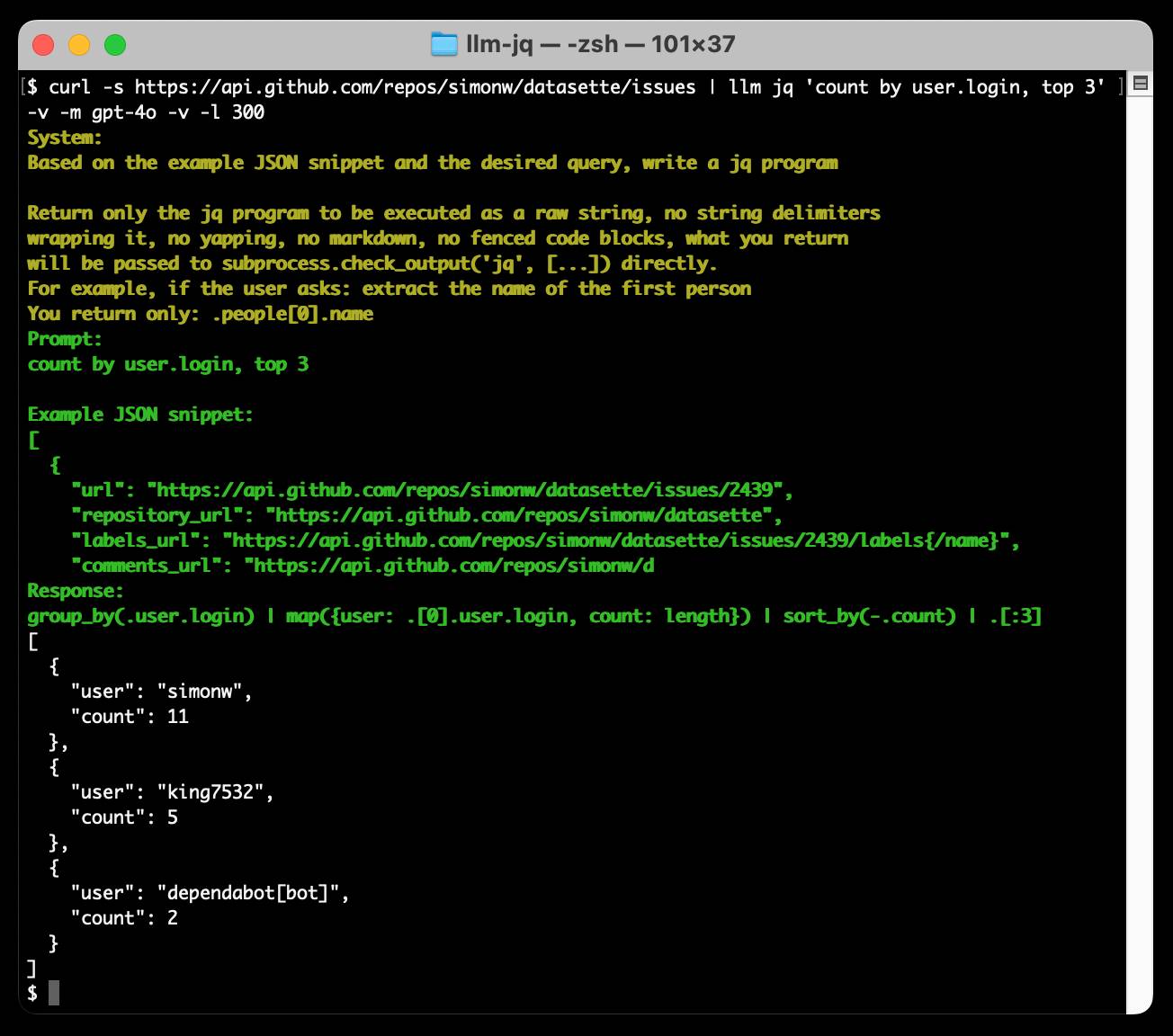13 posts tagged “jq”
2025
I had some notes in a GitHub issue thread in a private repository that I wanted to export as Markdown. I realized that I could get them using a combination of several recent projects.
Here's what I ran:
export GITHUB_TOKEN="$(llm keys get github)"
llm -f issue:https://github.com/simonw/todos/issues/170 \
-m echo --no-log | jq .prompt -r > notes.md
I have a GitHub personal access token stored in my LLM keys, for use with Anthony Shaw's llm-github-models plugin.
My own llm-fragments-github plugin expects an optional GITHUB_TOKEN environment variable, so I set that first - here's an issue to have it use the github key instead.
With that set, the issue: fragment loader can take a URL to a private GitHub issue thread and load it via the API using the token, then concatenate the comments together as Markdown. Here's the code for that.
Fragments are meant to be used as input to LLMs. I built a llm-echo plugin recently which adds a fake LLM called "echo" which simply echos its input back out again.
Adding --no-log prevents that junk data from being stored in my LLM log database.
The output is JSON with a "prompt" key for the original prompt. I use jq .prompt to extract that out, then -r to get it as raw text (not a "JSON string").
... and I write the result to notes.md.
Nomic Embed Code: A State-of-the-Art Code Retriever. Nomic have released a new embedding model that specializes in code, based on their CoRNStack "large-scale high-quality training dataset specifically curated for code retrieval".
The nomic-embed-code model is pretty large - 26.35GB - but the announcement also mentioned a much smaller model (released 5 months ago) called CodeRankEmbed which is just 521.60MB.
I missed that when it first came out, so I decided to give it a try using my llm-sentence-transformers plugin for LLM.
llm install llm-sentence-transformers
llm sentence-transformers register nomic-ai/CodeRankEmbed --trust-remote-code
Now I can run the model like this:
llm embed -m sentence-transformers/nomic-ai/CodeRankEmbed -c 'hello'
This outputs an array of 768 numbers, starting [1.4794224500656128, -0.474479079246521, ....
Where this gets fun is combining it with my Symbex tool to create and then search embeddings for functions in a codebase.
I created an index for my LLM codebase like this:
cd llm
symbex '*' '*.*' --nl > code.txt
This creates a newline-separated JSON file of all of the functions (from '*') and methods (from '*.*') in the current directory - you can see that here.
Then I fed that into the llm embed-multi command like this:
llm embed-multi \
-d code.db \
-m sentence-transformers/nomic-ai/CodeRankEmbed \
code code.txt \
--format nl \
--store \
--batch-size 10
I found the --batch-size was needed to prevent it from crashing with an error.
The above command creates a collection called code in a SQLite database called code.db.
Having run this command I can search for functions that match a specific search term in that code collection like this:
llm similar code -d code.db \
-c 'Represent this query for searching relevant code: install a plugin' | jq
That "Represent this query for searching relevant code: " prefix is required by the model. I pipe it through jq to make it a little more readable, which gives me these results.
This jq recipe makes for a better output:
llm similar code -d code.db \
-c 'Represent this query for searching relevant code: install a plugin' | \
jq -r '.id + "\n\n" + .content + "\n--------\n"'
The output from that starts like so:
llm/cli.py:1776
@cli.command(name="plugins")
@click.option("--all", help="Include built-in default plugins", is_flag=True)
def plugins_list(all):
"List installed plugins"
click.echo(json.dumps(get_plugins(all), indent=2))
--------
llm/cli.py:1791
@cli.command()
@click.argument("packages", nargs=-1, required=False)
@click.option(
"-U", "--upgrade", is_flag=True, help="Upgrade packages to latest version"
)
...
def install(packages, upgrade, editable, force_reinstall, no_cache_dir):
"""Install packages from PyPI into the same environment as LLM"""
Getting this output was quite inconvenient, so I've opened an issue.
2024
Run a prompt to generate and execute jq programs using llm-jq
llm-jq is a brand new plugin for LLM which lets you pipe JSON directly into the llm jq command along with a human-language description of how you’d like to manipulate that JSON and have a jq program generated and executed for you on the fly.
jqjq: jq implementation of jq (via) 2,854 lines of jq that implements a full, working version of jq itself. “A great way to show that jq is a very expressive, capable and neat language!”
DuckDB as the New jq (via) The DuckDB CLI tool can query JSON files directly, making it a surprisingly effective replacement for jq. Paul Gross demonstrates the following query:
select license->>'key' as license, count(*) from 'repos.json' group by 1
repos.json contains an array of {"license": {"key": "apache-2.0"}..} objects. This example query shows counts for each of those licenses.
wddbfs – Mount a sqlite database as a filesystem. Ingenious hack from Adam Obeng. Install this Python tool and run it against a SQLite database:
wddbfs --anonymous --db-path path/to/content.db
Then tell the macOS Finder to connect to Go -> Connect to Server -> http://127.0.0.1:8080/ (connect as guest) - connecting via WebDAV.
/Volumes/127.0.0.1/content.db will now be a folder full of CSV, TSV, JSON and JSONL files - one of each format for every table.
This means you can open data from SQLite directly in any application that supports that format, and you can even run CLI commands such as grep, ripgrep or jq directly against the data!
Adam used WebDAV because "Despite how clunky it is, this seems to be the best way to implement a filesystem given that getting FUSE support is not straightforward". What a neat trick.
2023
jq 1.7. First new release of jq in five years! The project has moved from a solo maintainer to a new team with a dedicated GitHub organization. A ton of new features in this release—I’m most excited about the new pick(.key1, .key2.nested) builtin for emitting a selected subset of the incoming objects, and the --raw-output0 option which outputs zero byte delimited lists, designed to be piped to “xargs -0”.
Examples of floating point problems (via) I learned so much practical stuff from this post by Julia Evans. There are no 32-bit floating point numbers between 262144.0 and 262144.03125, which breaks code that attempts to keep incrementing by 0.01. I knew about the JavaScript tweet ID problem (JavaScript can’t handle numbers like 1612850010110005250) but I didn’t realize it affected jq as well. Lots more great examples in here.
2022
jq language description (via) I love jq but I’ve always found it difficult to remember how to use it, and the manual hasn’t helped me as much as I would hope. It turns out the jq wiki on GitHub offers an alternative, more detailed description of the language which fits the way my brain works a lot better.
2021
jc (via) This is such a great idea: jc is a CLI tool which knows how to convert the output of dozens of different classic Unix utilities to JSON, so you can more easily process it programmatically, pipe it through jq and suchlike. “pipx install jc” to install, then “dig example.com | jc --dig” to try it out.
2019
datasette-jq (via) I released another tiny Datasette plugin: datasette-jq registers a single custom SQL function, jq(), which lets you execute the jq expression language against a JSON column (or literal value) to filter and transform the JSON data. The README includes a link to a live demo—it’s a neat way to play with the jq micro-language.
2018
jq recipes. Remy Sharp’s handy collection of jq recipes, each one linking to an interactive demo on jqterm.com. I thought jq was just for extracting values from a JSON document—I hadn’t realized how powerful it was for modifying and extending those documents as well.
gron. Ingenious tool for working with JSON on the command line: run “gron URL/filepath” to transform a JSON document into a multi-line assignment structure designed to be easy to run grep against. Grep it, then pipe it back into “gron --ungron” to convert the filtered data back to JSON again. It solves a similar problem to jq—which is addressed in the README: “gron’s primary purpose is to make it easy to find the path to a value in a deeply nested JSON blob when you don’t already know the structure; much of jq’s power is unlocked only once you know that structure”.