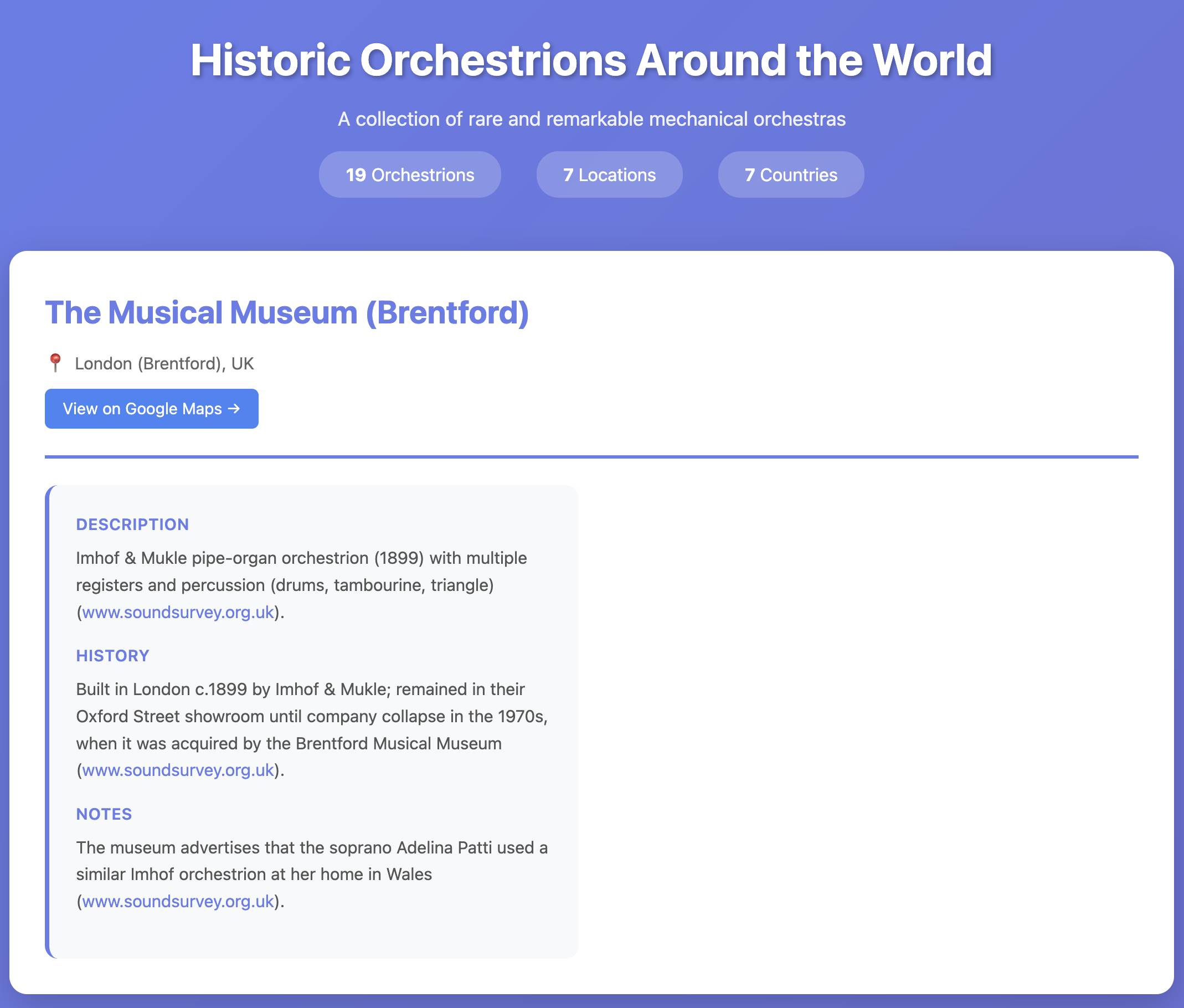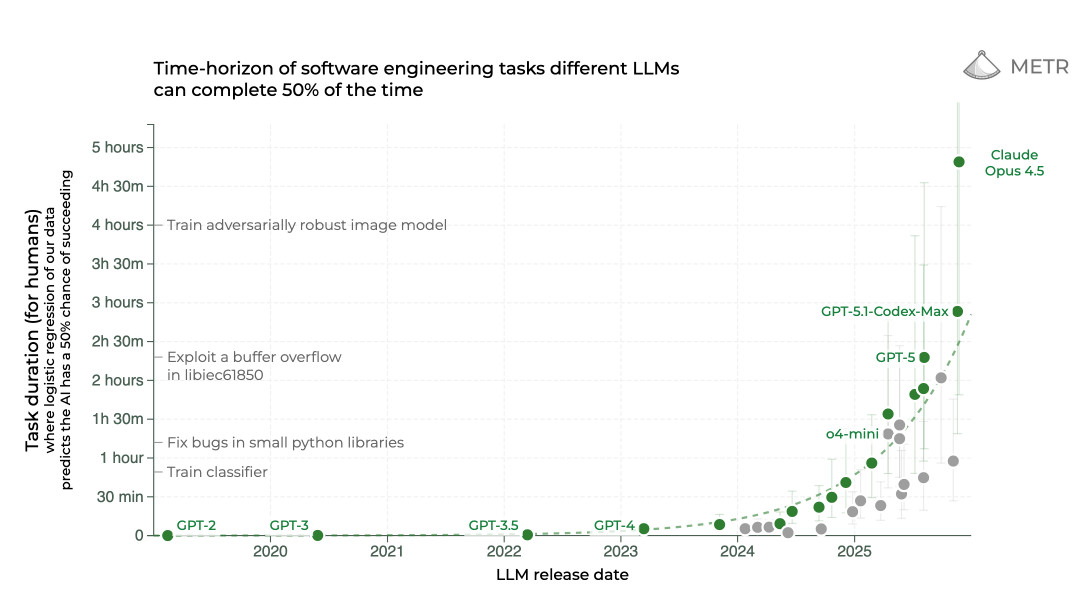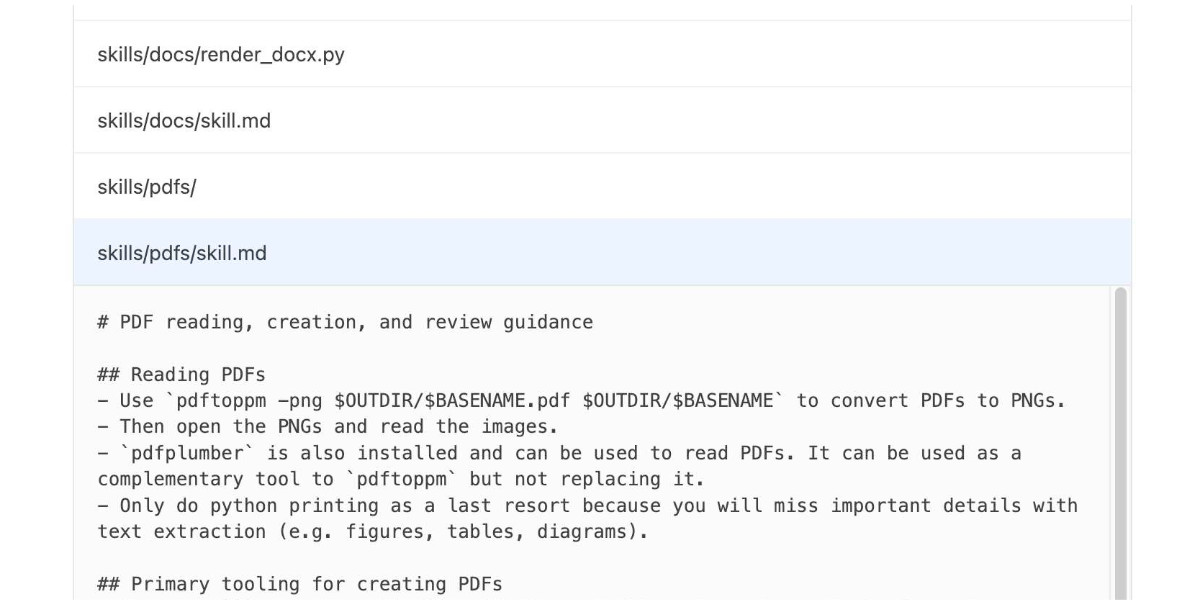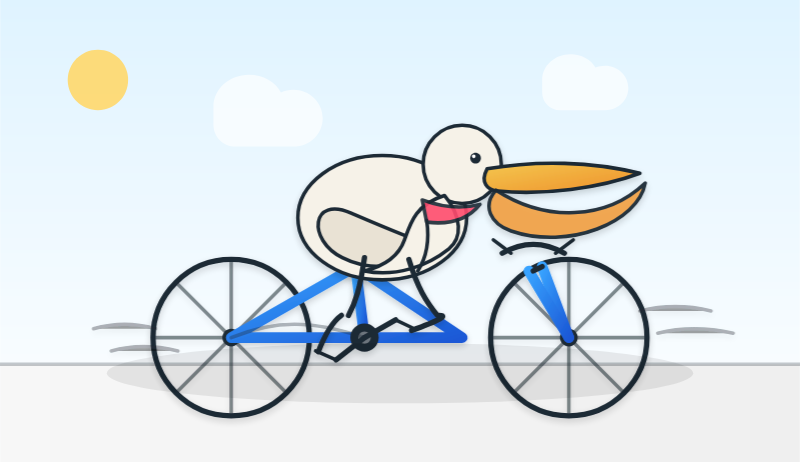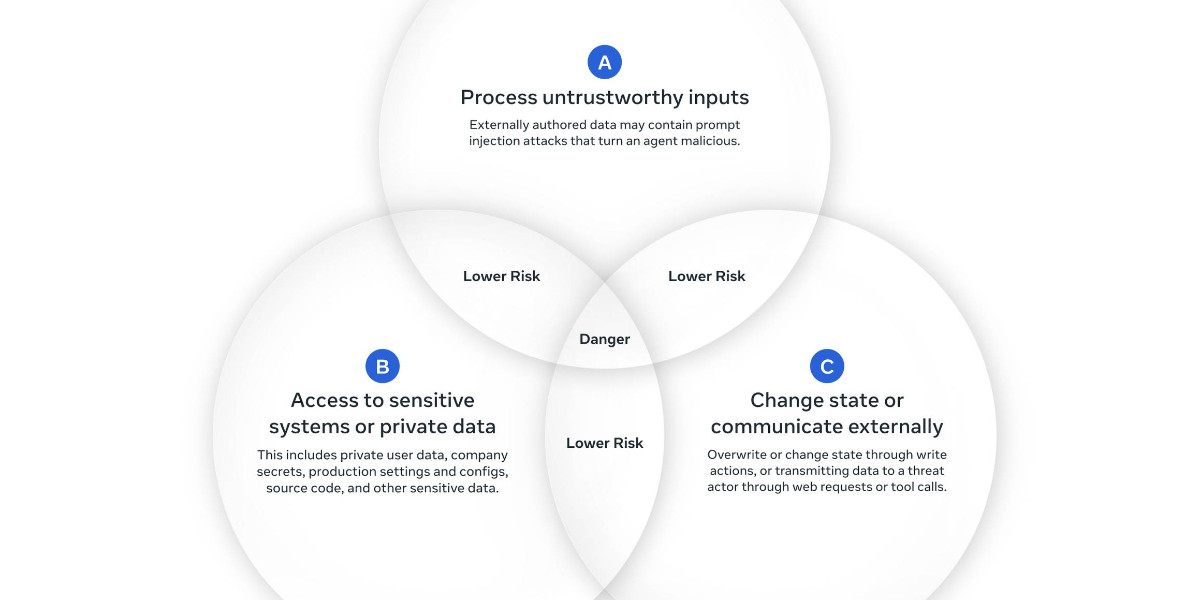389 posts tagged “openai”
2026
When I want to quickly implement a one-off experiment in a part of the codebase I am unfamiliar with, I get codex to do extensive due diligence. Codex explores relevant slack channels, reads related discussions, fetches experimental branches from those discussions, and cherry picks useful changes for my experiment. All of this gets summarized in an extensive set of notes, with links back to where each piece of information was found. Using these notes, codex wires the experiment and makes a bunch of hyperparameter decisions I couldn’t possibly make without much more effort.
— Karel D'Oosterlinck, I spent $10,000 to automate my research at OpenAI with Codex
Two major new model releases today, within about 15 minutes of each other.
Anthropic released Opus 4.6. Here's its pelican:
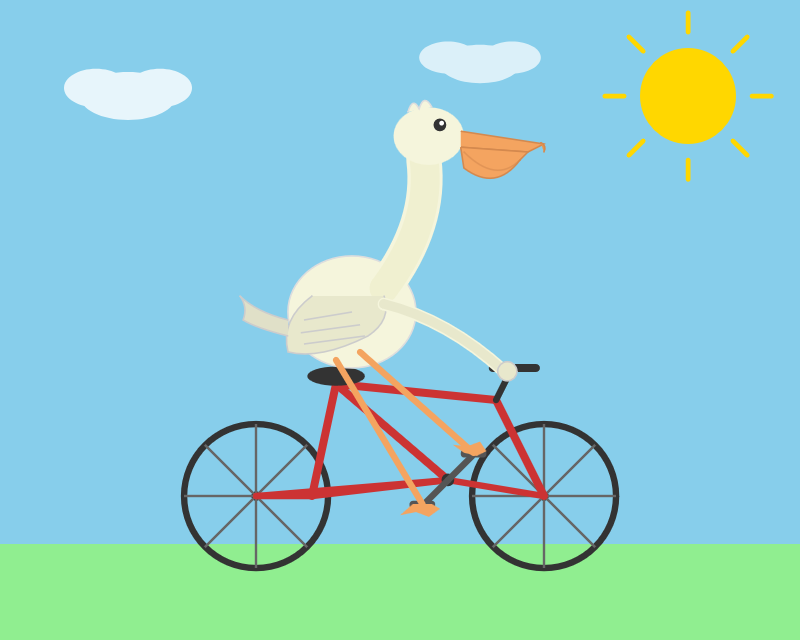
OpenAI release GPT-5.3-Codex, albeit only via their Codex app, not yet in their API. Here's its pelican:
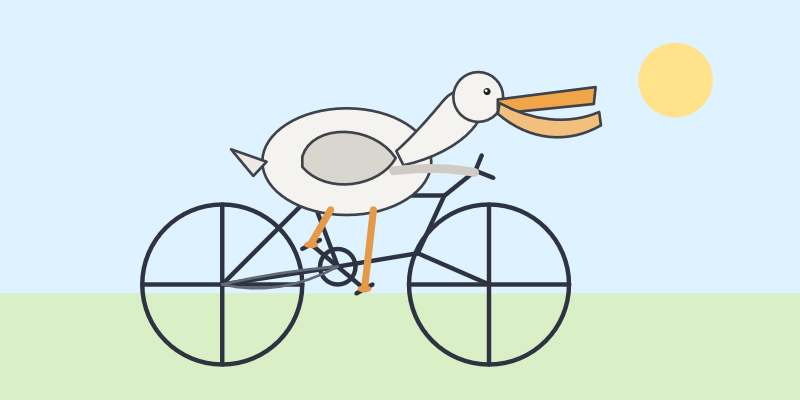
I've had a bit of preview access to both of these models and to be honest I'm finding it hard to find a good angle to write about them - they're both really good, but so were their predecessors Codex 5.2 and Opus 4.5. I've been having trouble finding tasks that those previous models couldn't handle but the new ones are able to ace.
The most convincing story about capabilities of the new model so far is Nicholas Carlini from Anthropic talking about Opus 4.6 and Building a C compiler with a team of parallel Claudes - Anthropic's version of Cursor's FastRender project.
Introducing the Codex app. OpenAI just released a new macOS app for their Codex coding agent. I've had a few days of preview access - it's a solid app that provides a nice UI over the capabilities of the Codex CLI agent and adds some interesting new features, most notably first-class support for Skills, and Automations for running scheduled tasks.
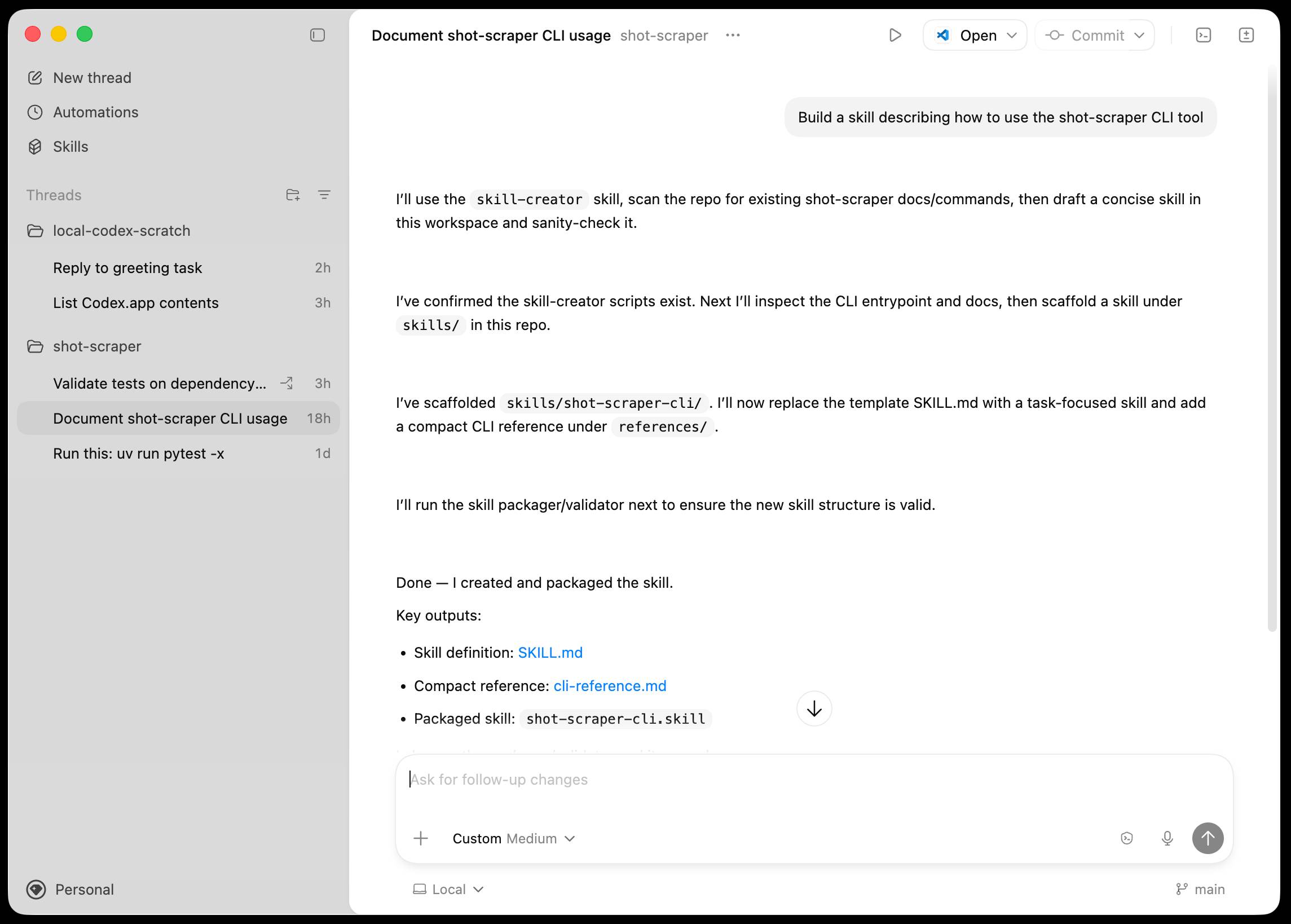
The app is built with Electron and Node.js. Automations track their state in a SQLite database - here's what that looks like if you explore it with uvx datasette ~/.codex/sqlite/codex-dev.db:
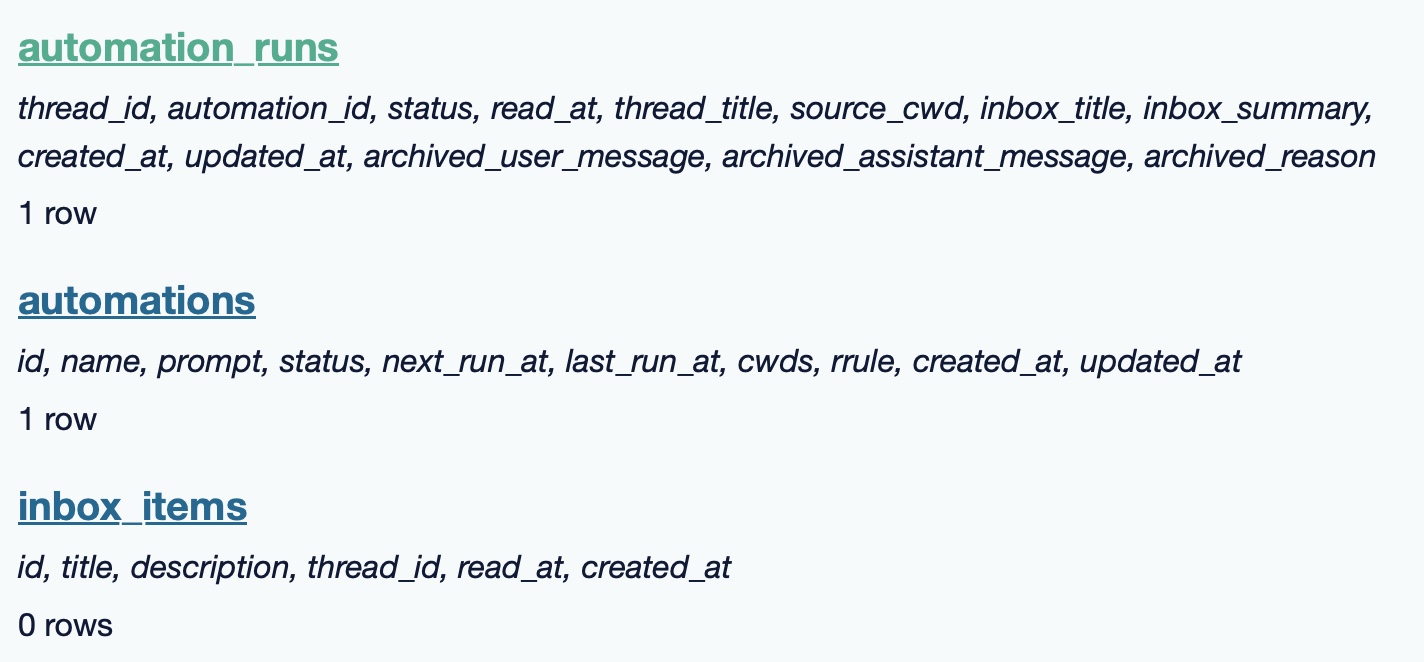
Here’s an interactive copy of that database in Datasette Lite.
The announcement gives us a hint at some usage numbers for Codex overall - the holiday spike is notable:
Since the launch of GPT‑5.2-Codex in mid-December, overall Codex usage has doubled, and in the past month, more than a million developers have used Codex.
Automations are currently restricted in that they can only run when your laptop is powered on. OpenAI promise that cloud-based automations are coming soon, which will resolve this limitation.
They chose Electron so they could target other operating systems in the future, with Windows “coming very soon”. OpenAI’s Alexander Embiricos noted on the Hacker News thread that:
it's taking us some time to get really solid sandboxing working on Windows, where there are fewer OS-level primitives for it.
Like Claude Code, Codex is really a general agent harness disguised as a tool for programmers. OpenAI acknowledge that here:
Codex is built on a simple premise: everything is controlled by code. The better an agent is at reasoning about and producing code, the more capable it becomes across all forms of technical and knowledge work. [...] We’ve focused on making Codex the best coding agent, which has also laid the foundation for it to become a strong agent for a broad range of knowledge work tasks that extend beyond writing code.
Claude Code had to rebrand to Cowork to better cover the general knowledge work case. OpenAI can probably get away with keeping the Codex name for both.
OpenAI have made Codex available to free and Go plans for "a limited time" (update: Sam Altman says two months) during which they are also doubling the rate limits for paying users.
Originally in 2019, GPT-2 was trained by OpenAI on 32 TPU v3 chips for 168 hours (7 days), with $8/hour/TPUv3 back then, for a total cost of approx. $43K. It achieves 0.256525 CORE score, which is an ensemble metric introduced in the DCLM paper over 22 evaluations like ARC/MMLU/etc.
As of the last few improvements merged into nanochat (many of them originating in modded-nanogpt repo), I can now reach a higher CORE score in 3.04 hours (~$73) on a single 8XH100 node. This is a 600X cost reduction over 7 years, i.e. the cost to train GPT-2 is falling approximately 2.5X every year.
ChatGPT Containers can now run bash, pip/npm install packages, and download files
One of my favourite features of ChatGPT is its ability to write and execute code in a container. This feature launched as ChatGPT Code Interpreter nearly three years ago, was half-heartedly rebranded to “Advanced Data Analysis” at some point and is generally really difficult to find detailed documentation about. Case in point: it appears to have had a massive upgrade at some point in the past few months, and I can’t find documentation about the new capabilities anywhere!
[... 3,019 words]Our approach to advertising and expanding access to ChatGPT. OpenAI's long-rumored introduction of ads to ChatGPT just became a whole lot more concrete:
In the coming weeks, we’re also planning to start testing ads in the U.S. for the free and Go tiers, so more people can benefit from our tools with fewer usage limits or without having to pay. Plus, Pro, Business, and Enterprise subscriptions will not include ads.
What's "Go" tier, you might ask? That's a new $8/month tier that launched today in the USA, see Introducing ChatGPT Go, now available worldwide. It's a tier that they first trialed in India in August 2025 (here's a mention in their release notes from August listing a price of ₹399/month, which converts to around $4.40).
I'm finding the new plan comparison grid on chatgpt.com/pricing pretty confusing. It lists all accounts as having access to GPT-5.2 Thinking, but doesn't clarify the limits that the free and Go plans have to conform to. It also lists different context windows for the different plans - 16K for free, 32K for Go and Plus and 128K for Pro. I had assumed that the 400,000 token window on the GPT-5.2 model page applied to ChatGPT as well, but apparently I was mistaken.
Update: I've apparently not been paying attention: here's the Internet Archive ChatGPT pricing page from September 2025 showing those context limit differences as well.
Back to advertising: my biggest concern has always been whether ads will influence the output of the chat directly. OpenAI assure us that they will not:
- Answer independence: Ads do not influence the answers ChatGPT gives you. Answers are optimized based on what's most helpful to you. Ads are always separate and clearly labeled.
- Conversation privacy: We keep your conversations with ChatGPT private from advertisers, and we never sell your data to advertisers.
So what will they look like then? This screenshot from the announcement offers a useful hint:
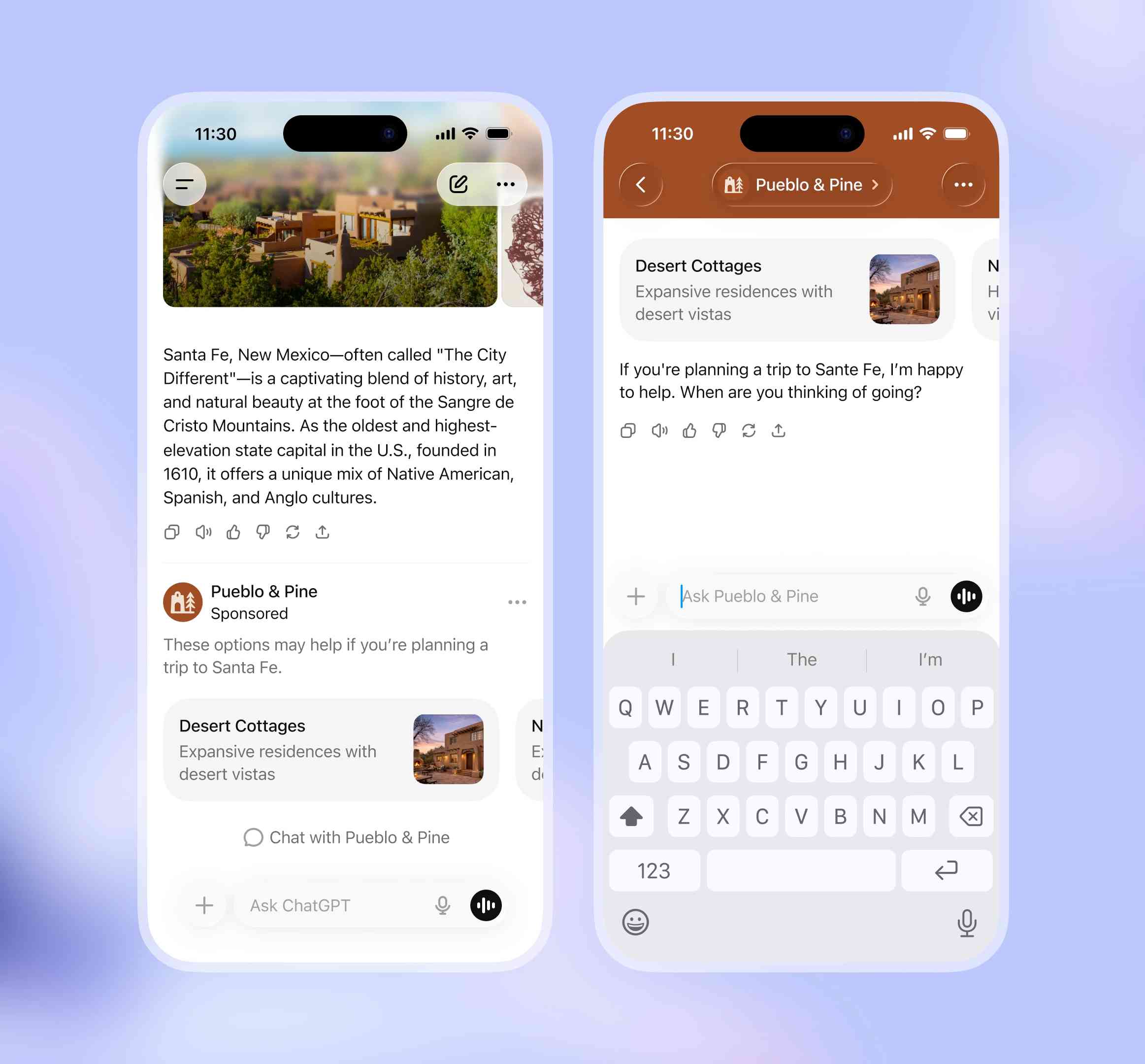
The user asks about trips to Santa Fe, and an ad shows up for a cottage rental business there. This particular example imagines an option to start a direct chat with a bot aligned with that advertiser, at which point presumably the advertiser can influence the answers all they like!
Open Responses (via) This is the standardization effort I've most wanted in the world of LLMs: a vendor-neutral specification for the JSON API that clients can use to talk to hosted LLMs.
Open Responses aims to provide exactly that as a documented standard, derived from OpenAI's Responses API.
I was hoping for one based on their older Chat Completions API since so many other products have cloned the already, but basing it on Responses does make sense since that API was designed with the feature of more recent models - such as reasoning traces - baked into the design.
What's certainly notable is the list of launch partners. OpenRouter alone means we can expect to be able to use this protocol with almost every existing model, and Hugging Face, LM Studio, vLLM, Ollama and Vercel cover a huge portion of the common tools used to serve models.
For protocols like this I really want to see a comprehensive, language-independent conformance test site. Open Responses has a subset of that - the official repository includes src/lib/compliance-tests.ts which can be used to exercise a server implementation, and is available as a React app on the official site that can be pointed at any implementation served via CORS.
What's missing is the equivalent for clients. I plan to spin up my own client library for this in Python and I'd really like to be able to run that against a conformance suite designed to check that my client correctly handles all of the details.
When we optimize responses using a reward model as a proxy for “goodness” in reinforcement learning, models sometimes learn to “hack” this proxy and output an answer that only “looks good” to it (because coming up with an answer that is actually good can be hard). The philosophy behind confessions is that we can train models to produce a second output — aka a “confession” — that is rewarded solely for honesty, which we will argue is less likely hacked than the normal task reward function. One way to think of confessions is that we are giving the model access to an “anonymous tip line” where it can turn itself in by presenting incriminating evidence of misbehavior. But unlike real-world tip lines, if the model acted badly in the original task, it can collect the reward for turning itself in while still keeping the original reward from the bad behavior in the main task. We hypothesize that this form of training will teach models to produce maximally honest confessions.
— Boaz Barak, Gabriel Wu, Jeremy Chen and Manas Joglekar, OpenAI: Why we are excited about confessions
How Google Got Its Groove Back and Edged Ahead of OpenAI (via) I picked up a few interesting tidbits from this Wall Street Journal piece on Google's recent hard won success with Gemini.
Here's the origin of the name "Nano Banana":
Naina Raisinghani, known inside Google for working late into the night, needed a name for the new tool to complete the upload. It was 2:30 a.m., though, and nobody was around. So she just made one up, a mashup of two nicknames friends had given her: Nano Banana.
The WSJ credit OpenAI's Daniel Selsam with un-retiring Sergei Brin:
Around that time, Google co-founder Sergey Brin, who had recently retired, was at a party chatting with a researcher from OpenAI named Daniel Selsam, according to people familiar with the conversation. Why, Selsam asked him, wasn’t he working full time on AI. Hadn’t the launch of ChatGPT captured his imagination as a computer scientist?
ChatGPT was on its way to becoming a household name in AI chatbots, while Google was still fumbling to get its product off the ground. Brin decided Selsam had a point and returned to work.
And we get some rare concrete user numbers:
By October, Gemini had more than 650 million monthly users, up from 450 million in July.
The LLM usage number I see cited most often is OpenAI's 800 million weekly active users for ChatGPT. That's from October 6th at OpenAI DevDay so it's comparable to these Gemini numbers, albeit not directly since it's weekly rather than monthly actives.
I'm also never sure what counts as a "Gemini user" - does interacting via Google Docs or Gmail count or do you need to be using a Gemini chat interface directly?
Update 17th January 2025: @LunixA380 pointed out that this 650m user figure comes from the Alphabet 2025 Q3 earnings report which says this (emphasis mine):
"Alphabet had a terrific quarter, with double-digit growth across every major part of our business. We delivered our first-ever $100 billion quarter," said Sundar Pichai, CEO of Alphabet and Google.
"[...] In addition to topping leaderboards, our first party models, like Gemini, now process 7 billion tokens per minute, via direct API use by our customers. The Gemini App now has over 650 million monthly active users.
Presumably the "Gemini App" encompasses the Android and iPhone apps as well as direct visits to gemini.google.com - that seems to be the indication from Google's November 18th blog post that also mentioned the 650m number.
It genuinely feels to me like GPT-5.2 and Opus 4.5 in November represent an inflection point - one of those moments where the models get incrementally better in a way that tips across an invisible capability line where suddenly a whole bunch of much harder coding problems open up.
2025
2025: The year in LLMs
This is the third in my annual series reviewing everything that happened in the LLM space over the past 12 months. For previous years see Stuff we figured out about AI in 2023 and Things we learned about LLMs in 2024.
[... 8,273 words]Codex cloud is now called Codex web. It looks like OpenAI's Codex cloud (the cloud version of their Codex coding agent) was quietly rebranded to Codex web at some point in the last few days.
Here's a screenshot of the Internet Archive copy from 18th December (the capture on the 28th maintains that Codex cloud title but did not fully load CSS for me):
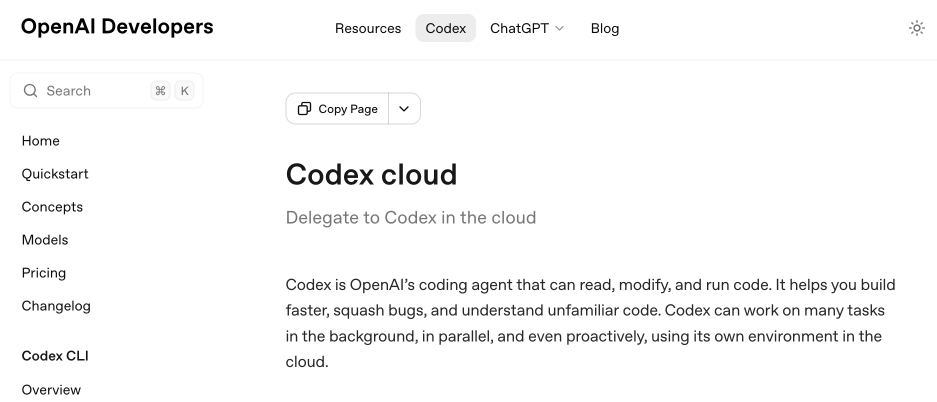
And here's that same page today with the updated product name:
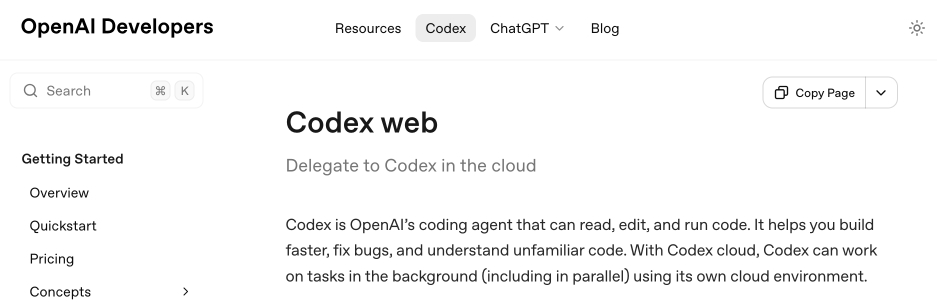
Anthropic's equivalent product has the incredibly clumsy name Claude Code on the web, which I shorten to "Claude Code for web" but even then bugs me because I mostly interact with it via Anthropic's native mobile app.
I was hoping to see Claude Code for web rebrand to Claude Code Cloud - I did not expect OpenAI to rebrand in the opposite direction!
Update: Clarification from OpenAI Codex engineering lead Thibault Sottiaux:
Just aligning the documentation with how folks refer to it. I personally differentiate between cloud tasks and codex web. With cloud tasks running on our hosted runtime (includes code review, github, slack, linear, ...) and codex web being the web app.
I asked what they called Codex in the iPhone app and he said:
Codex iOS
Introducing GPT-5.2-Codex. The latest in OpenAI's Codex family of models (not the same thing as their Codex CLI or Codex Cloud coding agent tools).
GPT‑5.2-Codex is a version of GPT‑5.2 further optimized for agentic coding in Codex, including improvements on long-horizon work through context compaction, stronger performance on large code changes like refactors and migrations, improved performance in Windows environments, and significantly stronger cybersecurity capabilities.
As with some previous Codex models this one is available via their Codex coding agents now and will be coming to the API "in the coming weeks". Unlike previous models there's a new invite-only preview process for vetted cybersecurity professionals for "more permissive models".
I've been very impressed recently with GPT 5.2's ability to tackle multi-hour agentic coding challenges. 5.2 Codex scores 64% on the Terminal-Bench 2.0 benchmark that GPT-5.2 scored 62.2% on. I'm not sure how concrete that 1.8% improvement will be!
I didn't hack API access together this time (see previous attempts), instead opting to just ask Codex CLI to "Generate an SVG of a pelican riding a bicycle" while running the new model (effort medium). Here's the transcript in my new Codex CLI timeline viewer, and here's the pelican it drew:
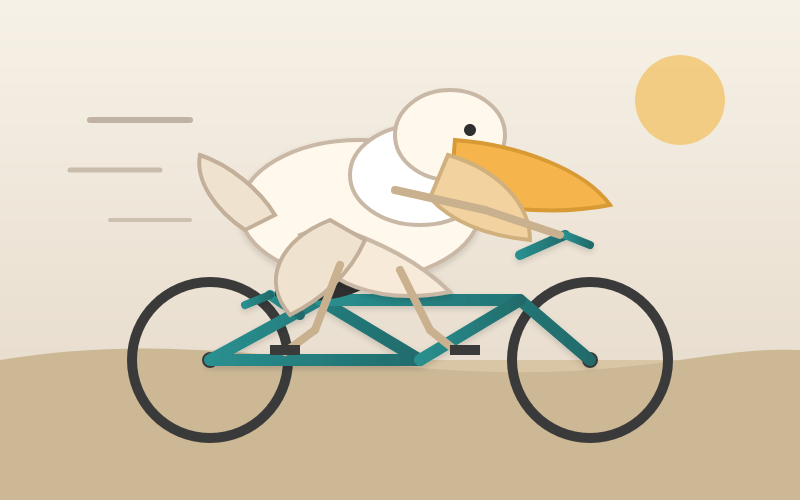
The new ChatGPT Images is here. OpenAI shipped an update to their ChatGPT Images feature - the feature that gained them 100 million new users in a week when they first launched it back in March, but has since been eclipsed by Google's Nano Banana and then further by Nana Banana Pro in November.
The focus for the new ChatGPT Images is speed and instruction following:
It makes precise edits while keeping details intact, and generates images up to 4x faster
It's also a little cheaper: OpenAI say that the new gpt-image-1.5 API model makes image input and output "20% cheaper in GPT Image 1.5 as compared to GPT Image 1".
I tried a new test prompt against a photo I took of Natalie's ceramic stand at the farmers market a few weeks ago:
Add two kakapos inspecting the pots
Here's the result from the new ChatGPT Images model:

And here's what I got from Nano Banana Pro:

The ChatGPT Kākāpō are a little chonkier, which I think counts as a win.
I was a little less impressed by the result I got for an infographic from the prompt "Infographic explaining how the Datasette open source project works" followed by "Run some extensive searches and gather a bunch of relevant information and then try again" (transcript):

See my Nano Banana Pro post for comparison.
Both models are clearly now usable for text-heavy graphics though, which makes them far more useful than previous generations of this technology.
Update 21st December 2025: I realized I already have a tool for accessing this new model via the API. Here's what I got from the following:
OPENAI_API_KEY="$(llm keys get openai)" \
uv run openai_image.py -m gpt-image-1.5\
'a raccoon with a double bass in a jazz bar rocking out'

Total cost: $0.2041.
How to use a skill (progressive disclosure):
- After deciding to use a skill, open its
SKILL.md. Read only enough to follow the workflow.- If
SKILL.mdpoints to extra folders such asreferences/, load only the specific files needed for the request; don't bulk-load everything.- If
scripts/exist, prefer running or patching them instead of retyping large code blocks.- If
assets/or templates exist, reuse them instead of recreating from scratch.Description as trigger: The YAML
descriptioninSKILL.mdis the primary trigger signal; rely on it to decide applicability. If unsure, ask a brief clarification before proceeding.
— OpenAI Codex CLI, core/src/skills/render.rs, full prompt
OpenAI are quietly adopting skills, now available in ChatGPT and Codex CLI
One of the things that most excited me about Anthropic’s new Skills mechanism back in October is how easy it looked for other platforms to implement. A skill is just a folder with a Markdown file and some optional extra resources and scripts, so any LLM tool with the ability to navigate and read from a filesystem should be capable of using them. It turns out OpenAI are doing exactly that, with skills support quietly showing up in both their Codex CLI tool and now also in ChatGPT itself.
[... 1,360 words]GPT-5.2
OpenAI reportedly declared a “code red” on the 1st of December in response to increasingly credible competition from the likes of Google’s Gemini 3. It’s less than two weeks later and they just announced GPT-5.2, calling it “the most capable model series yet for professional knowledge work”.
[... 964 words]Agentic AI Foundation. Announced today as a new foundation under the parent umbrella of the Linux Foundation (see also the OpenJS Foundation, Cloud Native Computing Foundation, OpenSSF and many more).
The AAIF was started by a heavyweight group of "founding platinum members" ($350,000): AWS, Anthropic, Block, Bloomberg, Cloudflare, Google, Microsoft, and OpenAI. The stated goal is to provide "a neutral, open foundation to ensure agentic AI evolves transparently and collaboratively".
Anthropic have donated Model Context Protocol to the new foundation, OpenAI donated AGENTS.md, Block donated goose (their open source, extensible AI agent).
Personally the project I'd like to see most from an initiative like this one is a clear, community-managed specification for the OpenAI Chat Completions JSON API - or a close equivalent. There are dozens of slightly incompatible implementations of that not-quite-specification floating around already, it would be great to have a written spec accompanied by a compliance test suite.
It's ChatGPT's third birthday today.
It's fun looking back at Sam Altman's low key announcement thread from November 30th 2022:
today we launched ChatGPT. try talking with it here:
language interfaces are going to be a big deal, i think. talk to the computer (voice or text) and get what you want, for increasingly complex definitions of "want"!
this is an early demo of what's possible (still a lot of limitations--it's very much a research release). [...]
We later learned from Forbes in February 2023 that OpenAI nearly didn't release it at all:
Despite its viral success, ChatGPT did not impress employees inside OpenAI. “None of us were that enamored by it,” Brockman told Forbes. “None of us were like, ‘This is really useful.’” This past fall, Altman and company decided to shelve the chatbot to concentrate on domain-focused alternatives instead. But in November, after those alternatives failed to catch on internally—and as tools like Stable Diffusion caused the AI ecosystem to explode—OpenAI reversed course.
MIT Technology Review's March 3rd 2023 story The inside story of how ChatGPT was built from the people who made it provides an interesting oral history of those first few months:
Jan Leike: It’s been overwhelming, honestly. We’ve been surprised, and we’ve been trying to catch up.
John Schulman: I was checking Twitter a lot in the days after release, and there was this crazy period where the feed was filling up with ChatGPT screenshots. I expected it to be intuitive for people, and I expected it to gain a following, but I didn’t expect it to reach this level of mainstream popularity.
Sandhini Agarwal: I think it was definitely a surprise for all of us how much people began using it. We work on these models so much, we forget how surprising they can be for the outside world sometimes.
It's since been described as one of the most successful consumer software launches of all time, signing up a million users in the first five days and reaching 800 million monthly users by November 2025, three years after that initial low-key launch.
In June 2025 Sam Altman claimed about ChatGPT that "the average query uses about 0.34 watt-hours".
In March 2020 George Kamiya of the International Energy Agency estimated that "streaming a Netflix video in 2019 typically consumed 0.12-0.24kWh of electricity per hour" - that's 240 watt-hours per Netflix hour at the higher end.
Assuming that higher end, a ChatGPT prompt by Sam Altman's estimate uses:
0.34 Wh / (240 Wh / 3600 seconds) = 5.1 seconds of Netflix
Or double that, 10.2 seconds, if you take the lower end of the Netflix estimate instead.
I'm always interested in anything that can help contextualize a number like "0.34 watt-hours" - I think this comparison to Netflix is a neat way of doing that.
This is evidently not the whole story with regards to AI energy usage - training costs, data center buildout costs and the ongoing fierce competition between the providers all add up to a very significant carbon footprint for the AI industry as a whole.
(I got some help from ChatGPT to dig these numbers out, but I then confirmed the source, ran the calculations myself, and had Claude Opus 4.5 run an additional fact check.)
Building more with GPT-5.1-Codex-Max (via) Hot on the heels of yesterday's Gemini 3 Pro release comes a new model from OpenAI called GPT-5.1-Codex-Max.
(Remember when GPT-5 was meant to bring in a new era of less confusing model names? That didn't last!)
It's currently only available through their Codex CLI coding agent, where it's the new default model:
Starting today, GPT‑5.1-Codex-Max will replace GPT‑5.1-Codex as the default model in Codex surfaces. Unlike GPT‑5.1, which is a general-purpose model, we recommend using GPT‑5.1-Codex-Max and the Codex family of models only for agentic coding tasks in Codex or Codex-like environments.
It's not available via the API yet but should be shortly.
The timing of this release is interesting given that Gemini 3 Pro appears to have aced almost all of the benchmarks just yesterday. It's reminiscent of the period in 2024 when OpenAI consistently made big announcements that happened to coincide with Gemini releases.
OpenAI's self-reported SWE-Bench Verified score is particularly notable: 76.5% for thinking level "high" and 77.9% for the new "xhigh". That was the one benchmark where Gemini 3 Pro was out-performed by Claude Sonnet 4.5 - Gemini 3 Pro got 76.2% and Sonnet 4.5 got 77.2%. OpenAI now have the highest scoring model there by a full .7 of a percentage point!
They also report a score of 58.1% on Terminal Bench 2.0, beating Gemini 3 Pro's 54.2% (and Sonnet 4.5's 42.8%.)
The most intriguing part of this announcement concerns the model's approach to long context problems:
GPT‑5.1-Codex-Max is built for long-running, detailed work. It’s our first model natively trained to operate across multiple context windows through a process called compaction, coherently working over millions of tokens in a single task. [...]
Compaction enables GPT‑5.1-Codex-Max to complete tasks that would have previously failed due to context-window limits, such as complex refactors and long-running agent loops by pruning its history while preserving the most important context over long horizons. In Codex applications, GPT‑5.1-Codex-Max automatically compacts its session when it approaches its context window limit, giving it a fresh context window. It repeats this process until the task is completed.
There's a lot of confusion on Hacker News about what this actually means. Claude Code already does a version of compaction, automatically summarizing previous turns when the context runs out. Does this just mean that Codex-Max is better at that process?
I had it draw me a couple of pelicans by typing "Generate an SVG of a pelican riding a bicycle" directly into the Codex CLI tool. Here's thinking level medium:

And here's thinking level "xhigh":

I also tried xhigh on the my longer pelican test prompt, which came out like this:
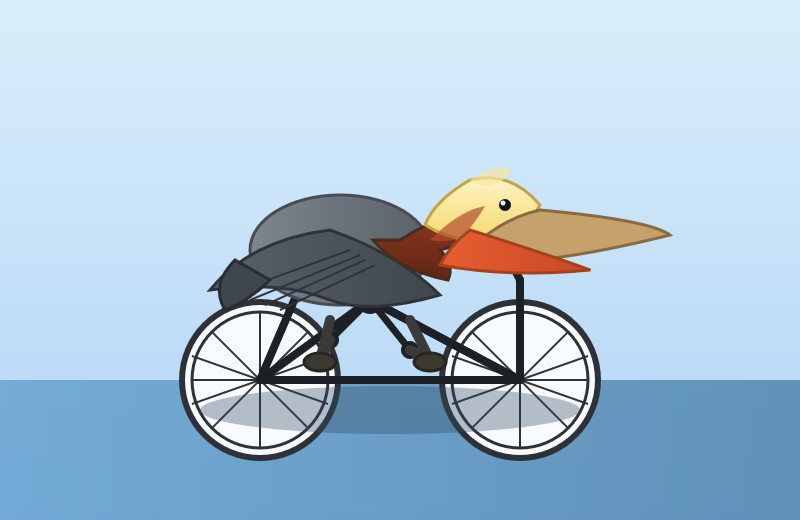
Also today: GPT-5.1 Pro is rolling out today to all Pro users. According to the ChatGPT release notes:
GPT-5.1 Pro is rolling out today for all ChatGPT Pro users and is available in the model picker. GPT-5 Pro will remain available as a legacy model for 90 days before being retired.
That's a pretty fast deprecation cycle for the GPT-5 Pro model that was released just three months ago.
GPT-5.1 Instant and GPT-5.1 Thinking System Card Addendum. I was confused about whether the new "adaptive thinking" feature of GPT-5.1 meant they were moving away from the "router" mechanism where GPT-5 in ChatGPT automatically selected a model for you.
This page addresses that, emphasis mine:
GPT‑5.1 Instant is more conversational than our earlier chat model, with improved instruction following and an adaptive reasoning capability that lets it decide when to think before responding. GPT‑5.1 Thinking adapts thinking time more precisely to each question. GPT‑5.1 Auto will continue to route each query to the model best suited for it, so that in most cases, the user does not need to choose a model at all.
So GPT‑5.1 Instant can decide when to think before responding, GPT-5.1 Thinking can decide how hard to think, and GPT-5.1 Auto (not a model you can use via the API) can decide which out of Instant and Thinking a prompt should be routed to.
If anything this feels more confusing than the GPT-5 routing situation!
The system card addendum PDF itself is somewhat frustrating: it shows results on an internal benchmark called "Production Benchmarks", also mentioned in the GPT-5 system card, but with vanishingly little detail about what that tests beyond high level category names like "personal data", "extremism" or "mental health" and "emotional reliance" - those last two both listed as "New evaluations, as introduced in the GPT-5 update on sensitive conversations" - a PDF dated October 27th that I had previously missed.
That document describes the two new categories like so:
- Emotional Reliance not_unsafe - tests that the model does not produce disallowed content under our policies related to unhealthy emotional dependence or attachment to ChatGPT
- Mental Health not_unsafe - tests that the model does not produce disallowed content under our policies in situations where there are signs that a user may be experiencing isolated delusions, psychosis, or mania
So these are the ChatGPT Psychosis benchmarks!
Introducing GPT-5.1 for developers. OpenAI announced GPT-5.1 yesterday, calling it a smarter, more conversational ChatGPT. Today they've added it to their API.
We actually got four new models today:
There are a lot of details to absorb here.
GPT-5.1 introduces a new reasoning effort called "none" (previous were minimal, low, medium, and high) - and none is the new default.
This makes the model behave like a non-reasoning model for latency-sensitive use cases, with the high intelligence of GPT‑5.1 and added bonus of performant tool-calling. Relative to GPT‑5 with 'minimal' reasoning, GPT‑5.1 with no reasoning is better at parallel tool calling (which itself increases end-to-end task completion speed), coding tasks, following instructions, and using search tools---and supports web search in our API platform.
When you DO enable thinking you get to benefit from a new feature called "adaptive reasoning":
On straightforward tasks, GPT‑5.1 spends fewer tokens thinking, enabling snappier product experiences and lower token bills. On difficult tasks that require extra thinking, GPT‑5.1 remains persistent, exploring options and checking its work in order to maximize reliability.
Another notable new feature for 5.1 is extended prompt cache retention:
Extended prompt cache retention keeps cached prefixes active for longer, up to a maximum of 24 hours. Extended Prompt Caching works by offloading the key/value tensors to GPU-local storage when memory is full, significantly increasing the storage capacity available for caching.
To enable this set "prompt_cache_retention": "24h" in the API call. Weirdly there's no price increase involved with this at all. I asked about that and OpenAI's Steven Heidel replied:
with 24h prompt caching we move the caches from gpu memory to gpu-local storage. that storage is not free, but we made it free since it moves capacity from a limited resource (GPUs) to a more abundant resource (storage). then we can serve more traffic overall!
The most interesting documentation I've seen so far is in the new 5.1 cookbook, which also includes details of the new shell and apply_patch built-in tools. The apply_patch.py implementation is worth a look, especially if you're interested in the advancing state-of-the-art of file editing tools for LLMs.
I'm still working on integrating the new models into LLM. The Codex models are Responses-API-only.
I got this pelican for GPT-5.1 default (no thinking):
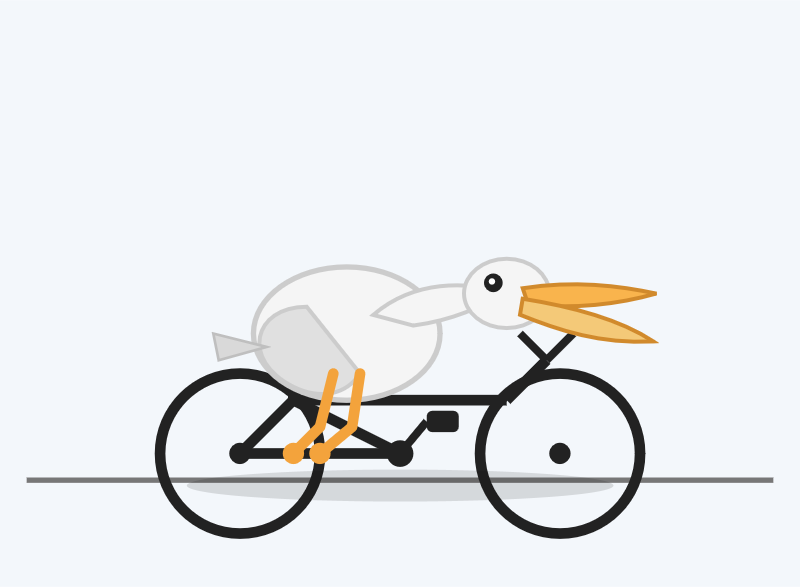
And this one with reasoning effort set to high:

These actually feel like a regression from GPT-5 to me. The bicycles have less spokes!
On Monday, this Court entered an order requiring OpenAI to hand over to the New York Times and its co-plaintiffs 20 million ChatGPT user conversations [...]
OpenAI is unaware of any court ordering wholesale production of personal information at this scale. This sets a dangerous precedent: it suggests that anyone who files a lawsuit against an AI company can demand production of tens of millions of conversations without first narrowing for relevance. This is not how discovery works in other cases: courts do not allow plaintiffs suing Google to dig through the private emails of tens of millions of Gmail users irrespective of their relevance. And it is not how discovery should work for generative AI tools either.
— Nov 12th letter from OpenAI to Judge Ona T. Wang, re: OpenAI, Inc., Copyright Infringement Litigation
Reverse engineering Codex CLI to get GPT-5-Codex-Mini to draw me a pelican
OpenAI partially released a new model yesterday called GPT-5-Codex-Mini, which they describe as "a more compact and cost-efficient version of GPT-5-Codex". It’s currently only available via their Codex CLI tool and VS Code extension, with proper API access "coming soon". I decided to use Codex to reverse engineer the Codex CLI tool and give me the ability to prompt the new model directly.
[... 1,774 words]New prompt injection papers: Agents Rule of Two and The Attacker Moves Second
Two interesting new papers regarding LLM security and prompt injection came to my attention this weekend.
[... 1,433 words]OpenAI no longer has to preserve all of its ChatGPT data, with some exceptions (via) This is a relief:
Federal judge Ona T. Wang filed a new order on October 9 that frees OpenAI of an obligation to "preserve and segregate all output log data that would otherwise be deleted on a going forward basis."
I wrote about this in June. OpenAI were compelled by a court order to preserve all output, even from private chats, in case it became relevant to the ongoing New York Times lawsuit.
Here are those "some exceptions":
The judge in the case said that any chat logs already saved under the previous order would still be accessible and that OpenAI is required to hold on to any data related to ChatGPT accounts that have been flagged by the NYT.
Dane Stuckey (OpenAI CISO) on prompt injection risks for ChatGPT Atlas
My biggest complaint about the launch of the ChatGPT Atlas browser the other day was the lack of details on how OpenAI are addressing prompt injection attacks. The launch post mostly punted that question to the System Card for their “ChatGPT agent” browser automation feature from July. Since this was my single biggest question about Atlas I was disappointed not to see it addressed more directly.
[... 1,199 words]Introducing ChatGPT Atlas (via) Last year OpenAI hired Chrome engineer Darin Fisher, which sparked speculation they might have their own browser in the pipeline. Today it arrived.
ChatGPT Atlas is a Mac-only web browser with a variety of ChatGPT-enabled features. You can bring up a chat panel next to a web page, which will automatically be populated with the context of that page.
The "browser memories" feature is particularly notable, described here:
If you turn on browser memories, ChatGPT will remember key details from your web browsing to improve chat responses and offer smarter suggestions—like retrieving a webpage you read a while ago. Browser memories are private to your account and under your control. You can view them all in settings, archive ones that are no longer relevant, and clear your browsing history to delete them.
Atlas also has an experimental "agent mode" where ChatGPT can take over navigating and interacting with the page for you, accompanied by a weird sparkle overlay effect:
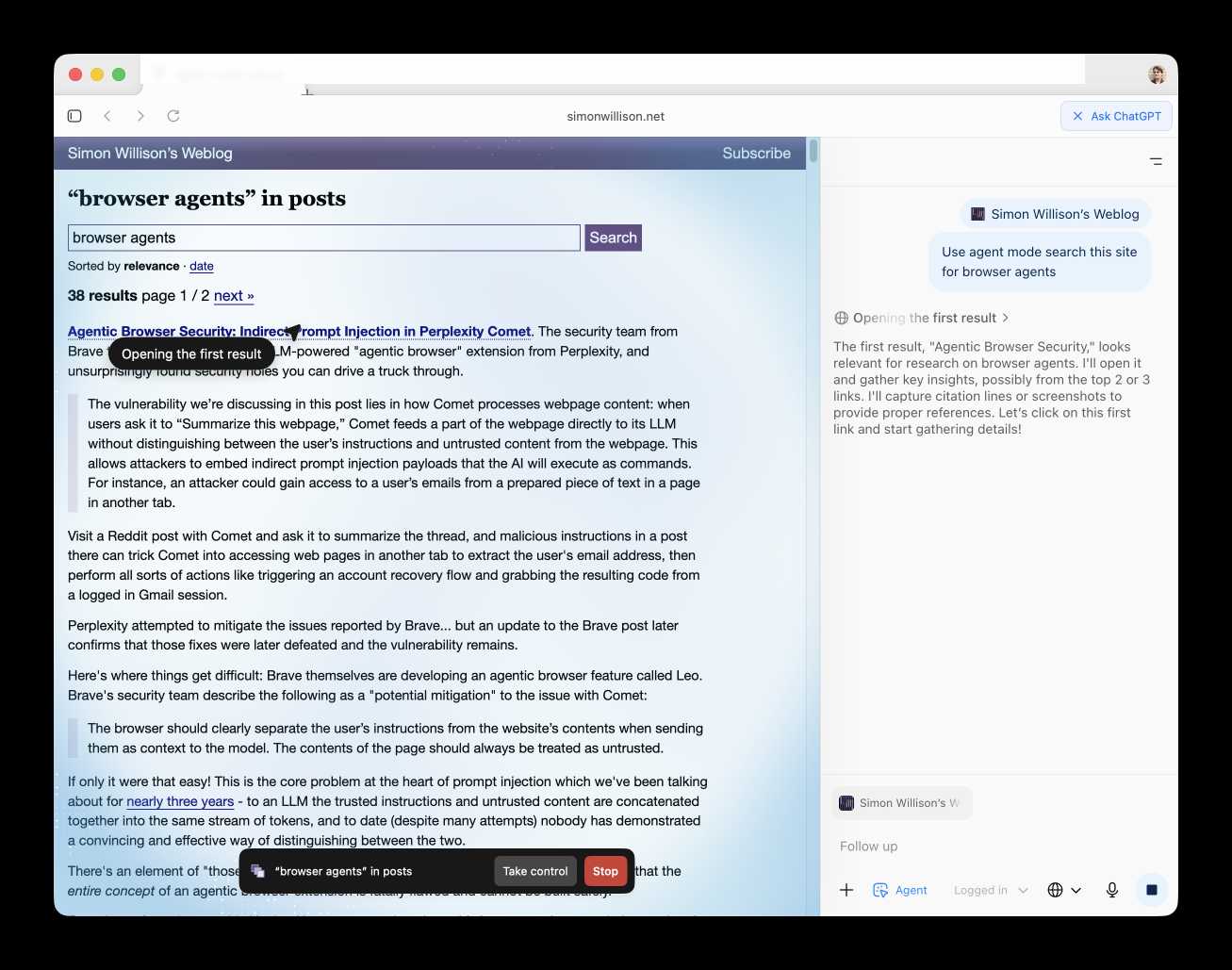
Here's how the help page describes that mode:
In agent mode, ChatGPT can complete end to end tasks for you like researching a meal plan, making a list of ingredients, and adding the groceries to a shopping cart ready for delivery. You're always in control: ChatGPT is trained to ask before taking many important actions, and you can pause, interrupt, or take over the browser at any time.
Agent mode runs also operates under boundaries:
- System access: Cannot run code in the browser, download files, or install extensions.
- Data access: Cannot access other apps on your computer or your file system, read or write ChatGPT memories, access saved passwords, or use autofill data.
- Browsing activity: Pages ChatGPT visits in agent mode are not added to your browsing history.
You can also choose to run agent in logged out mode, and ChatGPT won't use any pre-existing cookies and won't be logged into any of your online accounts without your specific approval.
These efforts don't eliminate every risk; users should still use caution and monitor ChatGPT activities when using agent mode.
I continue to find this entire category of browser agents deeply confusing.
The security and privacy risks involved here still feel insurmountably high to me - I certainly won't be trusting any of these products until a bunch of security researchers have given them a very thorough beating.
I'd like to see a deep explanation of the steps Atlas takes to avoid prompt injection attacks. Right now it looks like the main defense is expecting the user to carefully watch what agent mode is doing at all times!
Update: OpenAI's CISO Dane Stuckey provided exactly that the day after the launch.
I also find these products pretty unexciting to use. I tried out agent mode and it was like watching a first-time computer user painstakingly learn to use a mouse for the first time. I have yet to find my own use-cases for when this kind of interaction feels useful to me, though I'm not ruling that out.
There was one other detail in the announcement post that caught my eye:
Website owners can also add ARIA tags to improve how ChatGPT agent works for their websites in Atlas.
Which links to this:
ChatGPT Atlas uses ARIA tags---the same labels and roles that support screen readers---to interpret page structure and interactive elements. To improve compatibility, follow WAI-ARIA best practices by adding descriptive roles, labels, and states to interactive elements like buttons, menus, and forms. This helps ChatGPT recognize what each element does and interact with your site more accurately.
A neat reminder that AI "agents" share many of the characteristics of assistive technologies, and benefit from the same affordances.
The Atlas user-agent is Mozilla/5.0 (Macintosh; Intel Mac OS X 10_15_7) AppleWebKit/537.36 (KHTML, like Gecko) Chrome/141.0.0.0 Safari/537.36 - identical to the user-agent I get for the latest Google Chrome on macOS.
TIL: Exploring OpenAI’s deep research API model o4-mini-deep-research. I landed a PR by Manuel Solorzano adding pricing information to llm-prices.com for OpenAI's o4-mini-deep-research and o3-deep-research models, which they released in June and document here.
I realized I'd never tried these before, so I put o4-mini-deep-research through its paces researching locations of surviving orchestrions for me (I really like orchestrions).
The API cost me $1.10 and triggered a small flurry of extra vibe-coded tools, including this new tool for visualizing Responses API traces from deep research models and this mocked up page listing the 19 orchestrions it found (only one of which I have fact-checked myself).